Airmar WeatherCaster™ Software User Manual
Page 10
Advertising
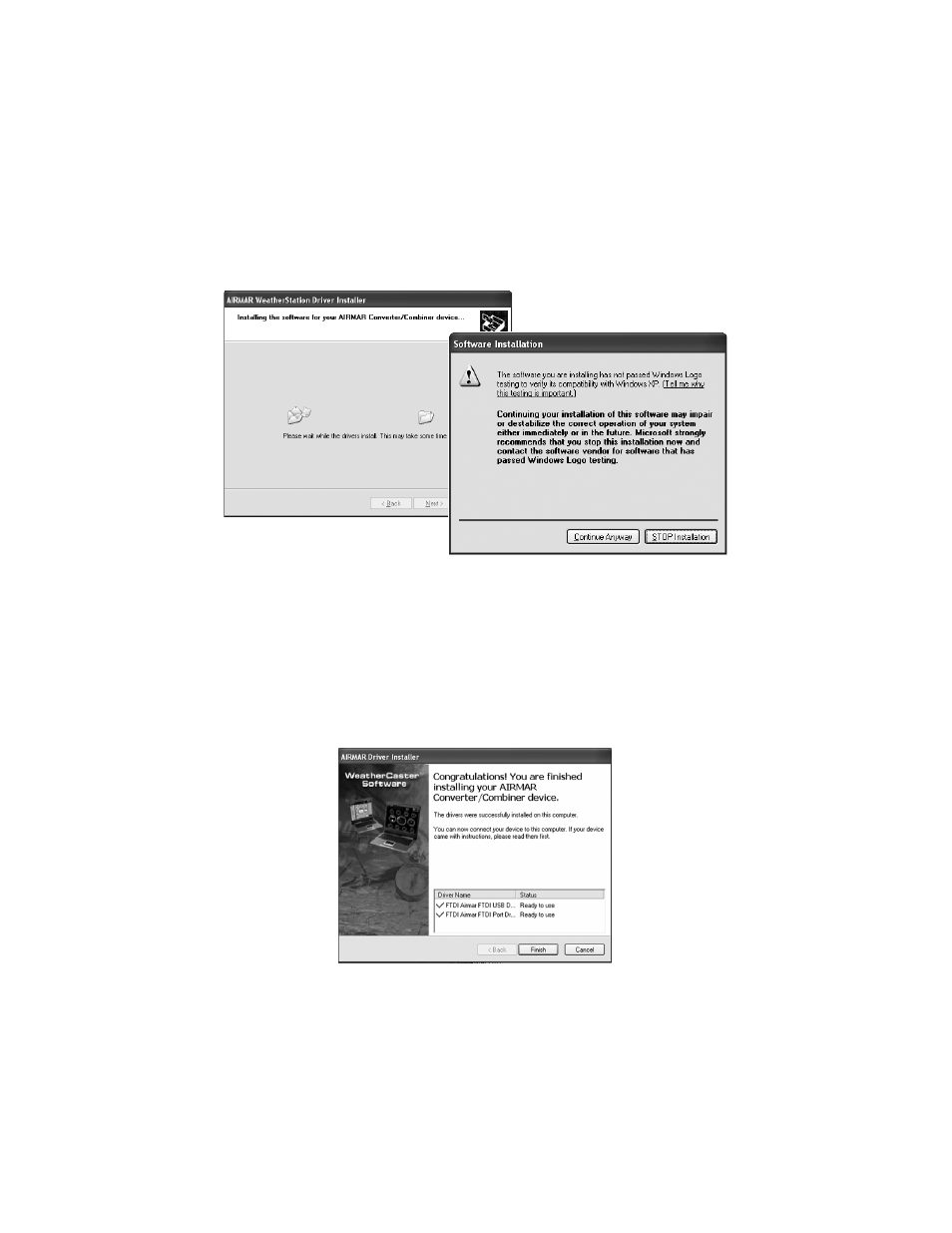
10
4. The Please Wait window followed by the Software Installation caution window
will appear (see Figure 9). The drivers are not Microsoft Windows
®
certified.
However, they have been tested for stable and reliable operation. Click
Continue Anyway to proceed with the installation.
5. When the Language File Replace window appears, click No To All.
6. The Please Wait and the Software Installation caution windows will appear
again (see Figure 9). Click Continue Anyway to proceed with the installation.
7. Please wait while the copying takes place. When it is complete, the
Congratulations window will appear (see Figure 10). Click Finish.
Figure 9. Please Wait and Software Installation caution windows
Figure 10. Congratulations window
Advertising