Airmar WeatherCaster™ Software User Manual
Page 67
Advertising
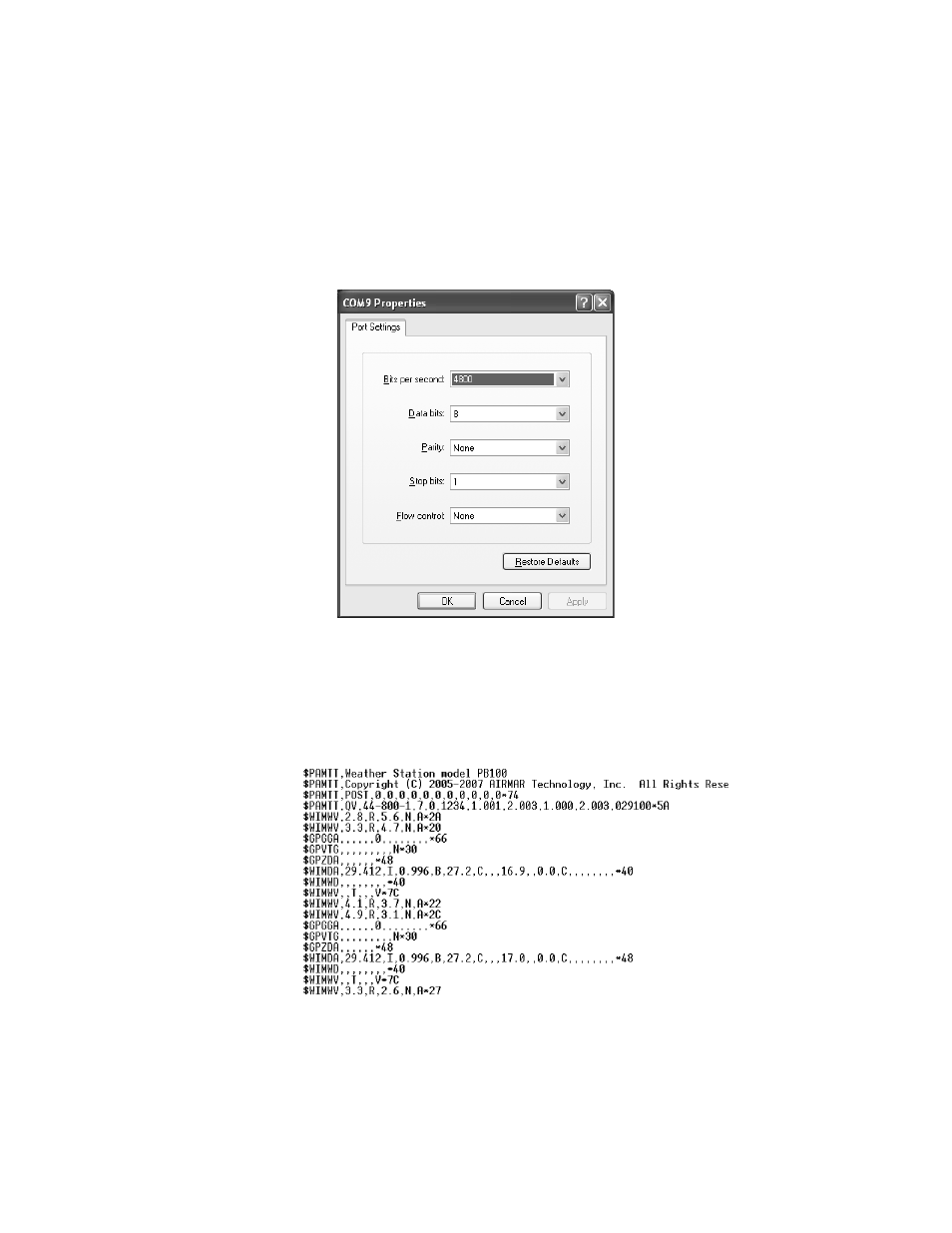
67
6. Set the bits-per-second to 4800 if connected to a Converter or 38400 if
connected to a Combiner (see Figure 79). Using the drop-down menus, change
the Data bits to eight, Parity to None, Stop bits to one, and Flow control to
None, as shown below. Click OK.
7. You will see data sentences from the sensor scrolling on the screen, similar to
the example below (see Figure 80). To identify the commands, refer to the
Technical Manual on the Airmar Sensor Support CD. The data can be saved by
going to the File drop-down menu and selecting Save As.
Figure 79. COM 1 Properties window
Figure 80. Data Sentences
Advertising
See also other documents in the category Airmar Sensors:
- Humidity Sensor—110WX (2 pages)
- NMEA 2000 (4 pages)
- 100WX—Ultrasonic WeatherStation® Instrument (24 pages)
- NMEA 0183 to USB Data Converter (2 pages)
- PB150 (72 pages)
- WeatherCaster™ Windows® 7 64 Bit (3 pages)
- Tilted Element™ Retractable with Valve—DT800: 0°/12°/20° (4 pages)
- GPS & Heading Sensors (151 pages)
- P79 (4 pages)
- P66 (4 pages)
- P39 TRIDUCER® Multisensor (4 pages)
- ST800—Retractable with Valve (4 pages)
- ST610—Retractable with Valve (4 pages)
- Tilted Element™ without Valve—SS565: 0°/12°/20° (4 pages)
- DST800 Retractable with Valve—TRIDUCER® Multisensor (4 pages)
- DST800 Retractable without Valve—TRIDUCER® Multisensor (4 pages)
- H2183—Heading Sensor (16 pages)
- High-Performance Fairing (8 pages)
- CS4500-650—Ultrasonic Speed (6 pages)
- NMEA 2000® Depth, Датчики (62 pages)
- T42 Temperature Sensor (4 pages)
- Analog to NMEA 0183 Speed & Temperature Data Converter (2 pages)
- Power Tee and Field Attachable Connector—NMEA 2000® (2 pages)
- G2183 GPS (16 pages)
- GH2183, GPS & Heading Sensor (16 pages)
- 1 kW Tilted Element™—SS264N/W: 0°/12°/20° (4 pages)
- SS505 (4 pages)
- SS502—No Fairing (4 pages)
- B66VL (6 pages)
- B66V (4 pages)
- B66VL (6 pages)
- B765LH/LM (4 pages)
- B66VL (2 pages)
- External Diplexer (2 pages)
- Shorty™ Transducers—P208 (4 pages)
- R609LH/LM (4 pages)
- CM422—Welded-Tank Mount (2 pages)
- Welded-Tank Mount (2 pages)
- Stuffing Tube (2 pages)
- SS549 (2 pages)
- R155 (4 pages)
- M265LH/LM (4 pages)
- 2-3 kW—R599LH/LM (4 pages)
- P74—Portable Bracket Kit (2 pages)