AML M7220 Wireless Terminal User Manual
Page 41
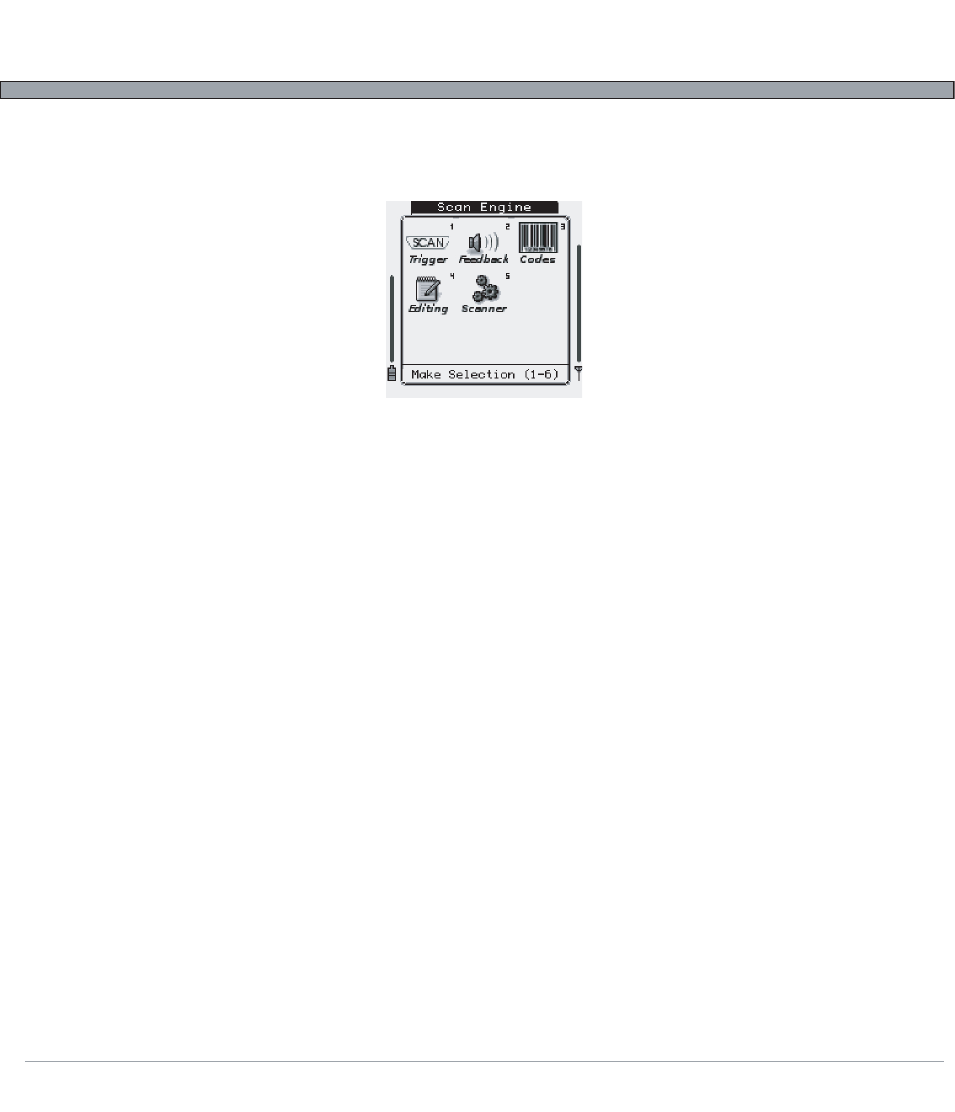
2-15
USER’S GUIDE
M7220 Wireless Hand-held Terminal
The nine major settings groups are:
1) Scanner Options
The Scanner Options group contains all aspects of the bar code decoder and data capture device.
Within this menu are five sub groups: Trigger, Feedback, Codes (Symbologies), Editing, and General
Setup.
The Trigger options give control over the aiming dot and laser timers, as well as the trigger's mode.
These options are usually set up to the user's personal preference and they have no affect on the actual
data that is collected via the scanner.
The Feedback settings allow modification to the audio beeps that sound during bar code scanning.
Changes can be made to the pitch, length, and count of the beeps that sound when a good and/or bad
bar code read is completed.
Symbology control and settings are modified from the Codes section. This section also contains many
subsections, depending on the scan engine that is installed in the M7220. For laser bar code readers,
the menu will contain all symbologies that the scan engine can decode, and allow for changes to many
aspects of the data. With the 2-Dimensional Imager installed, the symbologies are divided once again
into further sections of Linear, Postal, 2-D, and OCR fonts.
The Editing section give control over customizing the data collected after it has been scanned. Example
options include stripping leading and trailing characters and adding prefixes and suffixes. Bar code
editing can be done on a global scale where all bar codes are affected, or it can be done on a symbol-
ogy type basis. Up to four custom symbology type edits can be made on the M7220, along with a
global edit.
General Setup gives control over global termination characters appended to the bar code data, along
with some scan engine specific settings like LED illumination with the 2-D Imager.