AML M7220 Wireless Terminal User Manual
Page 93
Advertising
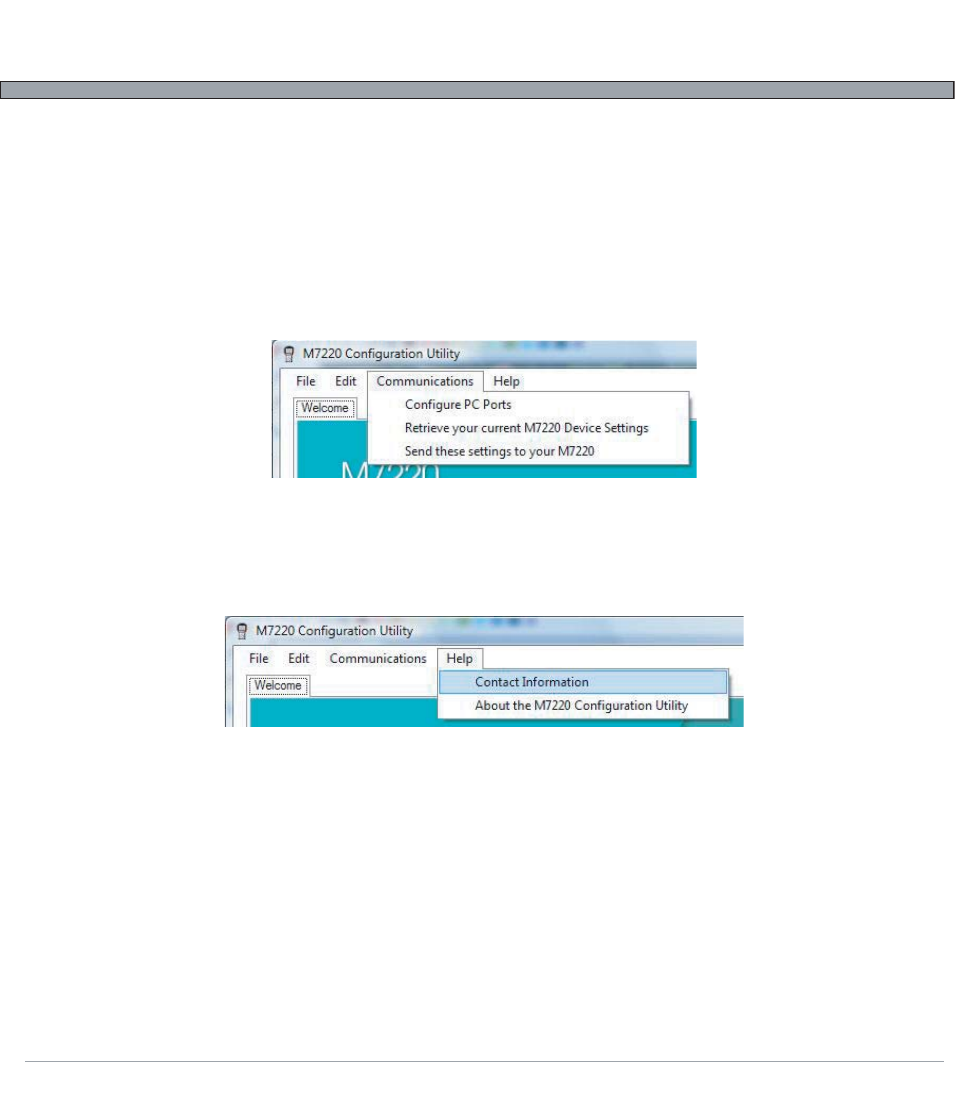
4-7
USER’S GUIDE
M7220 Wireless Hand-held Terminal
The M7220 Configuration Utility Menus and Tabs - cont’d.
Communications – Configure PC Ports
Open the port configuration dialog.
Communications – Retrieve your current M7220 Device Settings
Receive the zipped settings file from the M7220 using ZModem.
Communications – Send these settings to your M7220
Send the zipped settings file to the M7220 using ZModem.
Help – Contact Information
Help – About the M7220 Configuration Utility
Advertising