AML M7220 Wireless Terminal User Manual
Page 79
Advertising
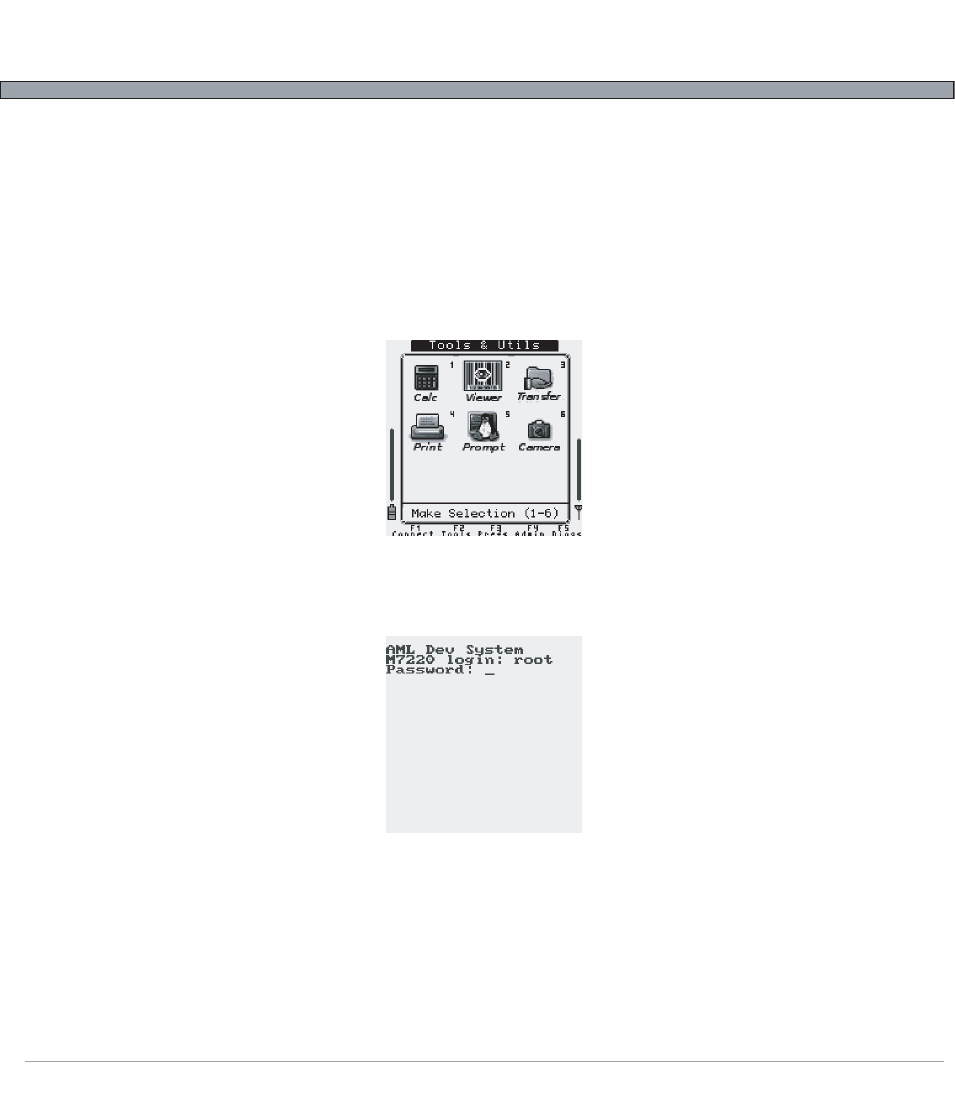
2-53
USER’S GUIDE
M7220 Wireless Hand-held Terminal
SSH Client Setup - cont’d.
Generating Unique Encryption Keys and Using SSH Passphrases
To allow easy setup of the SSH tools, the M7220 contains a script to help automate the key generation:
'/bin/sshkeys'.
1.)
From the Tools & Utilities menu, select the Prompt icon (option six) to switch to the Linux shell.
2.)
Login to the shell with username 'root' and password 'aml'.
Advertising