AML M2500 Decoder User Manual
Page 50
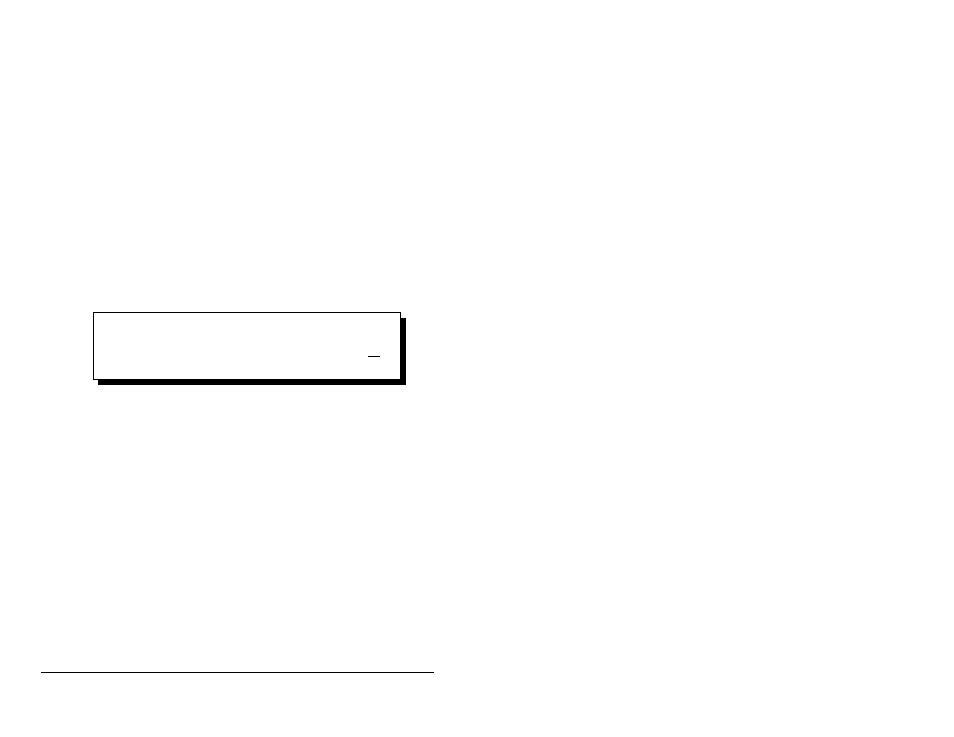
46
BAR CODE EDIT
This option allows editing bar codes before transmittal.
0) BAR CODE EDITING
(Must be ON for any of the editing options below to be valid.)
ON
Enable Bar Code Editing.
OFF *
Disable Bar Code Editing.
1) ENTER # OF LEADING CHAR TO STRIP (0-9)
(Option (0) above must be ON.) Refers to the number (0-9) of
bar code characters to be stripped, i.e., removed, from the
beginning of the data entry.
2) ENTER # OF TRAILING CHAR TO STRIP (0-9)
(Option (0) above must be ON.) Refers to the number (0-9) of
bar code characters to be stripped, i.e., removed, from the end
of the data entry.
NOTE: If the total number of strip characters (both
Leading and Trailing) is greater than the
number of characters of the bar code, no
characters will be stripped.
3) ENTER BAR CODE TYPE TO EDIT
(Option (0) above must be ON.) Refers to the type of bar
codes for which editing can be enabled. Select one of the
following:
A CODE 39
B UPC-A
C UPC-E
D EAN-13
E EAN-8
F
INTERLEAVED 2 of 5
4) STRIP LEADING & TRAILING SPACES
(Option (0) above must be ON.)
ON
Any LEADING & TRAILING SPACES will be stripped
from the data.
OFF *
No spaces will be stripped.
G
CODABAR
H
CODE 128
I
CODE 93
J
MSI/PLESSEY
K
CODE 11
X * ALL BAR CODES