Installation instructions – AML M2500 Decoder User Manual
Page 6
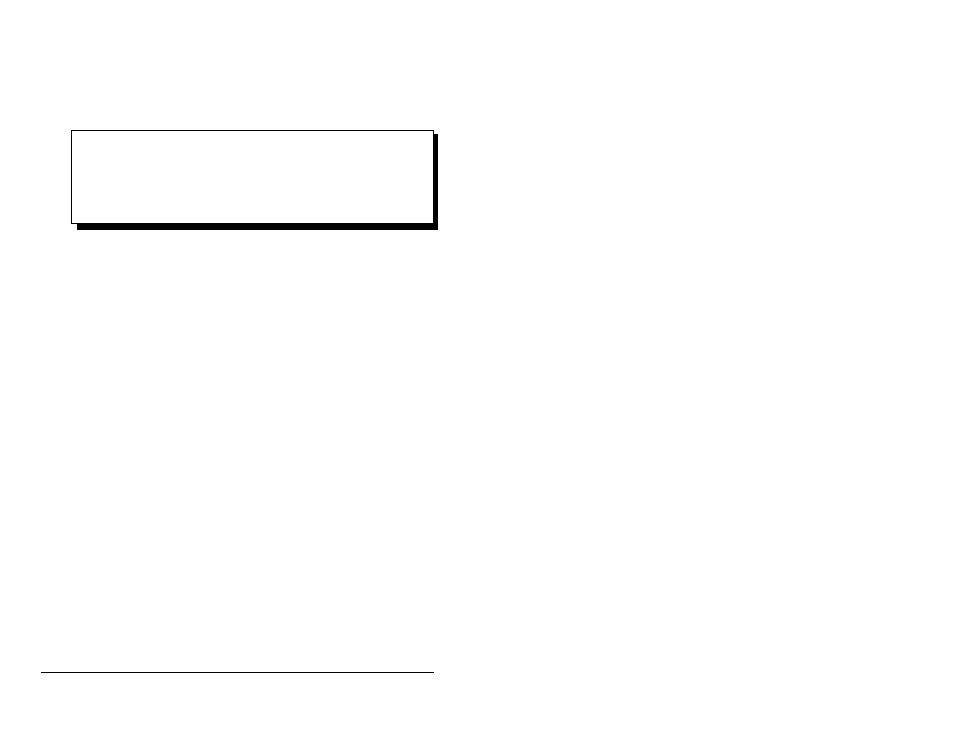
2
INSTALLATION INSTRUCTIONS
OVERVIEW
Installation requires connecting cables between the reader, your computer, and
terminal.
Step 1:
Disconnect the existing RS-232 cable from the rear of the termi-
nal. (This cable is the serial cable originally connected between
the terminal and host computer system).
Step 2:
The bar code reader comes with the following cable assemblies:
TERMINAL CABLE ASSEMBLY = 9 pin plug (male) to 25
pin plug (male)
HOST CABLE ASSEMBLY = 9 pin plug (male) to 25 pin
socket (female)
Plug the 9 pin end of the TERMINAL CABLE ASSEMBLY into the
connector labeled "TERMINAL" located on the rear panel of the
reader.
Step 3:
Plug the other end of the TERMINAL CABLE ASSEMBLY (the 25 pin
male) into the rear of the terminal labeled "MODEM" or "MAIN".
Step 4:
Plug the 9 pin end of the HOST CABLE ASSEMBLY into the
connector labeled "HOST" located on the rear panel of the reader.
Step 5:
Plug the other end of the HOST CABLE ASSEMBLY (the 25 pin
female) into the original serial cable that was removed from the
terminal.
NOTE: Before installing the bar code reader, you must have an
operational RS-232 serial cable connected between the terminal
and host computer system. The terminal MUST be able to
communicate to the host system correctly BEFORE installing
the bar code reader.