4 exports, Kml on sd, Shape to sd – ARAG Bravo 400S Crop sprayer User Manual
Page 77
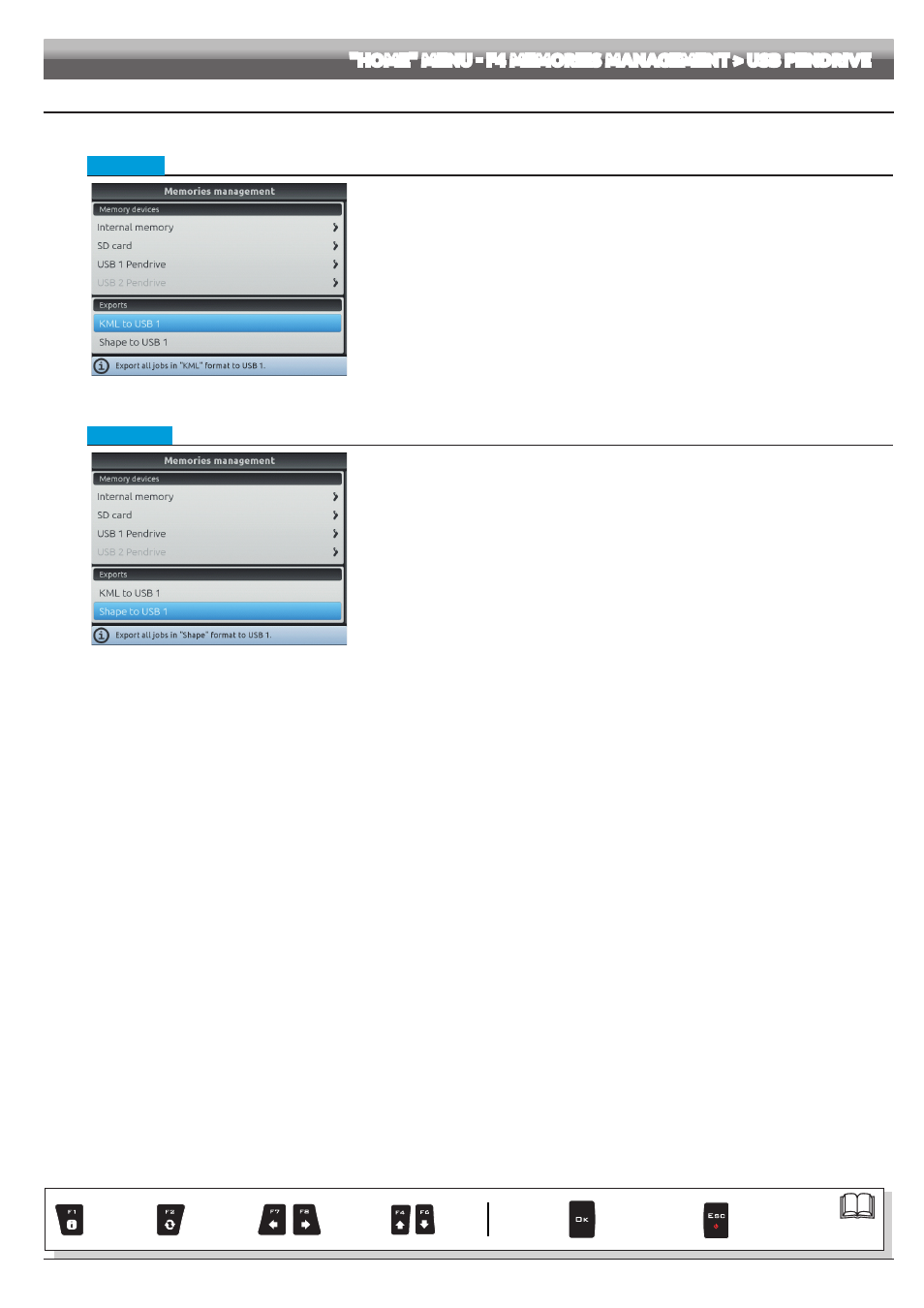
77
13.4.4 Exports
Allows to export saved data to the USB pendrive.
• KML on SD
Fig. 277
It allows to export all the data saved in the internal memory and save them to the USB pendrive in KML format.
Data in the file can be displayed on a Personal Computer with Google Earth
®
.
- Select the item
KML to USB 1
and press
OK
.
- A confirmation message appears once the process is completed. Press
OK
.
The map is saved on the USB pendrive, inside a folder named "kml."
• Shape to SD
Fig. 278
It allows to export all the data saved in the internal memory and save them to the USB pendrive in SHAPE
format.
Data in the file can be displayed on a Personal Computer with a "Shape" file viewer (.shp).
- Select the item
Shape to USB 1
and press
OK
.
- A confirmation message appears once the process is completed. Press
OK
.
The map is saved on the USB pendrive, inside a folder named "shape".
"HOME" MENU - F4 MEMORIES MANAGEMENT > USB PENDRIVE
Par.
Exits the function
or data change
Confirm access
or data change
Scroll
(LEFT /
RIGHT)
Delete
selected
character
Increase /
Decrease
of data
Scroll
(UP /
DOWN)
Enter
selected
character