3 preliminary setup for use, 4 use, 3 preliminary setup for use 4 use – ARAG ORION User Manual
Page 7
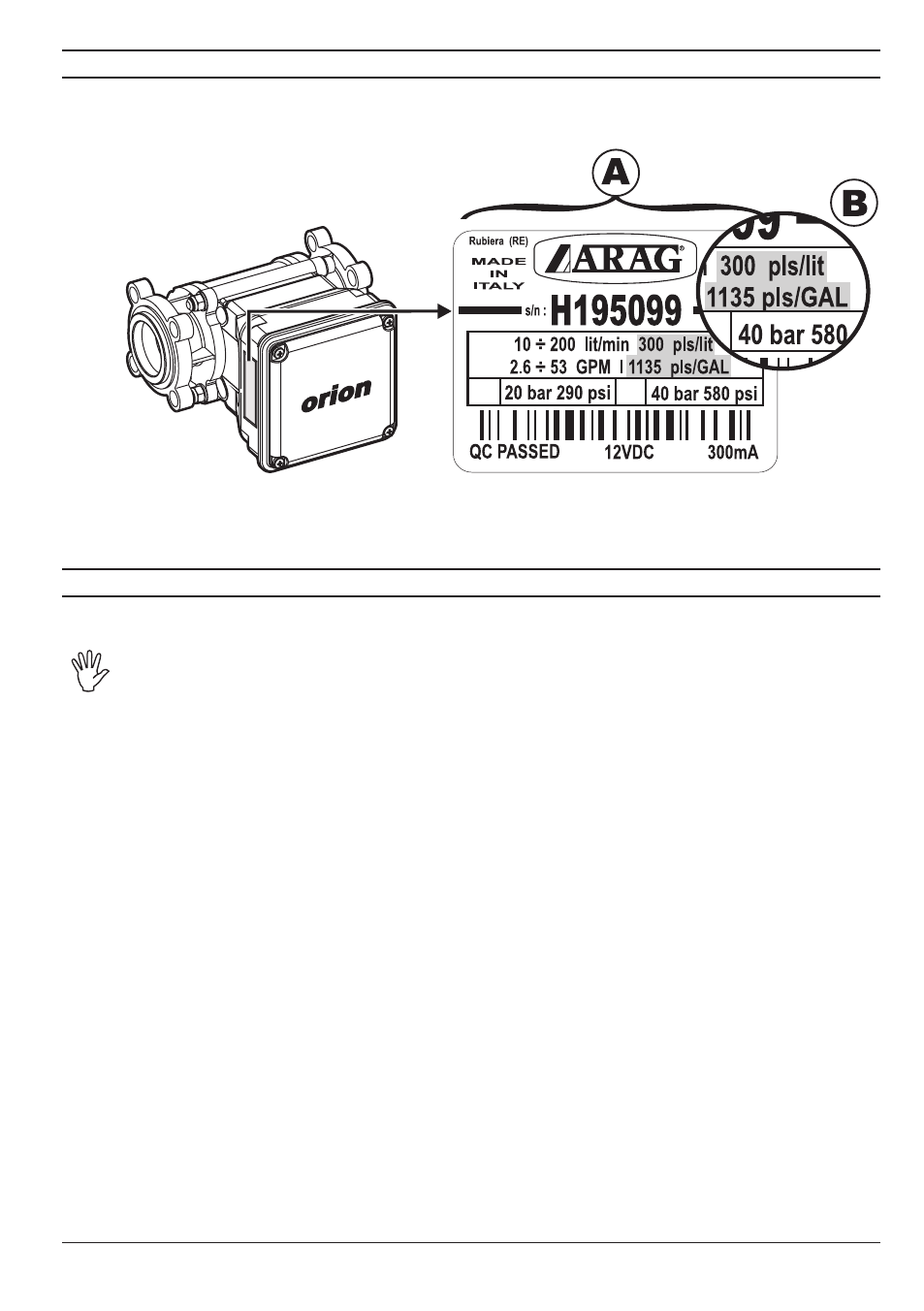
7
3
PRELIMINARY SETUP FOR USE
Set flowmeter constant on the computer connected to Orion flowmeter: refer to the label on the body
(
A, Fig. 6) and tables 5-6a-6b - Chap. 6 "Technical data".
For further information regarding how to set the constant, consult the use and maintenance
manual of the computer being used.
4 USE
When using the system, the flowmeter sends impulses to the computer, which, according
to the constant value previously set, indicates the instant flow.
Orion flowmeter can only detect conductive fluids with a conductivity equal to 300 µS/cm
or higher (Ref. Tab. 3 - Chap. 6).
- Do not aim pressurised water onto the equipment.
- Respect the device’s rated power requirement (12 Vdc).
- If arc welding is required, ensure that flowmeter power is off and disconnect the power
cables, if necessary.
- Use the flowmeter only within the flow limits given in the “Technical data” table. Outside
these limits, the flowmeter could give incorrect data and therefore lead the operator or the
automatic system to make errors.
ARAG cannot be held responsible for damage caused to persons, animals or things by
incorrect or unsuitable use of the flowmeter or its parts.
Fig. 6