ARM Electronics C9TMX User Manual
Page 10
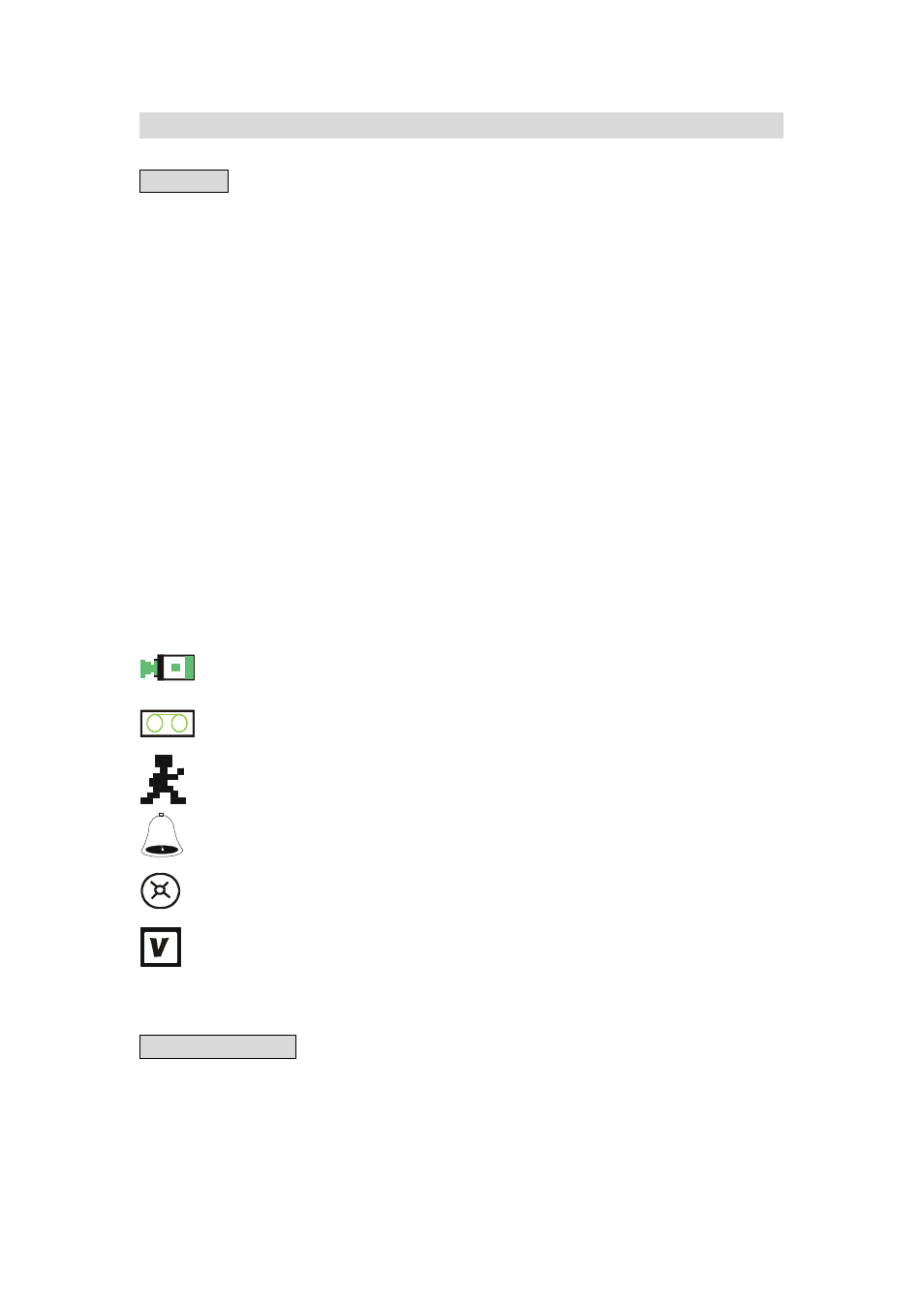
10
Mode Function Description
Overview :
In the 9-ch multiplex , the display mode is divided into two main display mode :
Live display mode and VCR playback mode . Both Live display mode and VCR
playback mode are divided into Full screen display , Quad screen display , 8-CH
screen display , 9-CH screen display and 16-CH screen display .
Note : 1. If you change the mode from VCR playback mode into Live display mode,
the image of CH1 window will take a little time to be present .
2. If you change the mode from Live display mode into VCR playback mode,
the image of playback video will take a little time to be displayed in all
channel path .
3. During VCR playback mode, the output of the VCR out port is no camera
#1 video signal. If turn back to live display mode, the camera #1 video
signal will be present in the VCR out port.
4. After you select any kind of camera index in all split mode, this camera
index table will be remembered even if you have this split mode. After
you back to this split mode, the camera index is the same as former camera
index table you had selected.
Represent the live mode
Represent the playback mode
Represent the motion detected
Represent the alarm detected
Represent the blind detected
Represent the video loss detected
Full screen display:
Press any channel CH1~CH9, the picture of the corresponding channel will fill the
whole screen of the monitor. These function keys are available in Live display and
VCR playback mode .