ARM Electronics C9TMX User Manual
Page 23
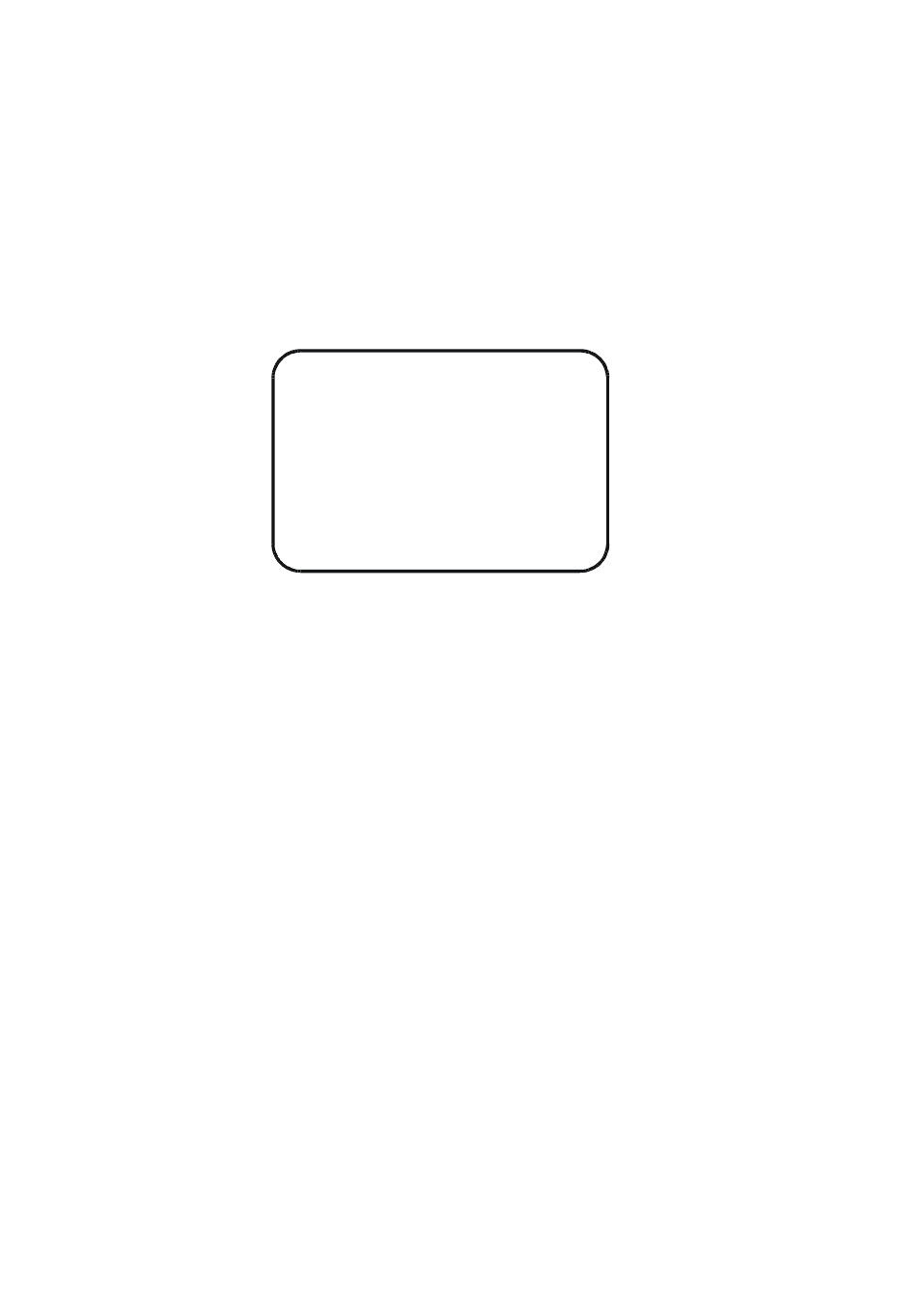
23
MOTION INDICATOR: Enable/disable the “human icon” indicator as a channel has
motion detection.
“ON”: Enable the “human icon” indicator as a channel has motion detection.
“OFF”: disable the “human icon” indicator as a channel has motion
detection.
Motion Channel… ..
MOTION SETUP
MOTION CHANNEL
CH01
MOTION ACTIVE
MD+BL
WINDOW VISIBLE
ON
SENSITIVITY
HIGH
MOVING VELOCITY
HIGH
MOTION AREA
SELECT CHANNEL: Select the adjusting channel no (CH01-CH9). If select a
channel, and then the content of MOTION ACTIVE, WINDOW VISIBLE,
SENSTIVITY and MOVING VELOCITY will be changed to the related
contents.
MOTION ACTIVE: Enable / disable the motion detect function for each channel.
“MOTION”: Enable the motion detect function for each channel. If you
select this setting the screen will appear the 192 grids of the motion detect
and the selected motion detect area. But the blind function is disable.
“BLIND”: Enable the blind function for each channel. If you select this
setting, the screen will appear the blind icon as the blind event is happened.
“MD+BL”: Enable the Motion Detect and blind function.
“OFF”: disable motion detect function and blind function for each channel.
If you select this “OFF” state, the screen will discard all of the motion
detect area, but still show the grids of the motion detect, and the blind icon
will not appear in the screen as the blind event is happened.
WINDOW VISIBLE: Visible / invisible the motion detect area.
(This switch don’t affect the state of the motion detect for each channel)
“ON”: Visible the motion detect area for each channel, If you select this
“ON state, the screen will appear both the grids of the motion detect and the