ARM Electronics C9TMX User Manual
Page 21
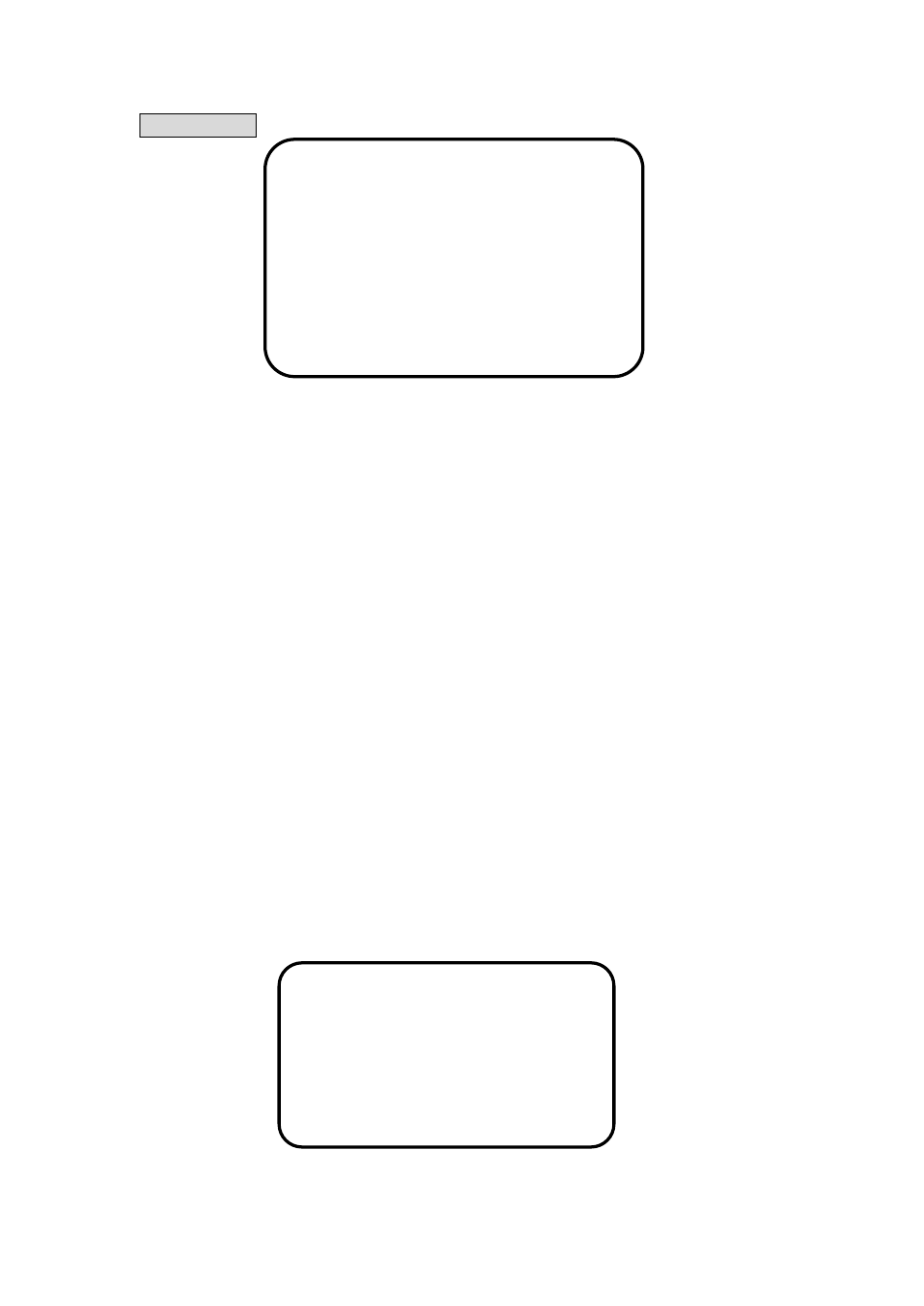
21
7. Event Setup
ALARM EVENT LOG: Enable/disable the ALARM EVENT LOG to the history
listing.
“ON”: enable the ALARM EVENT LOG to the history listing.
“OFF”: disable the ALARM EVENT LOG to the history listing.
LOSS CAMERA LOG: Enable/disable the VIDIO LOSS EVENTLOG to the history
listing.
ON: enable the VIDIO LOSS EVENTLOG to the history listing.
OFF: disable the VIDIO LOSS EVENTLOG to the history listing.
BLIND CAMERA LOG: Enable/disable the BLINDING CAMERA LOG to the
history listing.
ON: enable the BLINDING CAMERA LOG to the history listing.
OFF: disable the BLINDING CAMERA LOG to the history listing.
MOTION EVENT LOG: Enable/disable the MOTION EVENT LOG
to the history listing.
ON: enable the MOTION SETECTION EVENT LOG to the history listing.
OFF: disable the MOTION SETECTION EVENT LOG to the history
listing.
CLEAR HISTORY: enable/disable to clean the content of history listing.
HISTORY LISTING: Present the content of history listing; use the up/down key to
witch into previous/next page, the LEFT/RIGHT key to skip to title head/tail,
the ESC key to return back previous setup page.
EVENT SETUP
ALARM EVENT LOG
ON
LOSS CAMERA LOG
ON
BLIND CAMERA LOG
OFF
MOTION EVENT LOG
OFF
CLEAR HISTORY!!
OFF
HISTORY LISTING
ESC TO PREVIOUS PAGE
EVENT HISTORY
1.Y 02/01/16
03:33:19
?
15
2. Y02/01/16
03:33:19 13
3. Y 02/01/16
03:33:14 02
? UP ? DOWN ? HOME ? END