ARM Electronics C9TMX User Manual
Page 16
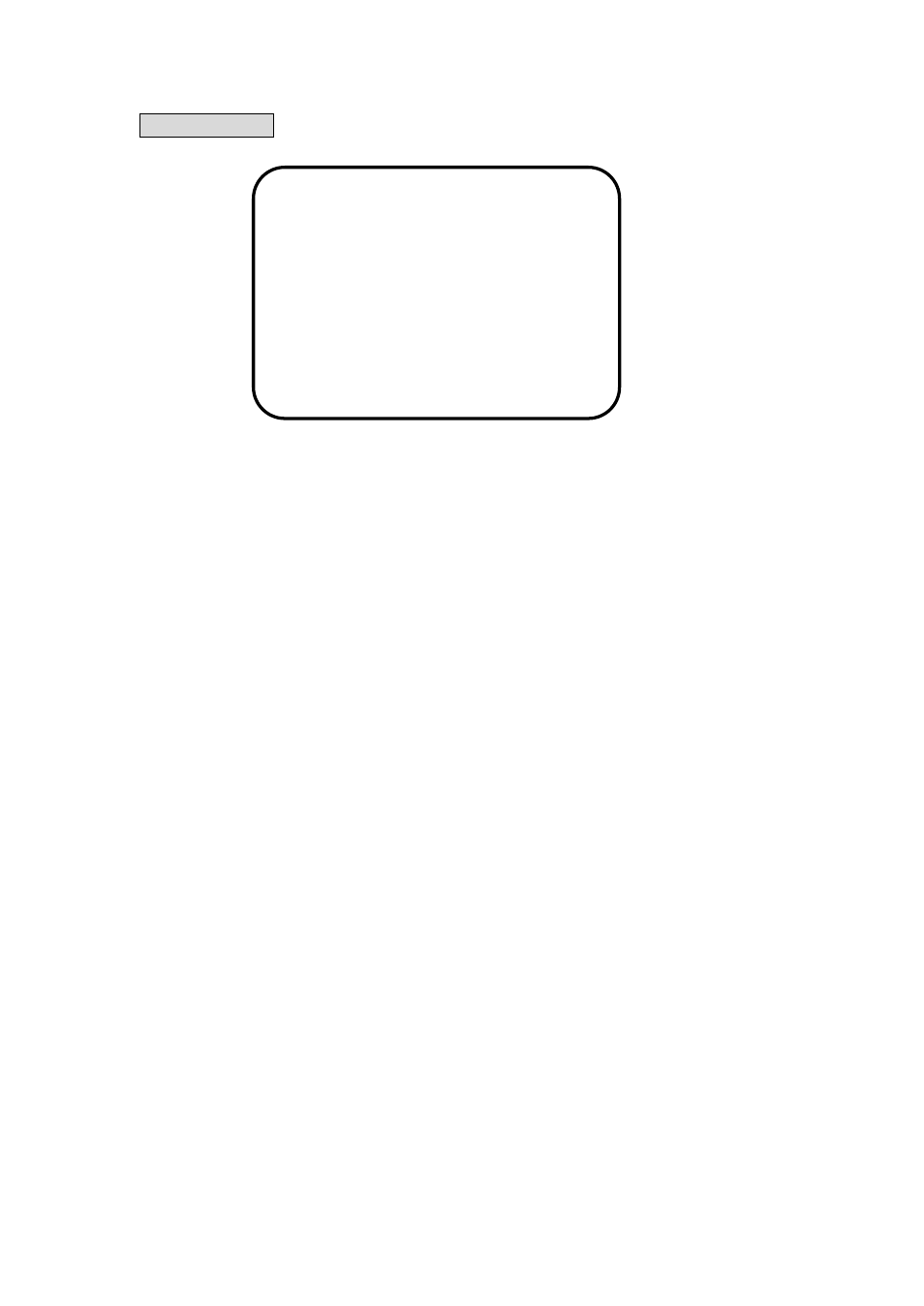
16
4. Camera Setup
This setup page can enter only in the live mode. If you select this page in playback
mode, the message ”ERR” will be present. As you enter this setup page, the display
mode will be changed to the 9 split mode; after you exit this setup page, the display
mode will back to the previous split mode.
SELECT CHANNEL: select the adjusting channel no (CH1-CH9). If select
a channel, and then the content of BRIGHTNESS, SHARPNESS,
VLOSS INDICATOR and TITLE OF CAMERA will be changed to the
related contents.
BRIGHTNESS: Adjust the brightness of this channel for each channel; the value is
from 0 to 19.
SHARPNESS: Adjust the sharpness of this channel for each channel ; the value is
from 0 to 19.
COLOR: Adjust the Color of this channel for each channel; the value is from 0 to 19.
VLOSS INDICATOR: Enable/Disable the “VLOSS” indicator, as this channel is no
video input.
“ON”: enable the indicator
“OFF”: disable the indicator
TITLE OF CAMERA: There are 8 characters title generator for each channel
“__” represent the BLANK character.
SELECT CHANNEL
CH01
BRIGHTNESS
10
SHARPNESS 10
COLOR 10
VLOSS INDICATOR ON
TITLE OF CAMER 01 _ _ _ _ _ _
ESC TO PREVIOUS PAGE
CAMERA SETUP