Step d7, Step d8 – ATL Telecom Berkshire 10k User Manual
Page 18
Advertising
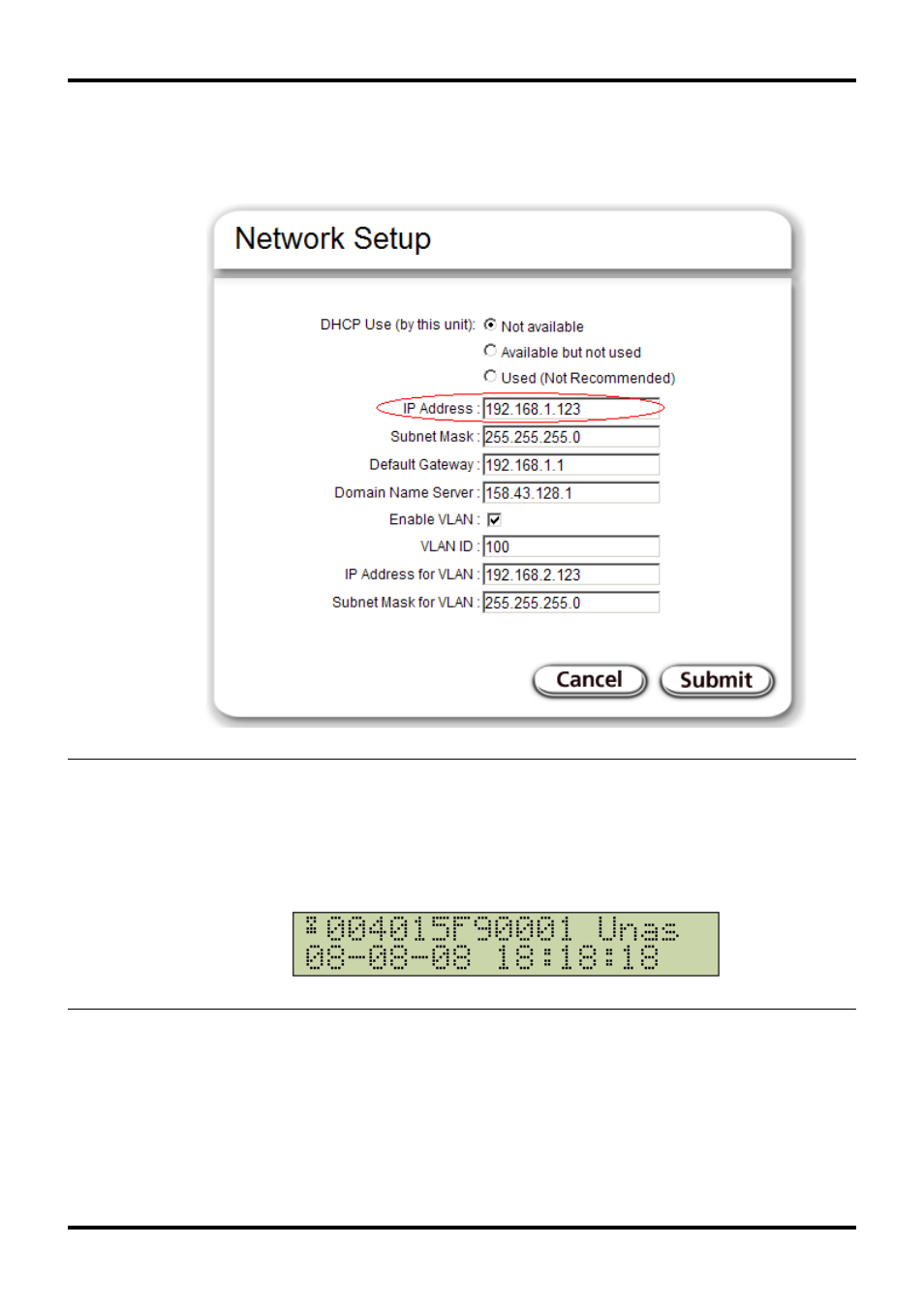
Berkshire 10K
Quick Start Guide
18 of 42
Step D7
When prompted to enter the address of the configuration server, ensure that this is
set to the primary IP address of the Berkshire 10K ipPBX. (Do not use the VLAN IP
address of the Berkshire 10K ipPBX even if VLAN is enabled.)
Step D8
After completing the "Easy Setup" process the phone will reboot. (Alternatively you
may force the telephone to reboot by removing and restoring the power connector.)
Wait for the Berkshire 5000 to finish rebooting. The telephone will display the
hardware id of the telephone and indicated that it is unassigned on the LCD
Advertising