Advanced setup menu – Eneo VKC-900IR36 User Manual
Page 11
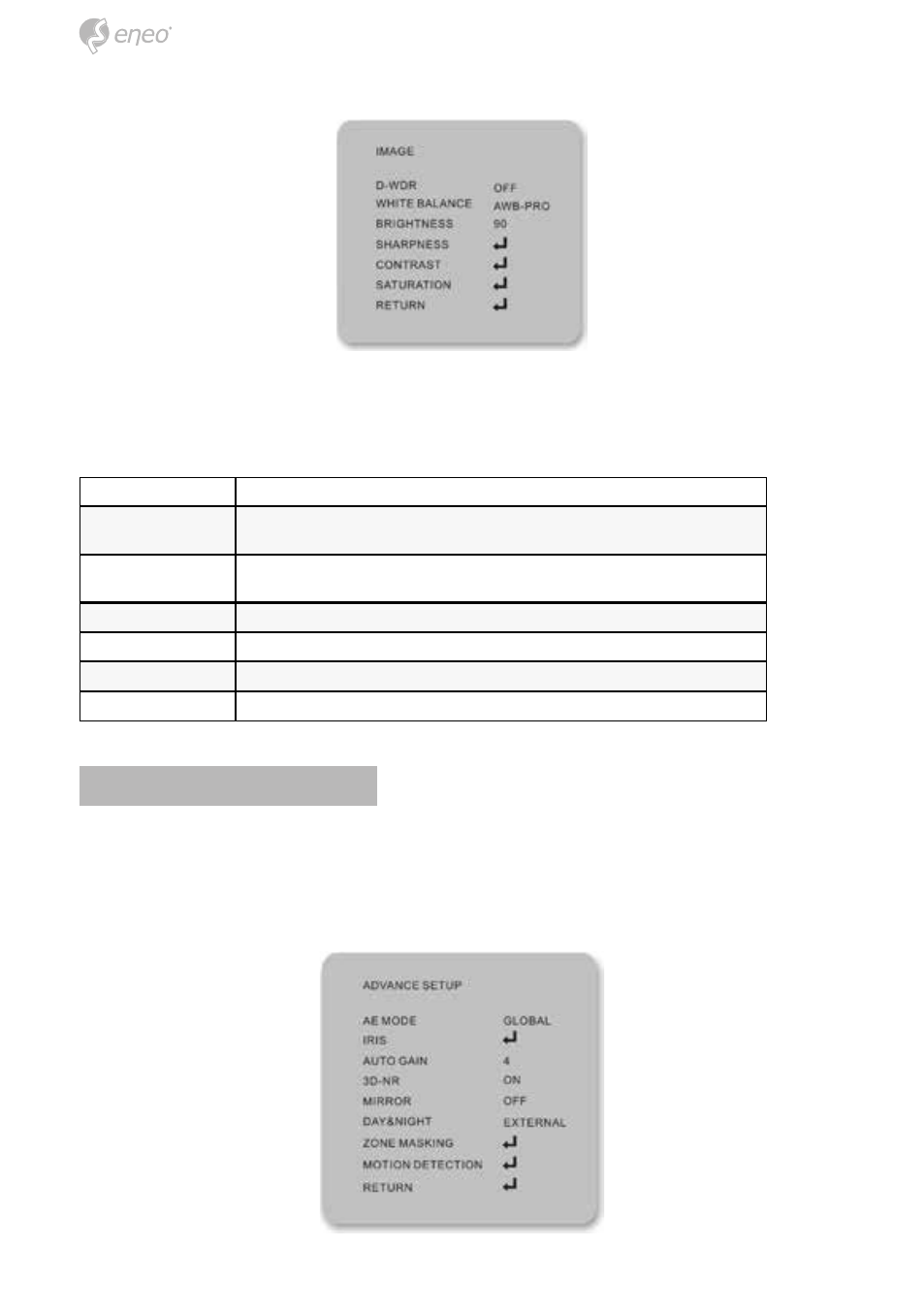
10
Image setting menu
The table describes the function options on the image setting menu.
Function options on the image setting menu
Function Option
Description
D-WDR
Used to enable or disable the digital wide dynamic range function. Availab-
le options are
ON and OFF.
WHITE BALANCE
Used to select a white balance mode. Available options are
AWB-PRO,
AWB-TEMP, AWB-AI, AWB-GW, and AWB-CCT.
BRIGHTNESS
Used to set the image brightness level. The level ranges from 0 to 250.
SHARPNESS
Used to set the image sharpness level. The level ranges from 0 to 15.
CONTRAST
Used to set the image contrast level. The level ranges from 0 to 255.
SATURATION
Used to set the image saturation level. The level ranges from 0 to 15.
Advanced Setup Menu
When you select
ADVANCE SETUP on the OSD main menu, press the multi func-
tion switch control key downward, the
ADVANCE SETUP menu appears, as shown
in Figure 6-3.
Advanced setup menu