Ensemble Designs 7900 HD Up/Down/Cross Converter User Manual
Page 32
Advertising
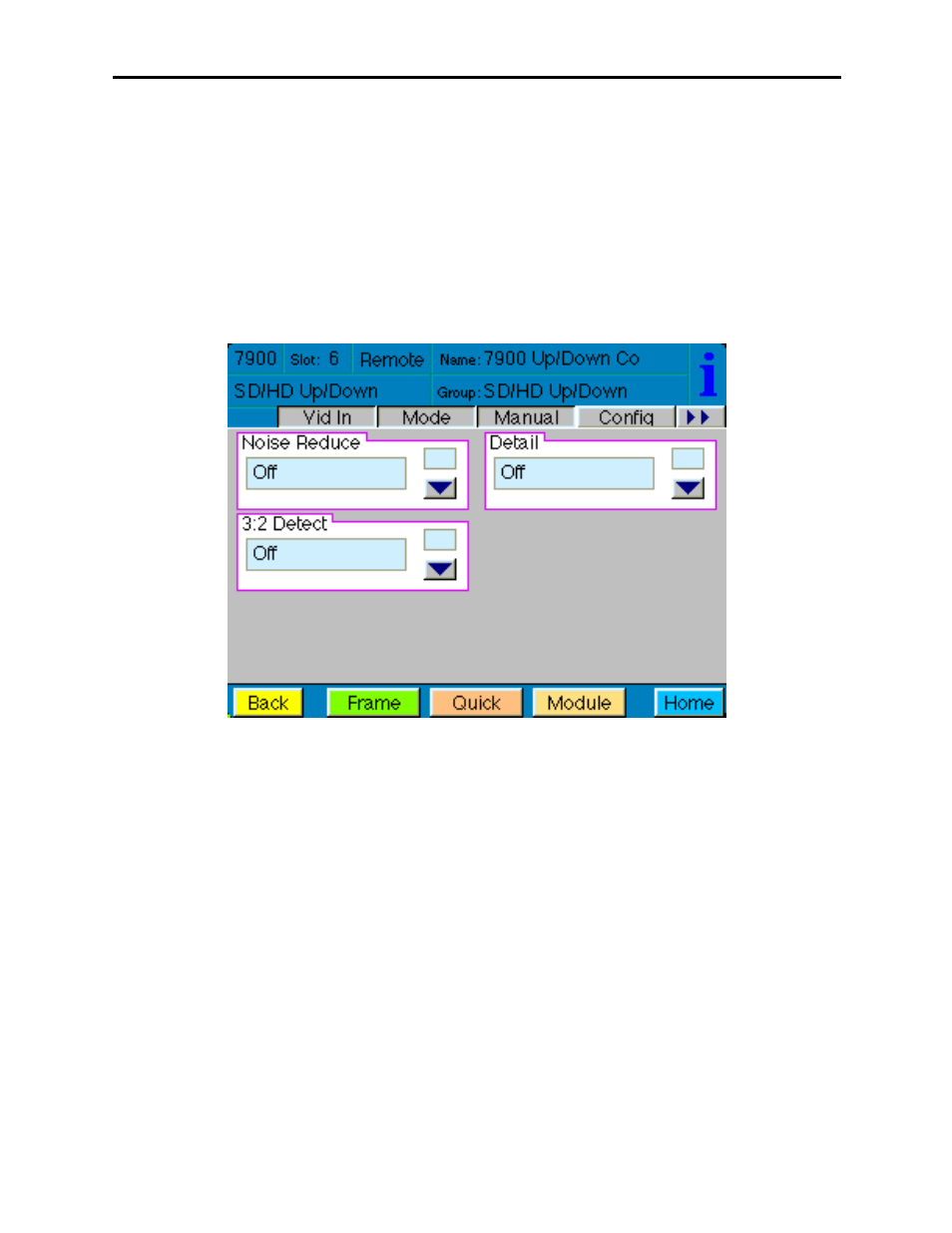
Use the Config menu below to enable the following controls:
•
Noise Reduce – adjusts the amount of noise reduction on the output signal
from Off, Low, Medium, or High. The typical setting for this parameter is
Off or Low.
•
Detail – adjusts the amount of picture detail enhancement on the output
from Low, Medium, or High. The typical setting for this parameter is Off
or Low.
•
3:2 Detect – turns the control to detect video that has been converted from
film, On or Off. Use this only for film applications. The typical setting for
this parameter is Off.
Model 7900 HD Up/Down/Cross Converter
7900-32
Advertising
This manual is related to the following products: