Ensemble Designs 9430 Flexible Matrix Router for 3G / HD / SD / ASI User Manual
Page 43
Advertising
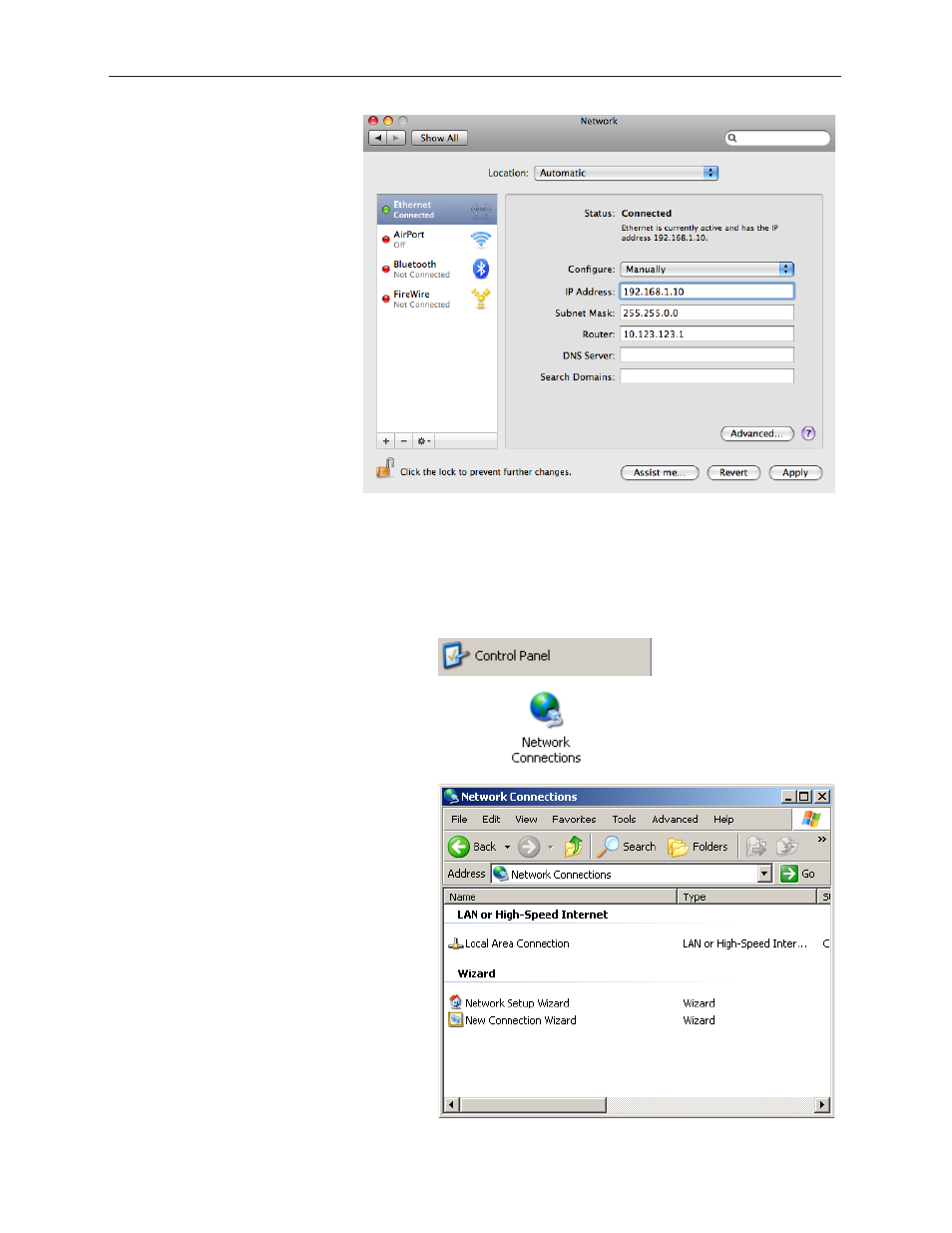
www.ensembledesigns.com
Page 43
Avenue 9430 Flexible Matrix Router
Installation, Configuration and Operations Guide
4. Enter the IP address and
subnet mask settings
as applicable, then click
Apply.
Example of network configuration settings for temporarily changing
the IP address of a Mac to make the initial connection to the 9430
Router
For Windows XP
1. Select Start > Control Panel.
The Control Panel displays.
2. Double-click the Network Connections icon.
The Network Connections window displays.
Advertising
This manual is related to the following products: