Ensemble Designs 9430 Flexible Matrix Router for 3G / HD / SD / ASI User Manual
Page 50
Advertising
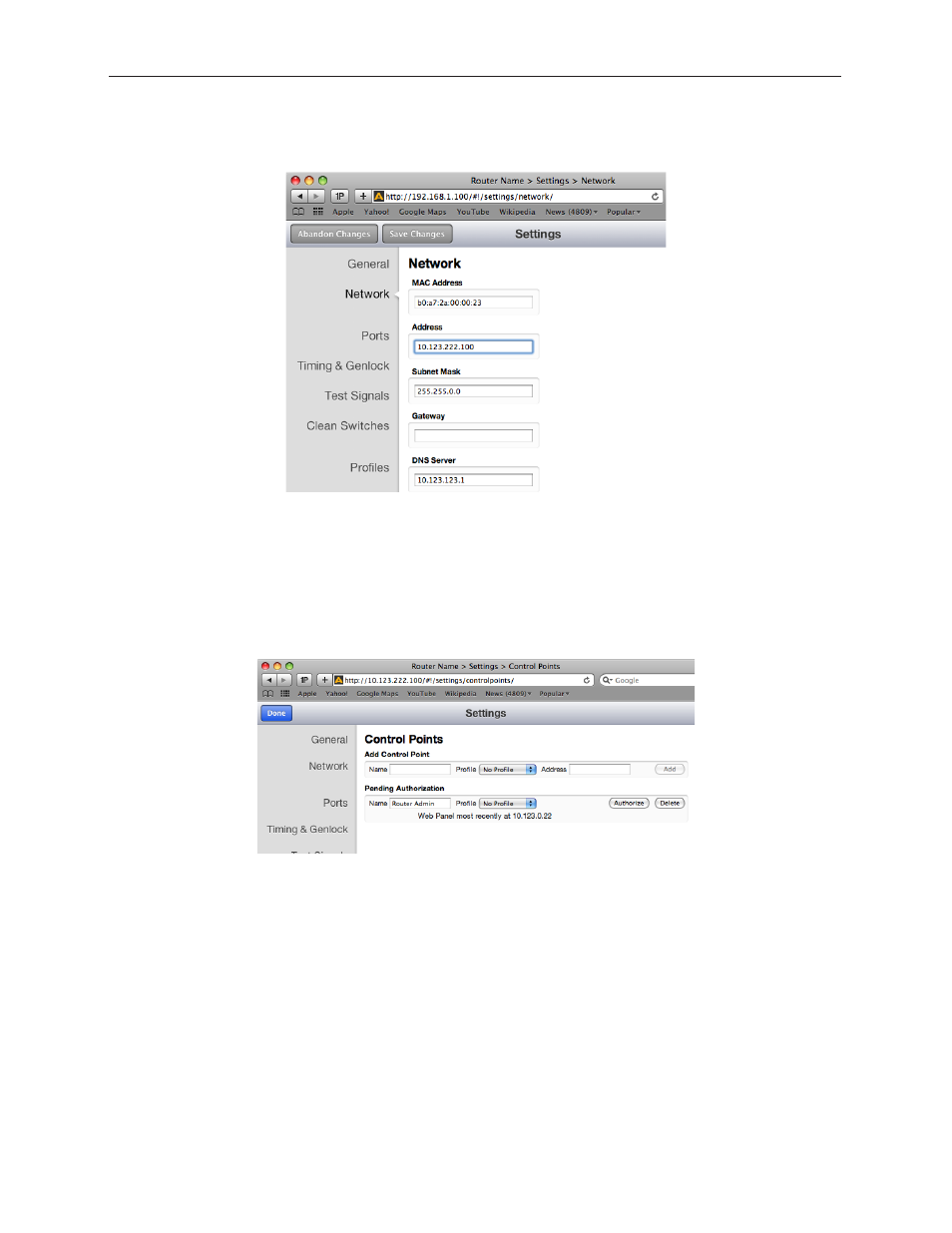
www.ensembledesigns.com
Page 50
Avenue 9430 Flexible Matrix Router
Installation, Configuration and Operations Guide
The Settings > Control Points window
5. From the left navigation panel, click Network. The Network page displays.
6. Set the Gateway and DNS Server parameters according to your network configuration. In general,
these settings will be required only in installations with extended networking requirements, such
as a remote site connected by VPN.
7. From the left navigation panel, click Control Points. The Control Points window displays. The
Control Point you just requested is listed under Pending Authorization.
Advertising
This manual is related to the following products: