Ensemble Designs 9430 Flexible Matrix Router for 3G / HD / SD / ASI User Manual
Page 47
Advertising
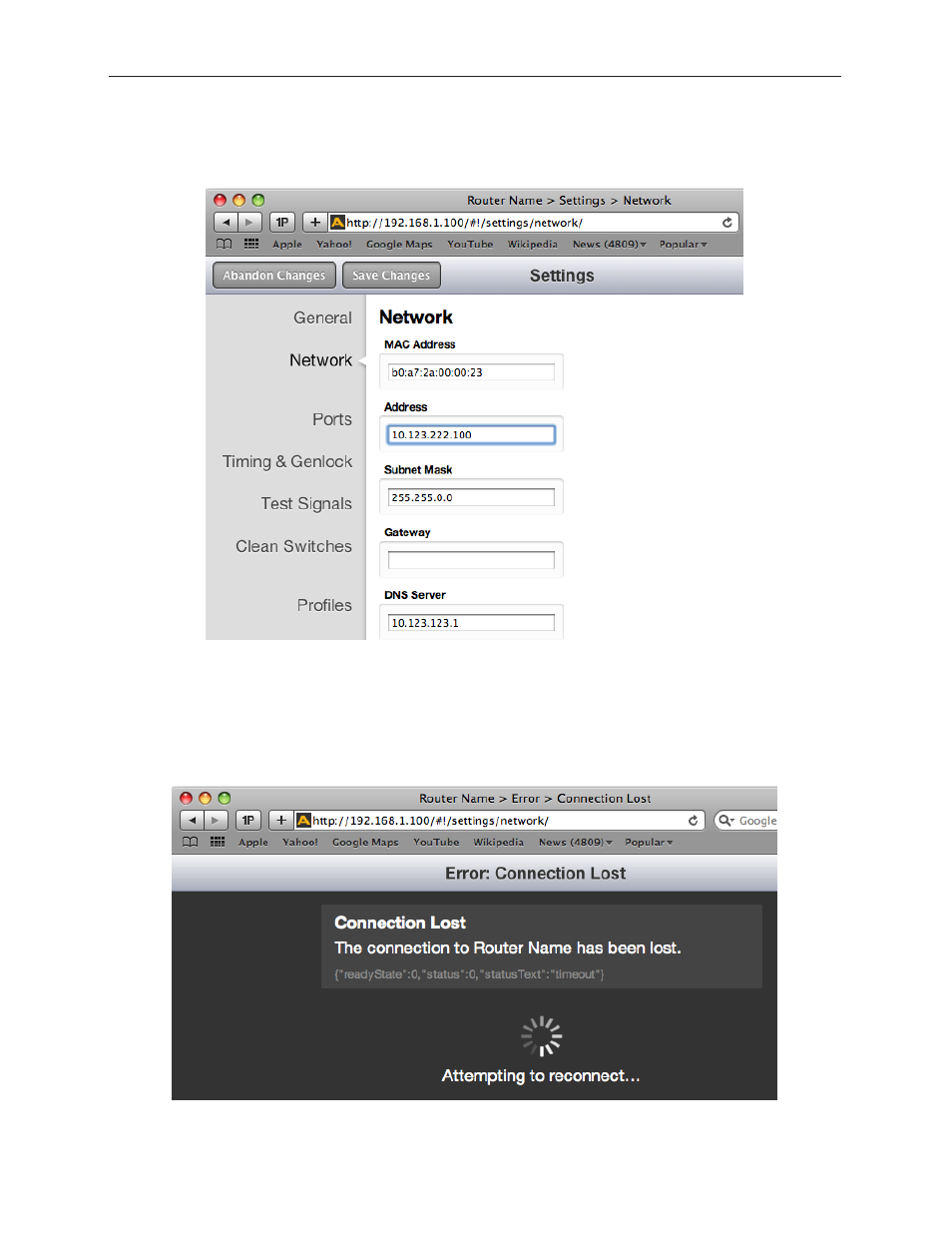
www.ensembledesigns.com
Page 47
Avenue 9430 Flexible Matrix Router
Installation, Configuration and Operations Guide
3. From the left navigation panel, click Network. The Network window displays.
4. In the Address field, enter the IP address you want to use for the Router; for example,
10.123.222.100. If you know the Gateway and DNS Server information, enter that information.
5. Click Save Changes, then click Done. You will temporarily lose connection to the Router at this
point because it is now using an IP address that is outside of the range of your computer.
Entering the IP address you want to use for the Router that suits your own
network environment
An expected temporary loss of connection as part of the initial configuration process
Advertising
This manual is related to the following products: