Qinq configuration examples, Basic qinq configuration example, Network requirements – H3C Technologies H3C S10500 Series Switches User Manual
Page 192: Configuration procedure
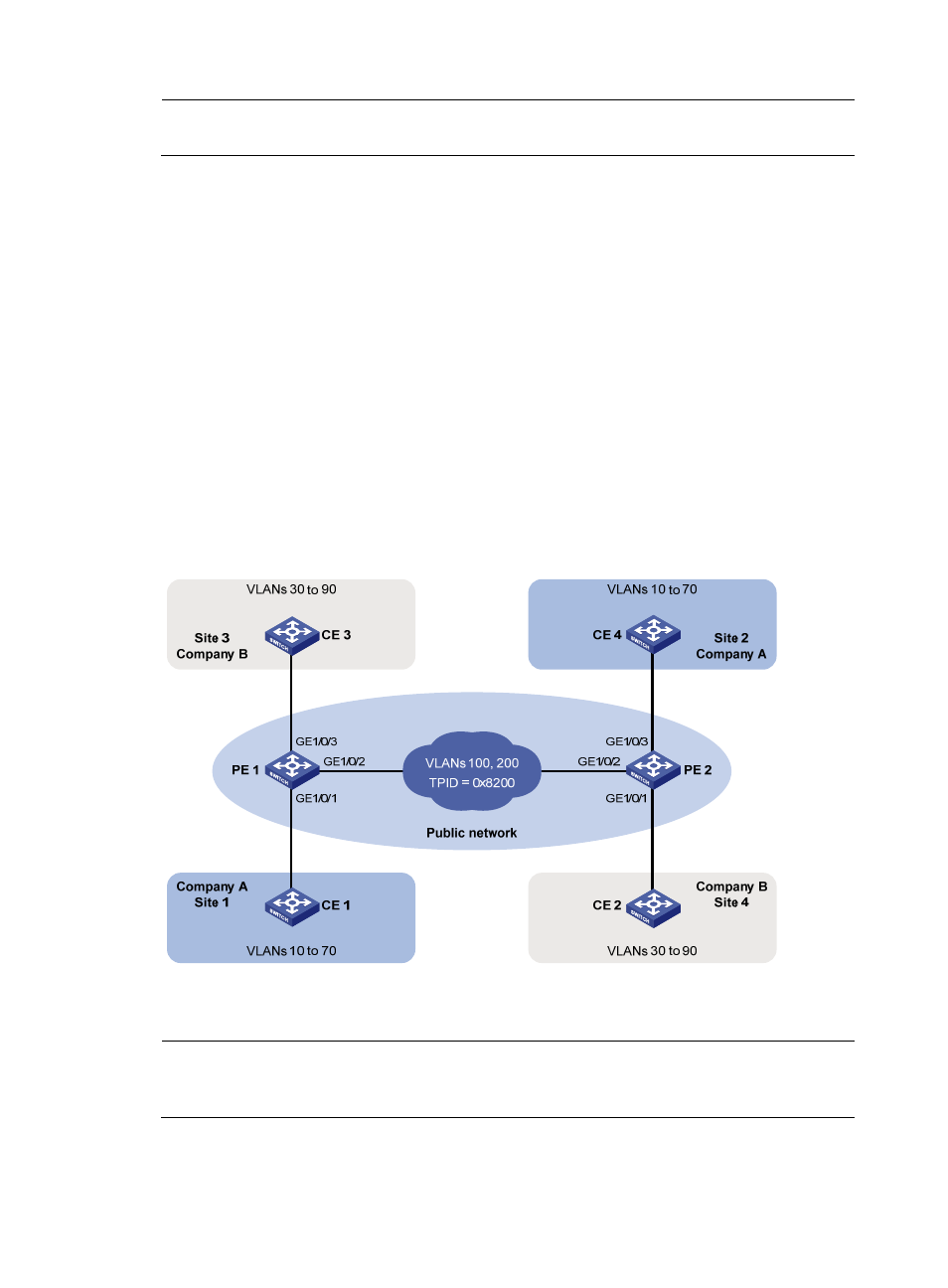
181
NOTE:
You cannot configure the SVLAN TPID and QinQ on a port at the same time.
QinQ configuration examples
Basic QinQ configuration example
Network requirements
As shown in
:
•
The two branches of Company A, Site 1 and Site 2, are connected through the service provider
network and use CVLANs 10 through 70. The two branches of Company B, Site 3 and Site 4, are
connected through the service provider network and use CVLANs 30 through 90.
•
PE 1 and PE 2 are edge devices on the service provider network and are connected through
third-party devices with a TPID value of 0x8200.
•
Configure the edge and third-party devices to enable communication between the branches of
Company A through SVLAN 100, and communication between the branches of Company B
through SVLAN 200.
Figure 59 Network diagram for basic QinQ configuration
Configuration procedure
NOTE:
Be sure that you have configured the switches in the service provider network to allow QinQ packets to
pass through.
1.
Configure PE 1.
•
Configure GigabitEthernet 1/0/1.