Upgrading software from the cli – H3C Technologies H3C S10500 Series Switches User Manual
Page 6
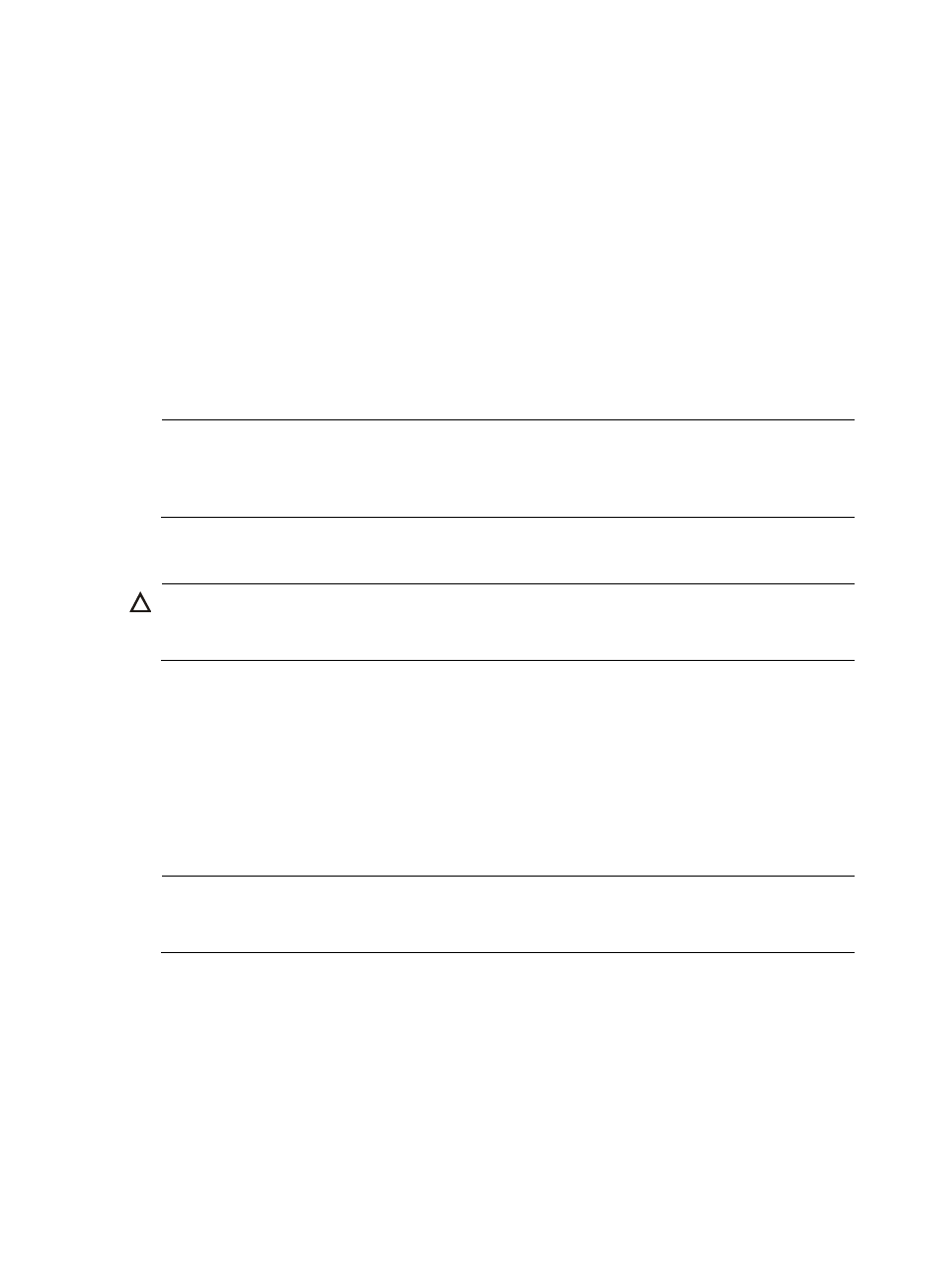
5
# Download the .bin file from the PC to the root directory of the storage medium on the active MPU.
[ftp] get newest.bin
227 Entering Passive Mode (10,10,110,1,17,97).
125 BINARY mode data connection already open, transfer starting for /newest.bin
226 Transfer complete.
FTP: 28945856 byte(s) received in 35.974 second(s), 896.00K byte(s)/sec.
[ftp] bye
221 Server closing.
3.
Copy the .bin file to the standby MPU of the switch.
# Copy the file newest.bin to the root directory of the storage medium on the standby MPU in slot 1.
<Sysname> copy newest.bin slot1#flash:/
Copy flash:/newest.bin to slot1#flash:/newest.bin?[Y/N]:y
%Copy file flash:/newest.bin to slot1#flash:/newest.bin...Done.
NOTE:
You can configure the switch as the FTP server, FTP client, or TFTP client. The transfer procedures slightly
vary. For more information about FTP and TFTP, see the
Fundamentals Configuration Guide in the H3C
S10500 Switch Series Configuration Guides.
Upgrading software from the CLI
CAUTION:
Make sure that BootWare image, system software image, or patch package used for upgrade have been
saved in the root directory of the storage medium of the active MPU and the standby MPU.
Perform the following tasks as needed:
•
•
•
1.
Upgrade BootWare
The following example uses mpu.btw, lpu.btw, and lpo.btw files to upgrade the BootWare of MPUs, LPUs,
switching fabric modules respectively.
NOTE:
The BootWare image stored on the active MPU can be used to upgrade the active MPU, LPUs, and
switching fabric modules while that stored on the standby MPU is used to upgrade the standby MPU only.
# Upgrade the BootWare for the active MPU in slot 0.
<Sysname> bootrom update file flash:/mpu.btw slot 0
This command will update bootrom file on the specified board(s),
Continue? [Y/N]:y
Now updating bootrom, please wait...
Start accessing bootflash chip...
Bootrom update succeeded in slot 0.
# Upgrade the BootWare for the standby MPU in slot 1.
<Sysname> bootrom update file slot1#flash:/mpu.btw slot 1