Removing a fan tray, Installing/removing a power module, Grounding the switch by using the ac power cord – H3C Technologies H3C S5560 Series Switches User Manual
Page 32
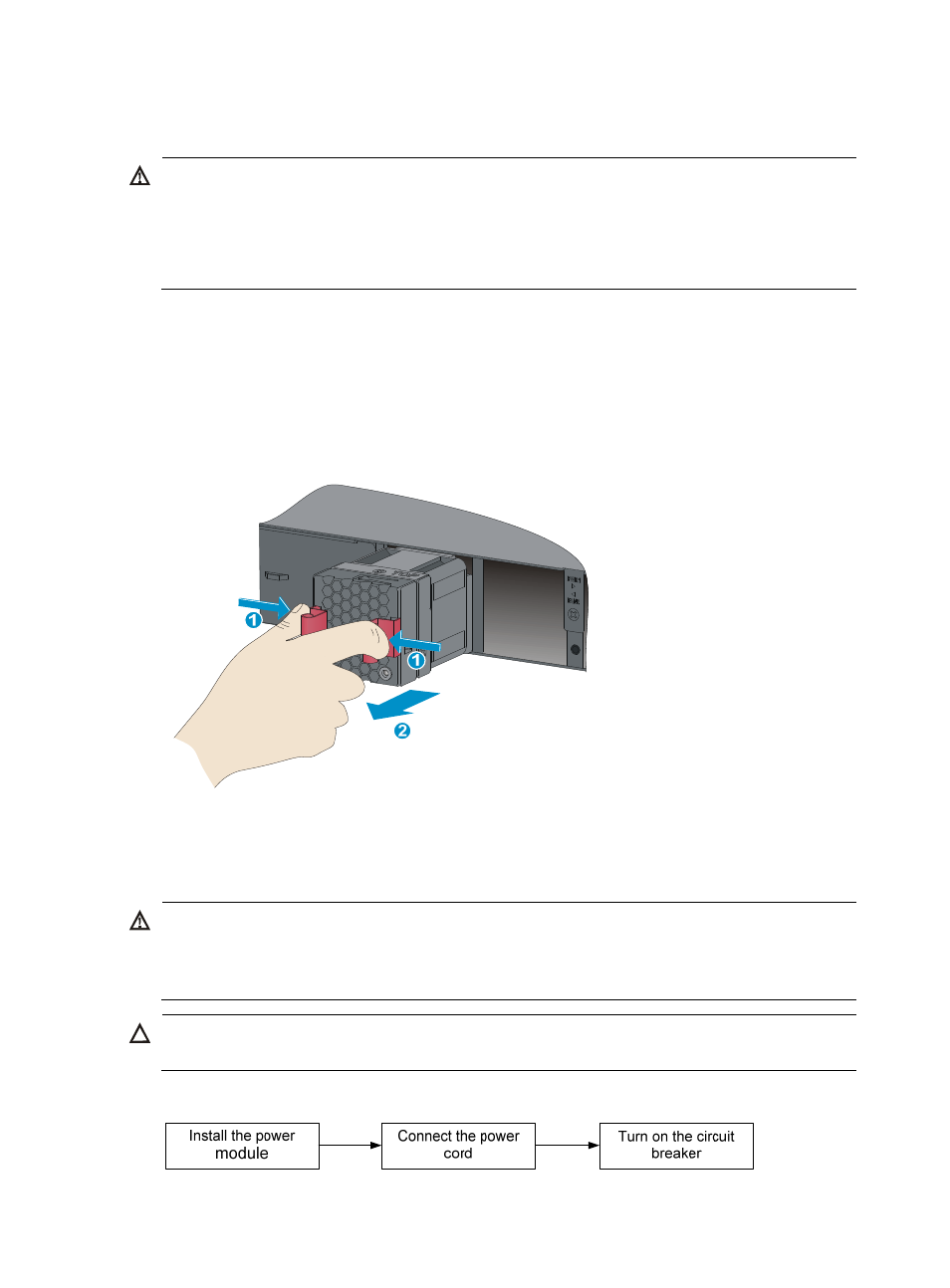
23
Removing a fan tray
WARNING!
•
Do not touch conductors or terminals on the fan trays.
•
Do not place the fan tray in moist place. Prevent liquid from entering the fan tray.
•
Fan trays with faulty internal wiring and conductors require maintenance from maintenance engineers.
Do not disassemble the faulty fan trays.
To remove a fan tray:
1.
Wear an ESD wrist strap and make sure it makes good skin contact and is correctly grounded.
2.
Grasp the two handles of the fan tray, as shown by callout 1 in
, and pull out the fan tray
slowly along the guide rails.
3.
Put the removed fan tray in an antistatic bag.
Figure 28 Removing a fan tray
Installing/removing a power module
WARNING!
In power redundancy mode, you can replace a power module without powering off the switch but you
must strictly follow the installation and procedures in
to avoid any bodily injury
or damage to the switch.
CAUTION:
Provide a circuit breaker for each power module.
Figure 29 Installation procedure