H3C Technologies H3C SR8800 User Manual
Page 25
Advertising
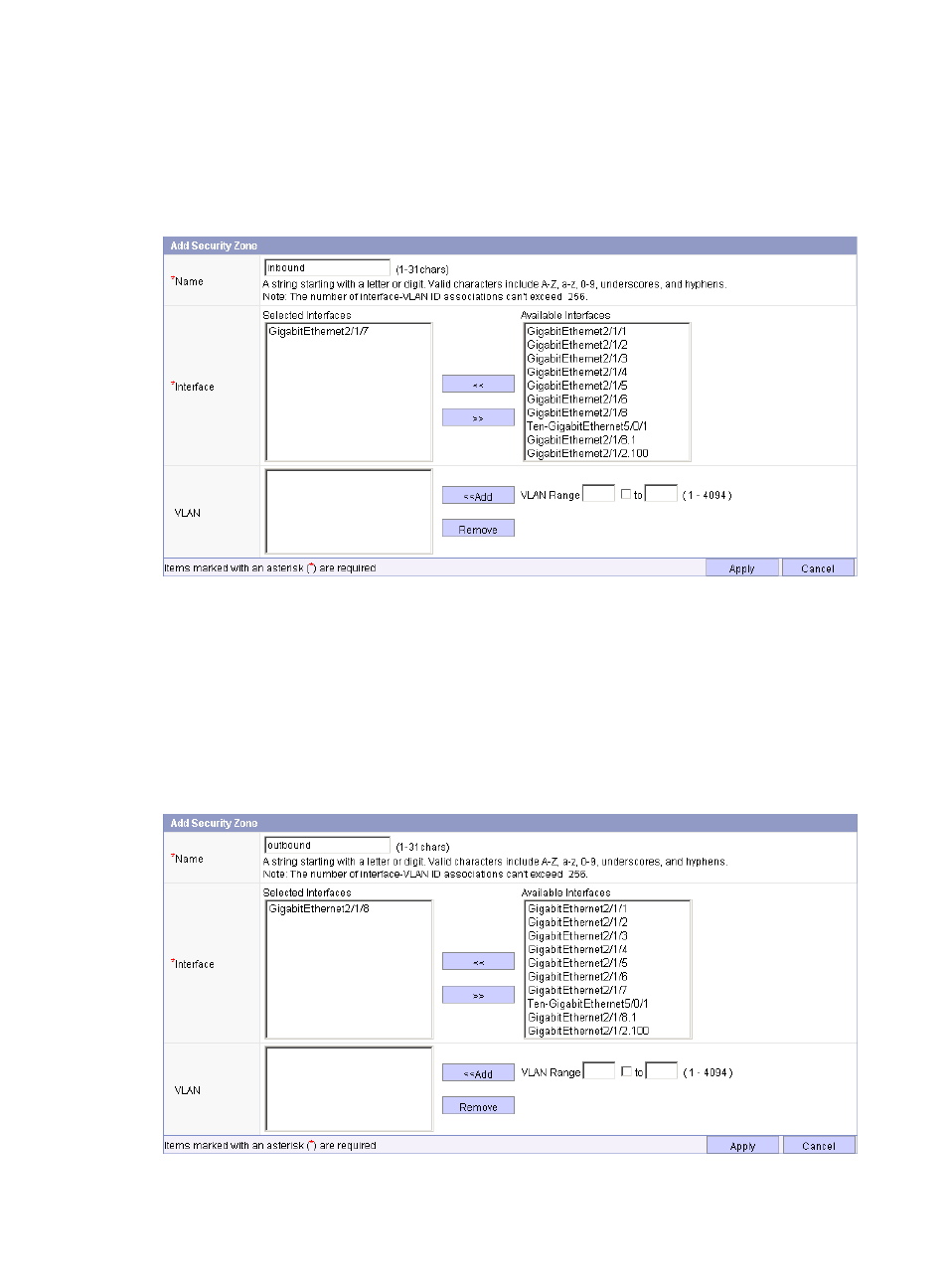
19
# Add security zone inbound:
e.
Select System Management > Network Management > Security Zone from the navigation
tree.
f.
Click <<.
Figure 6 Adding security zone inbound
c.
Enter the name inbound, select GigabitEthernet2/1/7 from the list, and click Add to add it
into the Interface box.
d.
Click Apply.
# Add security zone outbound:
e.
Select System Management > Network Management > Security Zone from the navigation
tree.
f.
Click <<.
Figure 7 Creating security zone outbound
Advertising
This manual is related to the following products: