Displaying and maintaining igmp snooping, Igmp snooping configuration examples – H3C Technologies H3C WX3000E Series Wireless Switches User Manual
Page 30
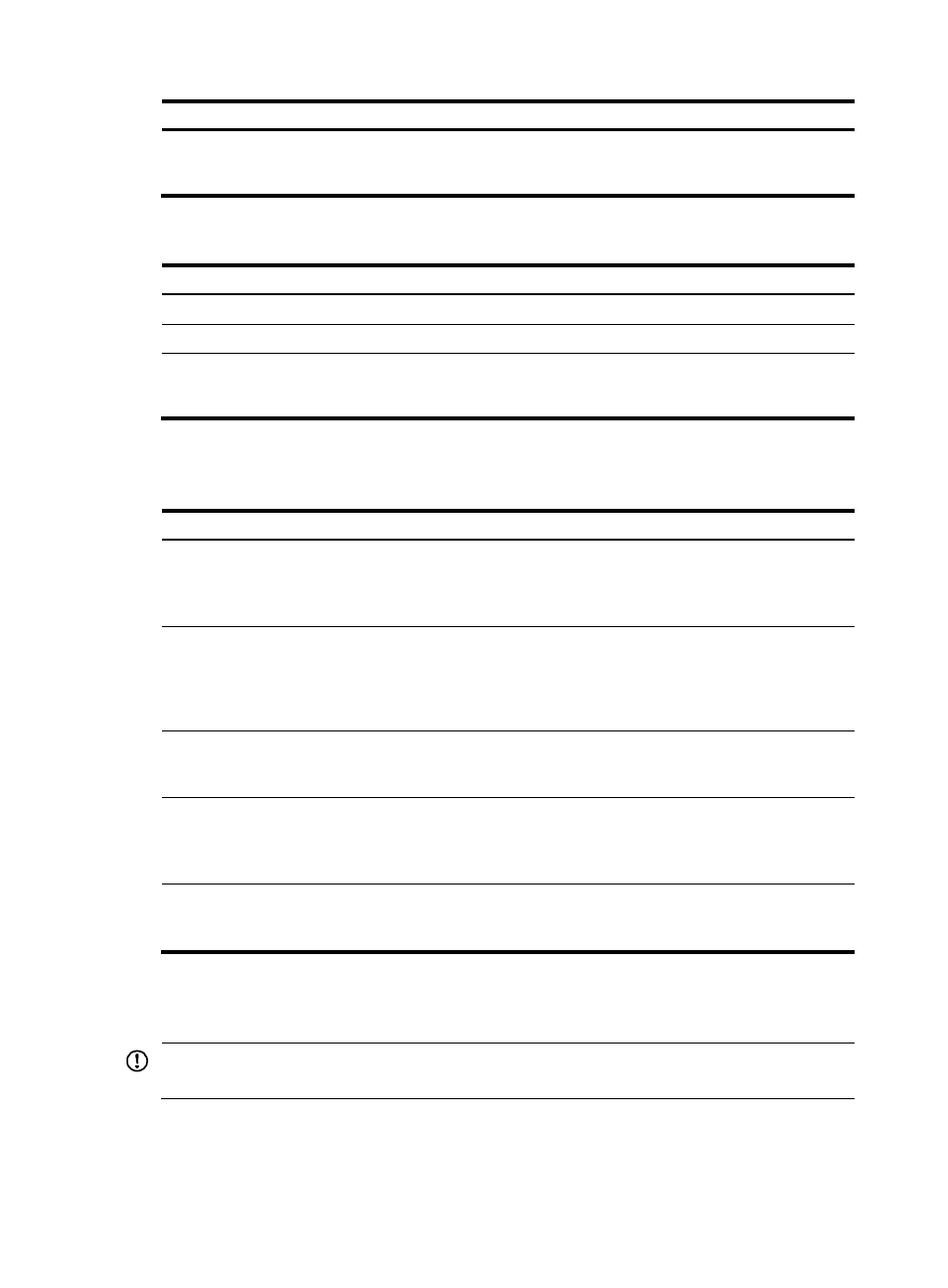
21
Step Command
Remarks
3.
Enable the IGMP snooping
host tracking function
globally.
host-tracking
Disabled by default
Enabling the IGMP snooping host tracking function in a VLAN
Step Command
Remarks
1.
Enter system view.
system-view
N/A
2.
Enter VLAN view.
vlan vlan-id
N/A
3.
Enable the IGMP snooping
host tracking function in the
VLAN.
igmp-snooping host-tracking
Disabled by default
Displaying and maintaining IGMP snooping
Task Command
Remarks
Display IGMP snooping group
information.
display igmp-snooping group
[ vlan vlan-id ] [ verbose ] [ |
{ begin | exclude | include }
regular-expression ]
Available in any view.
Display information about the hosts
tracked by IGMP snooping.
display igmp-snooping host vlan
vlan-id group group-address
[ source source-address ] [ |
{ begin | exclude | include }
regular-expression ]
Available in any view.
Display the statistics information of
IGMP messages learned by IGMP
snooping.
display igmp-snooping statistics [ |
{ begin | exclude | include }
regular-expression ]
Available in any view.
Clear all the dynamic group entries
of a specified IGMP snooping
group or all IGMP snooping
groups.
reset igmp-snooping group
{ group-address | all } [ vlan
vlan-id ]
Available in user view. This
command cannot remove the static
group entries of IGMP snooping
groups.
Clear the statistics information of
all kinds of IGMP messages
learned by IGMP snooping.
reset igmp-snooping statistics
Available in user view.
IGMP snooping configuration examples
IMPORTANT:
to see where you configure Ethernet interfaces.
- H3C WX5500E Series Access Controllers H3C WX3500E Series Access Controllers H3C WX2500E Series Access Controllers H3C WX6000 Series Access Controllers H3C WX5000 Series Access Controllers H3C LSWM1WCM10 Access Controller Module H3C LSUM3WCMD0 Access Controller Module H3C LSUM1WCME0 Access Controller Module H3C LSWM1WCM20 Access Controller Module H3C LSQM1WCMB0 Access Controller Module H3C LSRM1WCM2A1 Access Controller Module H3C LSBM1WCM2A0 Access Controller Module H3C WA3600 Series Access Points H3C WA2600 Series WLAN Access Points