Creating a static dns entry, Figure 34 – H3C Technologies H3C SecBlade SSL VPN Cards User Manual
Page 50
Advertising
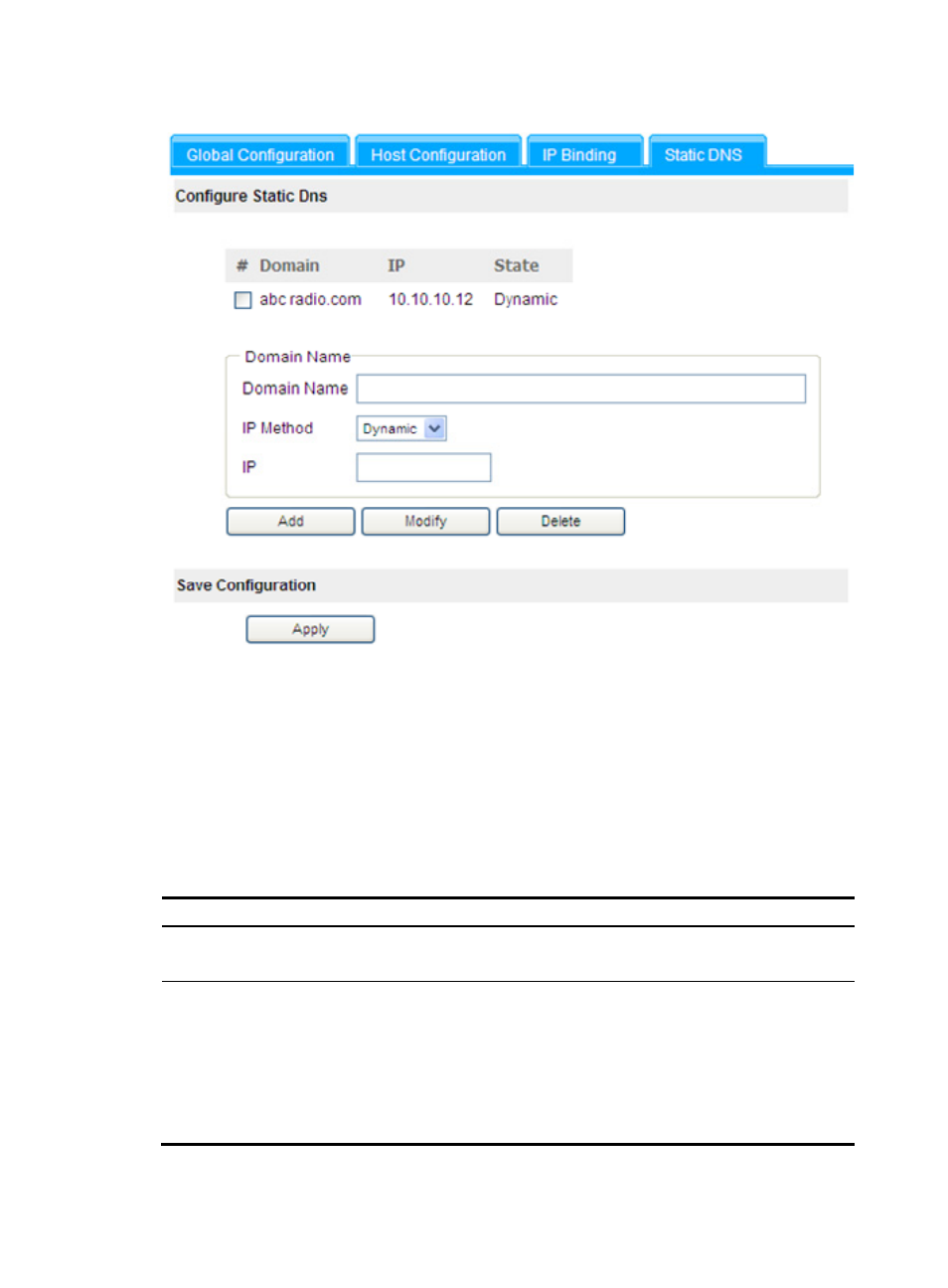
42
Figure 34 Configure static DNS
Perform these tasks to configure static DNS:
•
•
Creating a Static DNS Entry
Click Add to create a static DNS entry in the page shown in
.
Table 11 Static DNS configuration items:
Item Action
Domain Name
Required
Specify the domain name delivered for users.
IP Method
Required
IP address assignment mode for the domain name: dynamic or static.
If you select the dynamic IP method, you need to configure DNS in the global
configuration page shown in
. The gateway performs dynamic
name resolution and assigns the result to the client.
If you select the static IP method, you need to specify the IP address in the IP
text box. The gateway assigns the IP address-to-name mapping to the client.
Advertising