Modifying a resource group – H3C Technologies H3C SecBlade SSL VPN Cards User Manual
Page 57
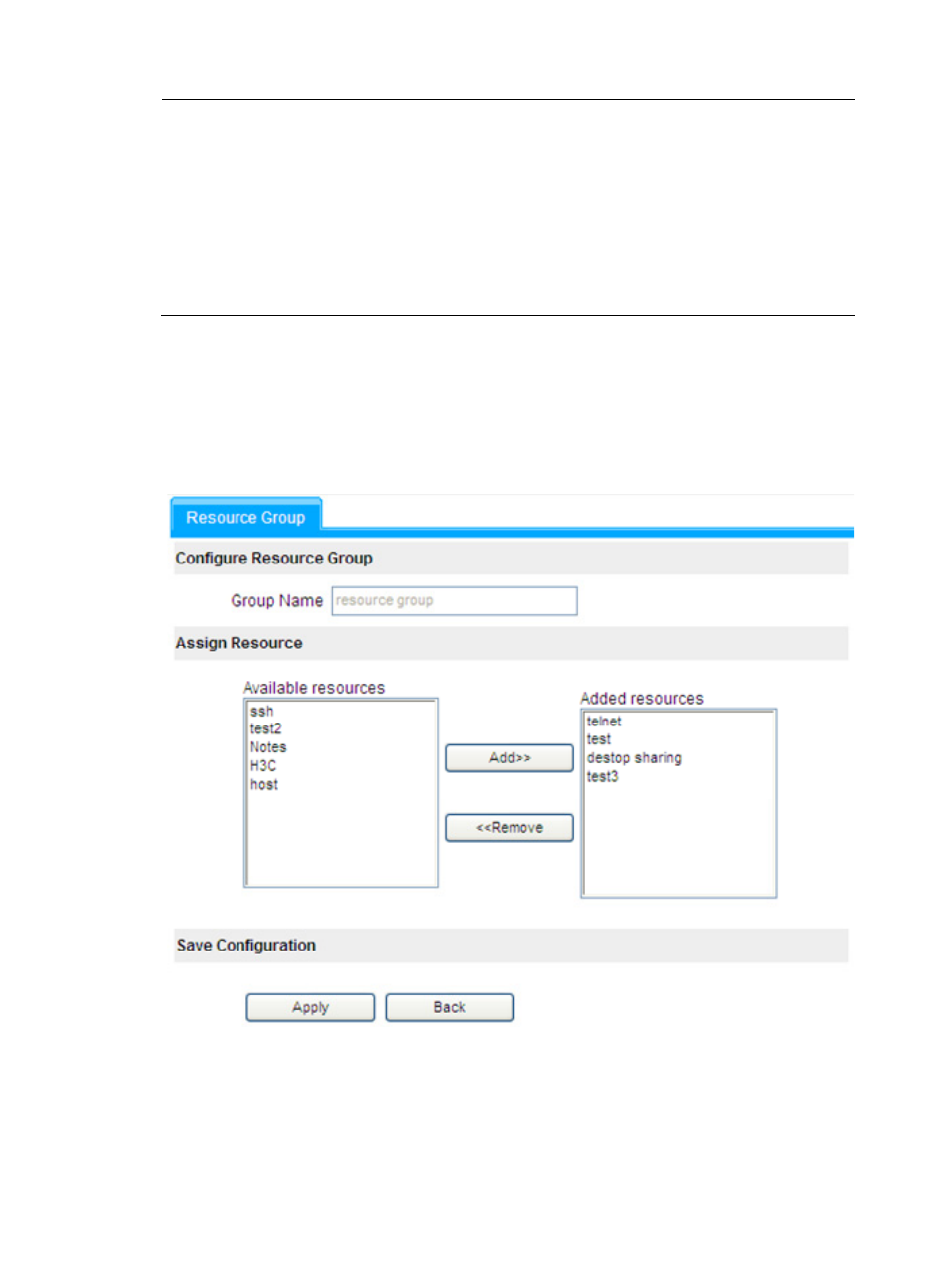
49
NOTE:
•
Resource group autostart is generated by the system by default. After being assigned to a user, the
resources of the group are automatically opened when the user logs in to the system.
•
Resource group autohome is generated by the system by default. After the resources of this group are
assigned to a user, the service page automatically jumps to the resource page when the user logs in to
the system, with only a small SSL VPN control window still open.
•
The resource group configuration page lists all the resource groups of the present domain and
root-domain resource groups assigned to the present domain. No operation can be performed on a
root-domain resource group.
Modifying a Resource Group
Select a resource group and click Configure in the page shown in
to modify the resource group
in the page shown in
Figure 39 Modify a resource group
For information about the configuration items, see