Operation, 1 controls, 1 power switch – Grass Valley LDK 5307 User Manual
Page 21: 2 buttons, Chapter 3 – operation, Controls 3.1.1, Power switch, Buttons, Chapter 3
Advertising
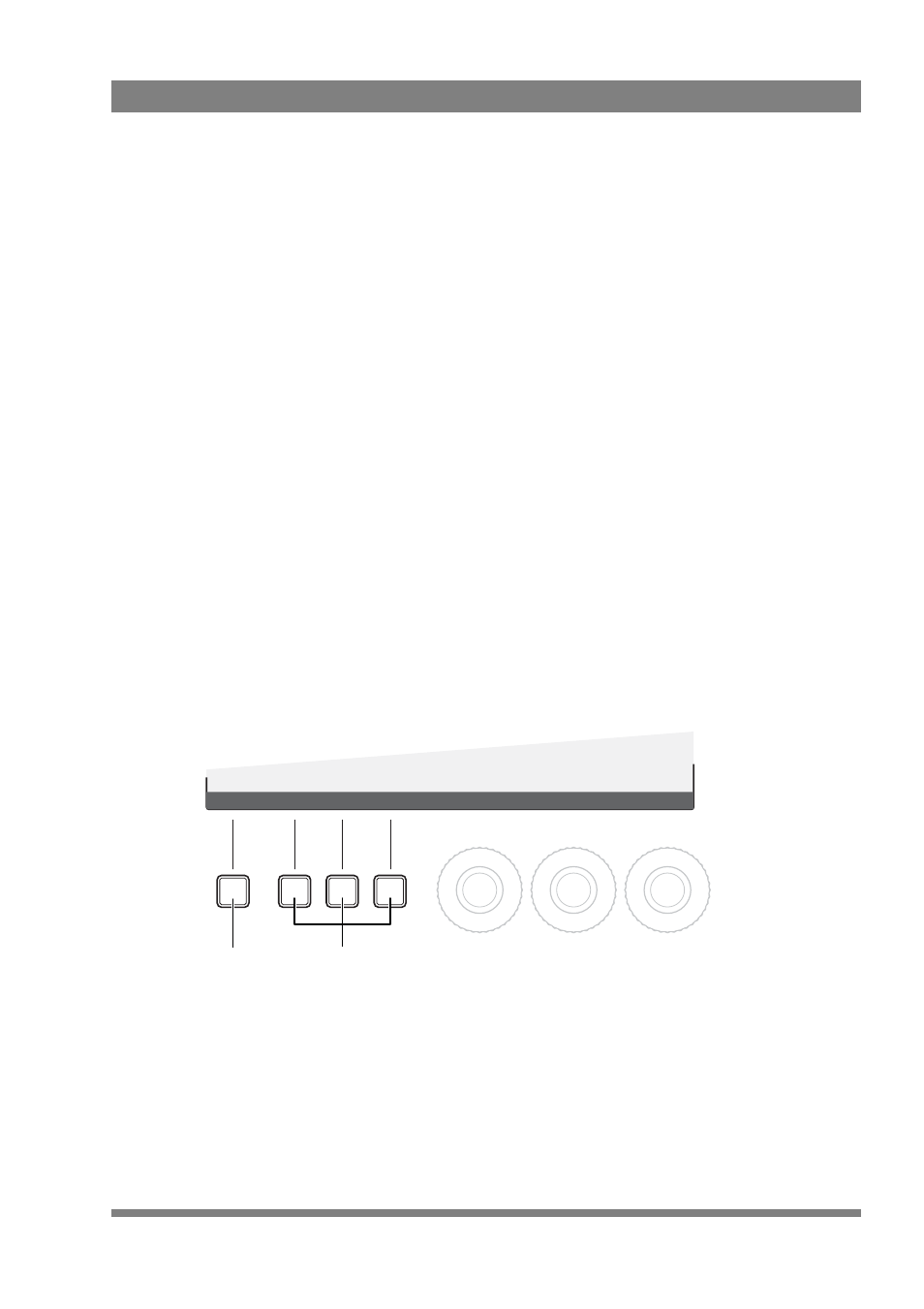
LDK 5307 7-inch LCD HD color viewfinder User’s Guide (v3.1)
21
Chapter 3 - Operation
Chapter 3
Operation
3.1 Controls
3.1.1 Power switch
The toggle switch at the back panel is used to switch the viewfinder on or off. When
the viewfinder is switched off, the left green LED indicator flashes. The power to the
viewfinder is supplied by the camera through the viewfinder lead cable.
3.1.2 Buttons
The front panel of the viewfinder holds the operational controls.
Menu button
This button gives access to the camera system menu, the viewfinder setup menu
and the button assignment menu. Refer to
for a
detailed description of these menus.
MENU
BOX1
MONO
ZOOM
Pk:20
Br:50
Cn:99
menu
button
user
buttons
Advertising