4 cleaning the viewfinder, Cleaning the viewfinder, Caution – Grass Valley LDK 5307 User Manual
Page 27
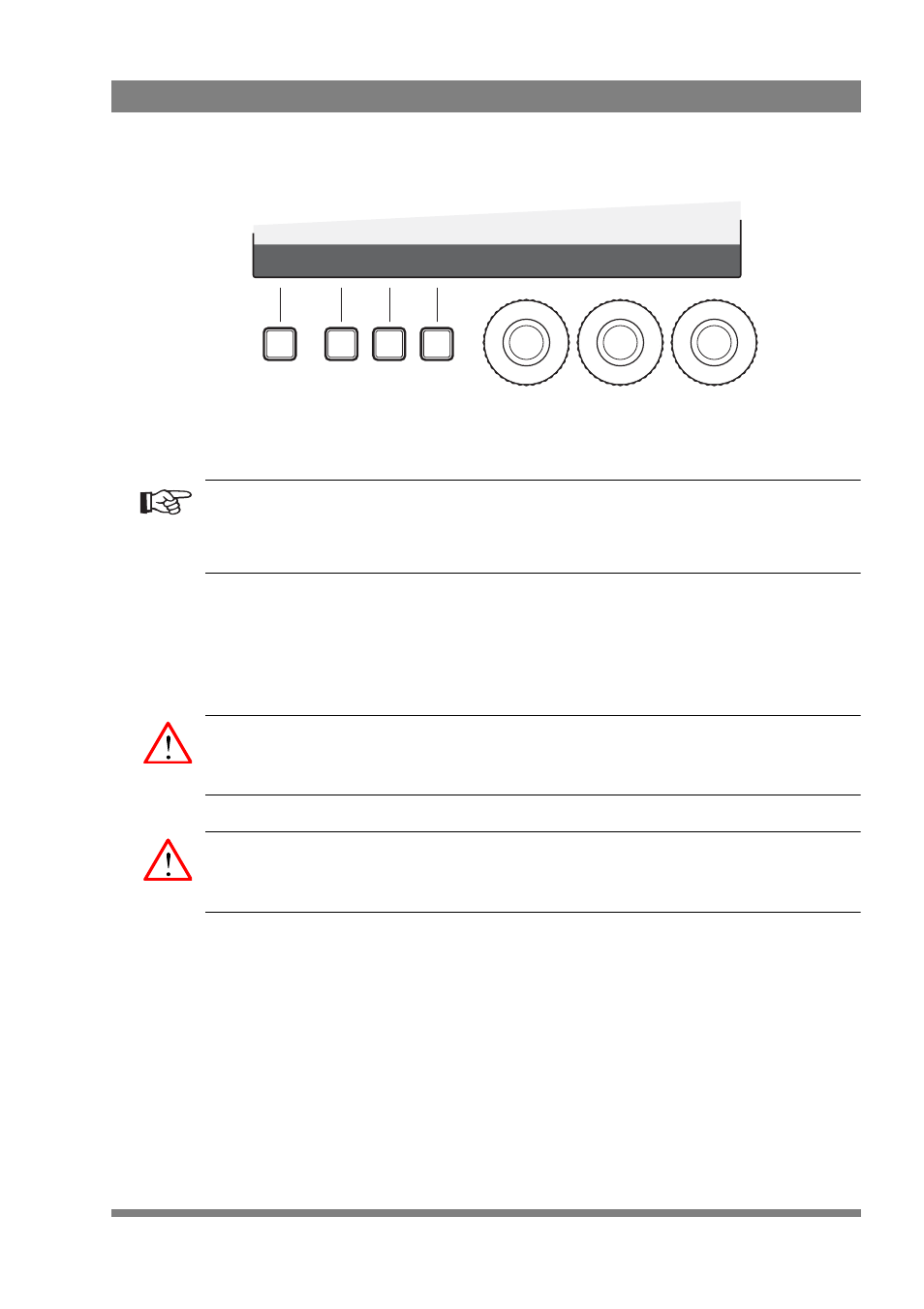
LDK 5307 7-inch LCD HD color viewfinder User’s Guide (v3.1)
27
Chapter 3 - Operation
•
Use the rotary controls to select a function for the corresponding user button.
•
Press EXIT ASSIGN to leave the button assign menu.
Note
When a button is assigned to the Call function, its switching mode is automatically
set to momentary.
3.4 Cleaning the viewfinder
Caution
Always turn off the viewfinder before cleaning the screen.
Caution
Never use cleaning solvents such as glass cleaner or soap to clean the screen.
Use a slightly damp soft cloth to clean the screen and then immediately a soft dry
cloth (preferably micro fiber tissue - no paper products) to dry the screen. Wipe
gently and do not apply strong pressure as this may damage the screen.
EXIT
ASSIGN
<Alt>
Btn1
<Alt>
Btn2
<Mom>
Btn3
<Box>
<Mono>
<Call>
Func1
Func2
Func3