Grass Valley 8945EDA v.1.3.0 User Manual
Page 24
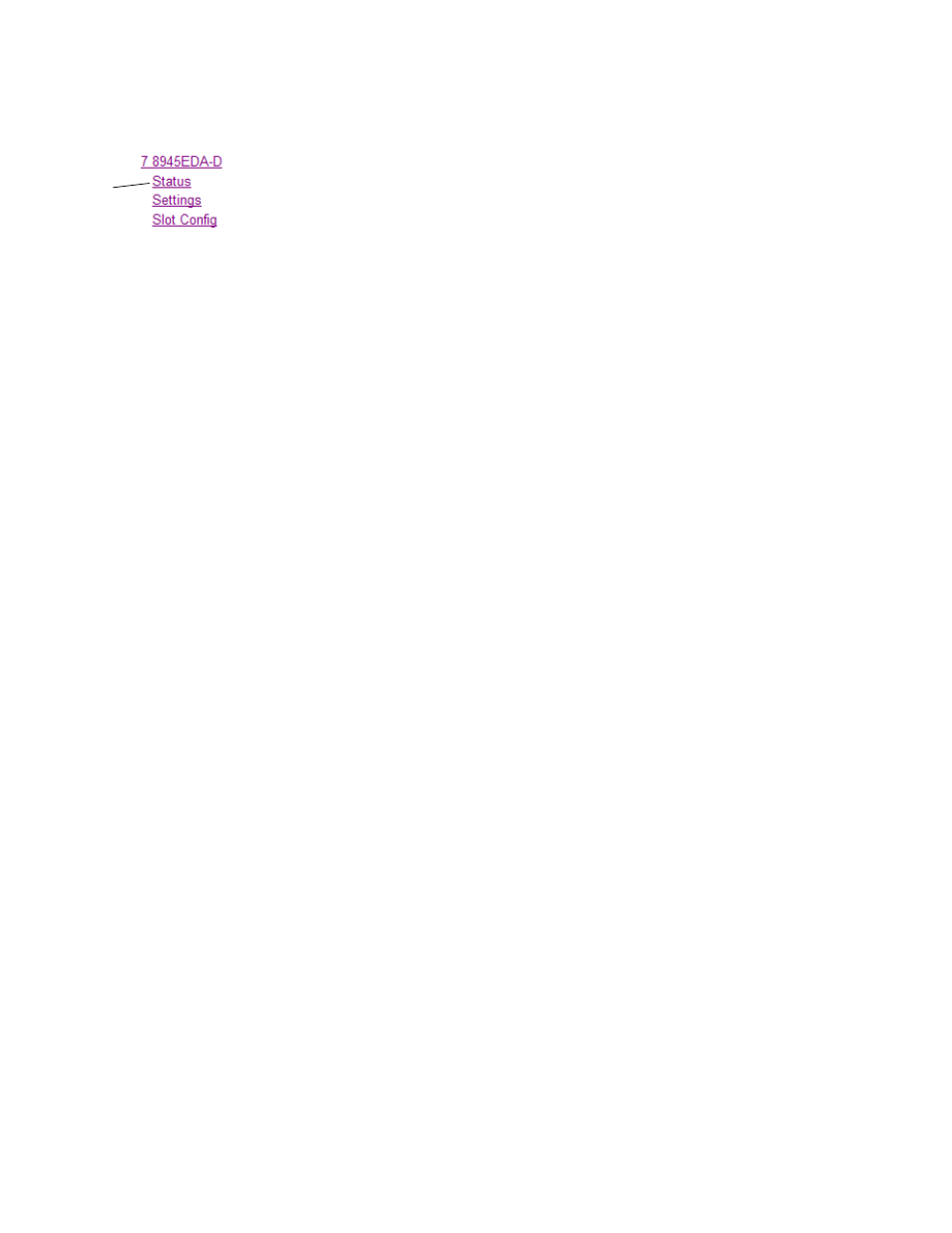
24
8945EDA/-D — Instruction Manual
Remote Configuration
Status Web Page
Use
this
link
The Status web pages (
for the 8945EDA and
for the 8945EDA-D) shows the signal status of the input signal
and communication status with the frame bus. Color coding of the display
indicates the signal status.
In general, graphics and text colors used indicate the following:
•
Green = Pass – signal or reference present, no problems detected.
•
Red = Fault – fault condition.
•
Yellow = Warning – signal is absent, has errors, or is mis-configured.
•
Gray = Not monitored.
Under the
Status
title are given the model description, the Frame location,
and the slot location of the module in the frame.
The graphic shows the input and output signals available for the module.
Only input signal status is reported by color in this graphic. Outputs are not
monitored (always gray). The input signal status reporting for CH1 and/or
CH 2 can be disabled on the I/O Config web page.
Also shown is the rear and front module status. Information about the
module, such as Part Number, Serial Number, Hardware Revision, Soft-
ware Version, and Asset Tag number (assigned on the Slot Config web
page) are given in table format at the bottom of the Status web page.
The area inside the double bars below the graphic will report warning mes-
sages reported from the module.