Settings web page – Grass Valley 8945EDA v.1.3.0 User Manual
Page 27
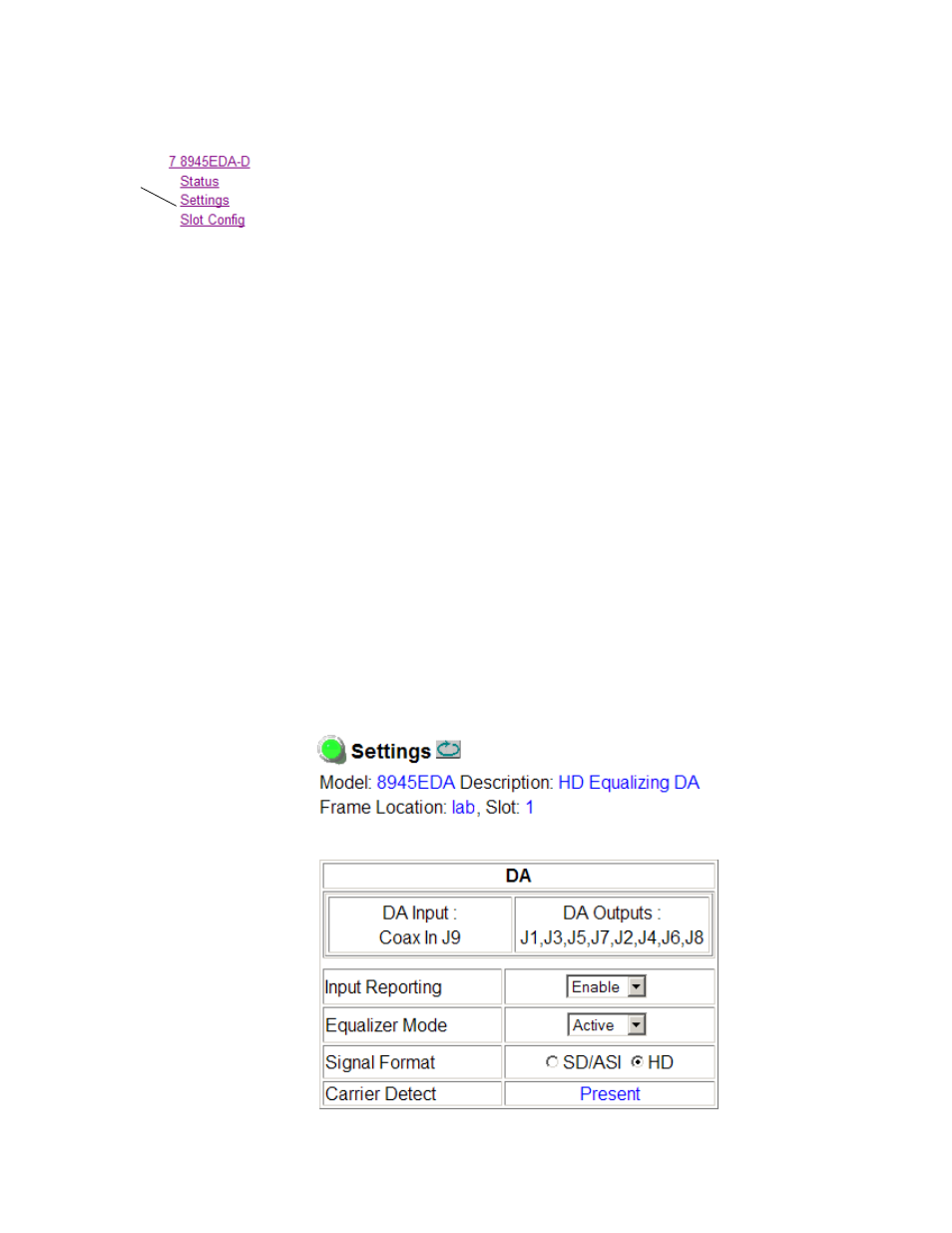
8945EDA/-D — Instruction Manual
27
Remote Configuration
Settings Web Page
Use
this
link
The Settings web page for the 8945EDA (
) and the
8945EDA-D (
) provides configuration controls for the
module.
•
Coax In 1 J9 and Coax In 2 J10 – The 8945EDA has one input at J9 that
feed all eight outputs. As shown in
8945EDA-D has two coax inputs that can be routed to different output
sets.
•
Signal Names (8945EDA only) – names for the inputs at J9 and J10 can
be typed in for identification upstream in SNMP Trap reporting.
Note
To return to the default name,clear the current characters and type enter.
•
Input Reporting – Choose between
Enable
or
Disable.
The
Enable
param-
eter raises alarms towards 8900NET on the input signals (presence of
signal). The color of arrows on the Status page will be automatically
changed. The
Disable
parameter will change the color of arrows on the
Status web page to grey to show they are not being monitored or
reported to upper level control devices.
•
Equalizer Mode – Select
Active
to enable the equalizer. Select
Bypass
to
bypass the equalizer.
•
Signal Format – Select the desired signal format between SD/ASI and
HD. This parameter acts on the rise and fall time value.
•
Carrier Detect – Indicates the input signal detection of DA1 or DA2 (for
8945EDA-D).
Figure 13. Settings Page for 8945EDA Module