Alarms table – Grass Valley 8945EDA v.1.3.0 User Manual
Page 38
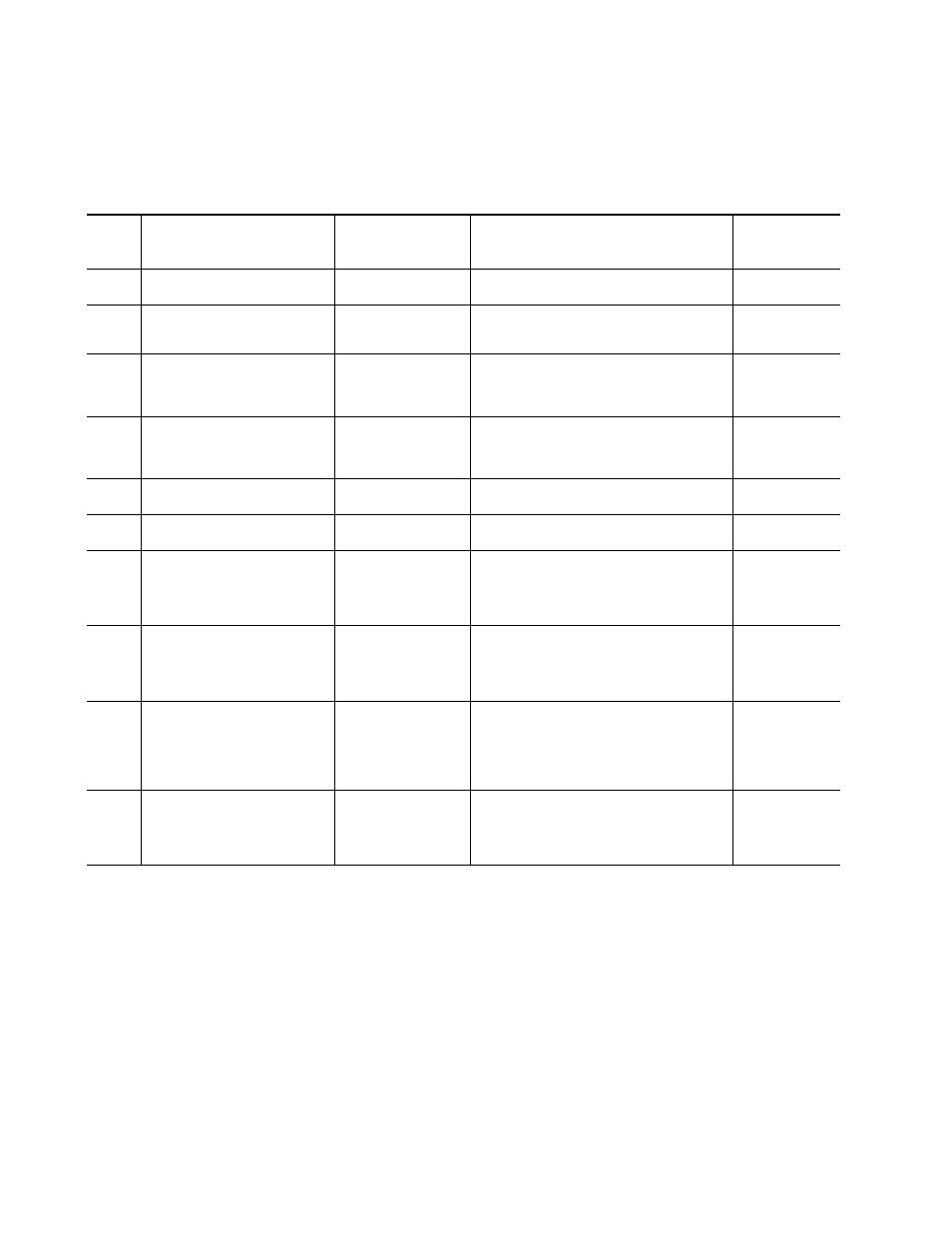
38
8945EDA/-D — Instruction Manual
Service
Alarms Table
The table below describes the different type of alarms:
Table 6. List of Alarms
Alarm
degree
Description
LED Indicator
WEB page comments
Query status
towards
Netcard&SNMP
High
Hardware failure: no application code
Fault red on
Boot status page: Only this page is visible, software is
downloading
High
Bad rear module: if optical rear type on
EDA and EDA-D
Fault: flashing
Status page: bad rear module
PID_RES_DEVICE_STATUS: rear module in yellow
color (green if OK)
YES
High
Electrical signal detect on DA 1 (DUAL
or single mode2) only when electric
selected
PRES COAX IN 1
STATUS PAGE:
elec input arrow is green/red/yellow
SETTING page:
carrier detect : present / not present
YES
High
Electrical signal detect on DA 2(DUAL
or single mode1) only when electric
selected
PRES COAX IN 2
STATUS PAGE:
elec input arrow are green/red/yellow
SETTING page:
carrier detect: present / not present
YES
Equalizer 1 bypassed
Bypass
SETTING page:
equalizer mode: BYPASS
No
Equalizer 2 bypassed
Bypass
SETTING page:
equalizer mode: BYPASS
No
INPUT 1 REPORTED:
previous described alarms reported
No impact on LED status
Status page:
corresponding input arrow color green or yellow
Setting page:
input reporting: enable/disable
YES
INPUT 1 NOT REPORTED:
previous described alarms are not
reported
No impact on LED status
Status page:
corresponding input arrow color green or yellow
Setting page:
input reporting: enable/disable
NO
INPUT 2 REPORTED:
previous described alarms reported
No impact on LED status
Status page:
corresponding input arrow color green or yellow
Setting page:
input reporting: enable/disable
YES
INPUT 2 NOT REPORTED:
previous described alarms are not
reported
No impact on LED status
Status page:
corresponding input arrow color green or yellow
Setting page:
input reporting: enable/disable
NO