Installing the sdr or hdr driver – Grass Valley Aurora Edit LD v.6.0a Installation User Manual
Page 44
Advertising
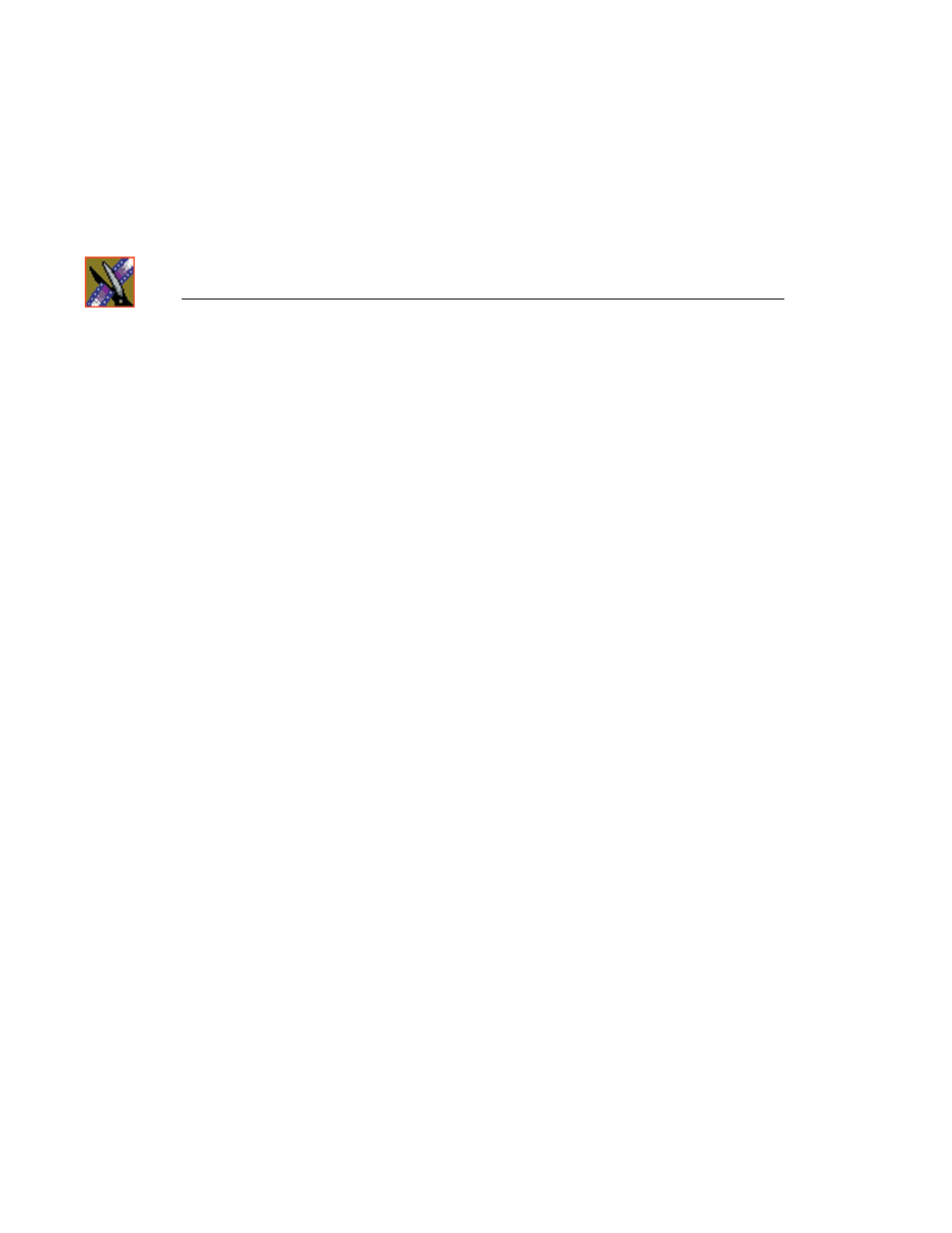
Chapter 3
Installing Aurora Edit Video Boards and Breakout Boxes (Optional)
44
Aurora Edit Installation and Configuration Guide
Installing the SDR or HDR Board Driver and
Control Panel
Once you’ve installed the SDR or HDR board and connected the cables, you
need to install the board’s driver and control panel.
Installing the SDR or HDR Driver
The driver for the SDR or HDR board is located on the Aurora Edit CD, in the
Drivers |
directory. You can use either the Found New Hardware Wizard or the
Update Device Driver Wizard to install the driver.
Advertising
This manual is related to the following products: