Connecting external controllers to aurora edit, Chapter 4 – Grass Valley Aurora Edit LD v.6.0a Installation User Manual
Page 45
Advertising
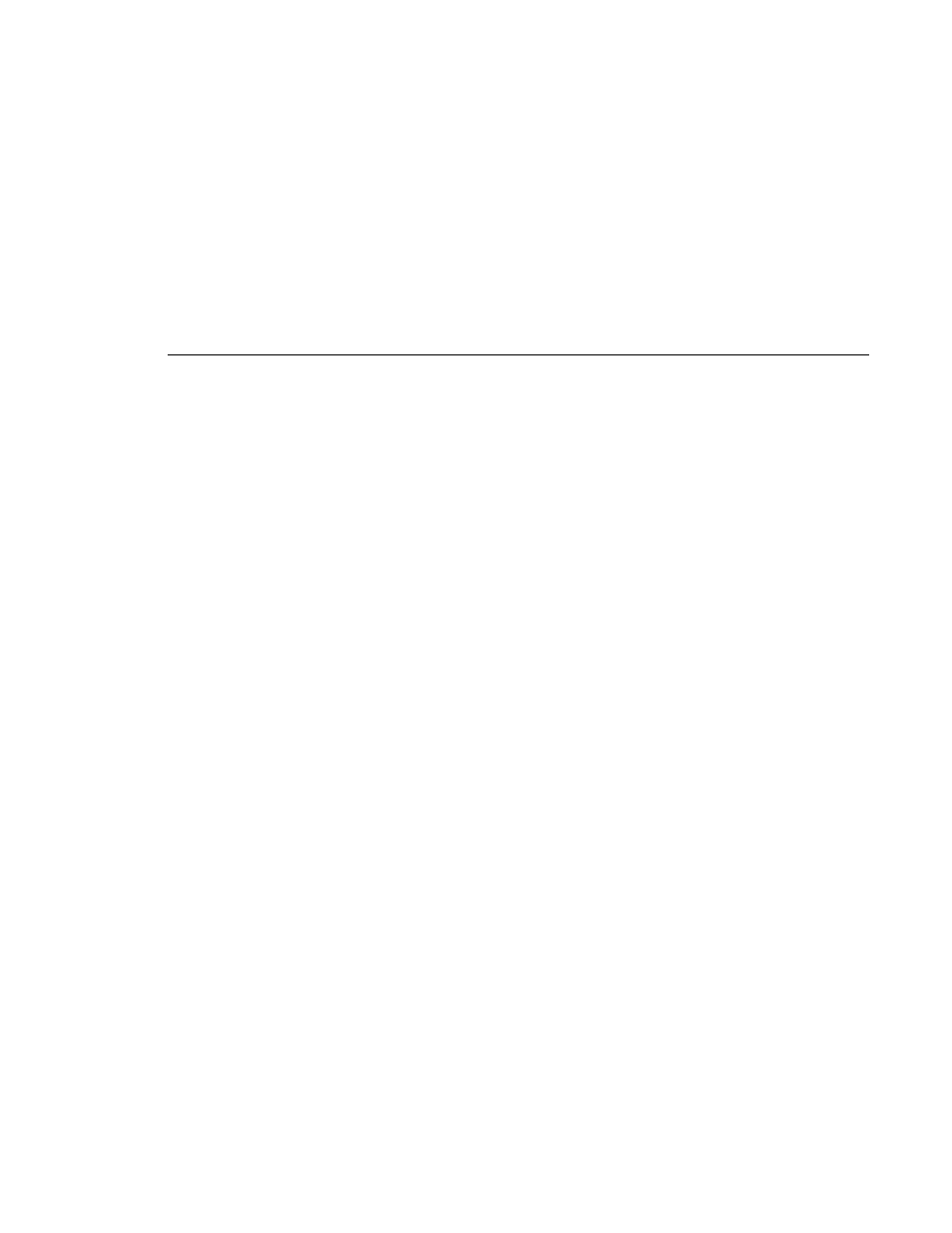
Aurora Edit Installation and Configuration Guide
45
Chapter
4
Connecting External Controllers to
Aurora Edit
There are three external controllers you can use with Aurora Edit: the Motorized
Fader Controller, the Jog/Shuttle Controller, and the Effects Controller.
This chapter discusses how to:
• Connect each of the external controllers to an Aurora Edit workstation
• Assign a COM port to a particular controller
• Verify that the COM ports are configured correctly
Advertising
This manual is related to the following products: