Grass Valley Aurora Edit LD v.6.0a Installation User Manual
Page 86
Advertising
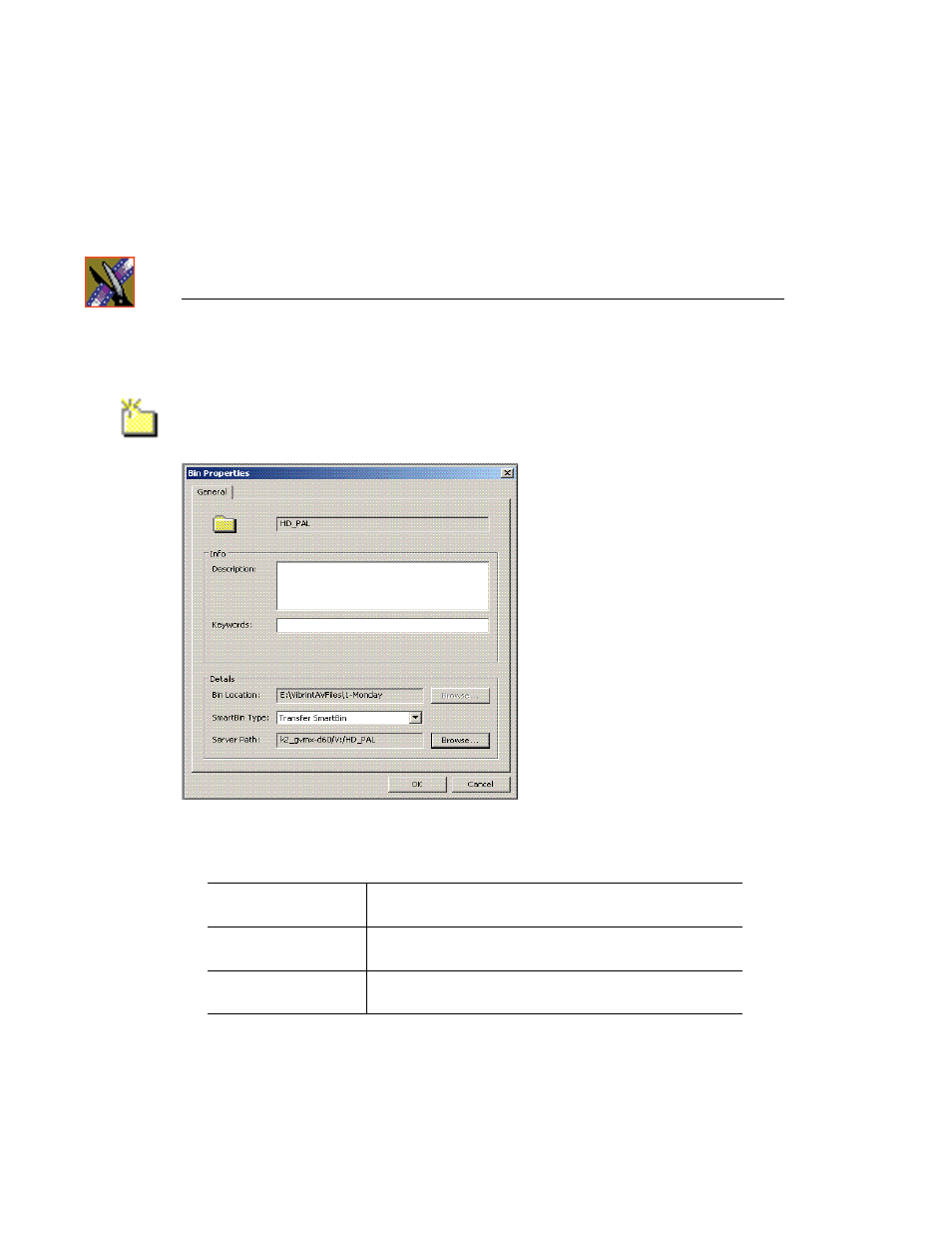
Chapter 7
SmartBins
86
Aurora Edit Installation and Configuration Guide
1. Open Aurora Edit on any client workstation.
2. Click the
New Bin
button on the Bin toolbar.
3. Select the SmartBin Type from the drop-down list:
4. Click
Browse
to the right of the Server Path field.
The Select Server Bin window appears:
Transfer SmartBin
Sets up automatic clip transferring from a Media Server to an
Aurora Edit Bin.
Shared SmartBin
Sets up folder mapping between a Media Server and a bin in
Aurora Edit.
Media Import SmartBin
Sets up automatic QuickTime DV25 .mov and DV50 .mov file
imports into an Aurora Edit Bin.
Advertising
This manual is related to the following products: