Configure avalon archive mdi, Configure archive – Grass Valley Aurora Transfer v.6.0b User Manual
Page 41
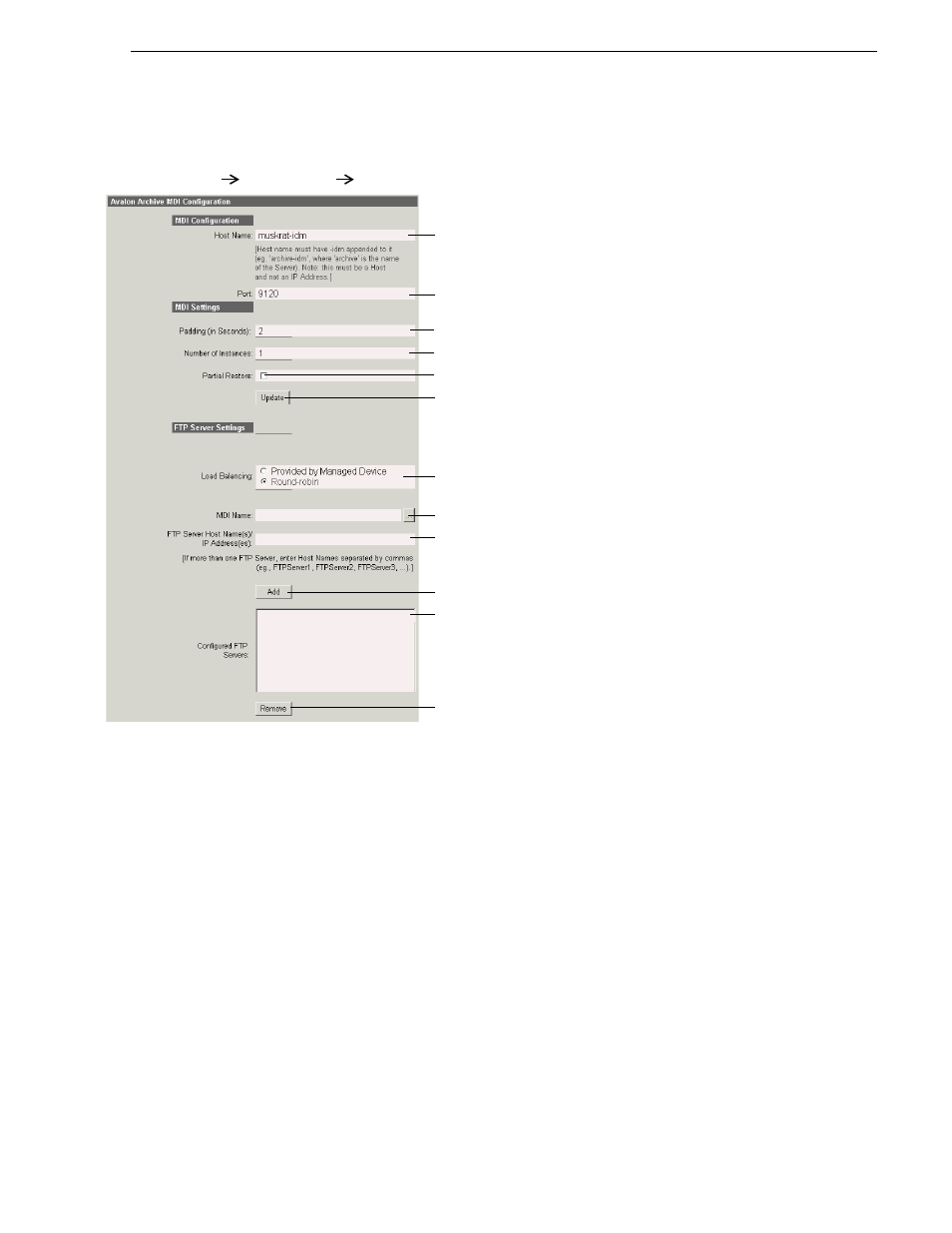
September 11, 2006
Aurora Transfer Instruction Manual
41
Configure Archive
Configure Avalon Archive MDI
Open this page locally on the Transfer Server. In this example settings are shown for
archiving to/from a AuroraShare NAS. This page tells the Avalon Archive MDI
where to look for FTP transfer of high-res material.
Typically load balancing is configured using Round Robin on this page. If load
balancing is provided by the managed device, when configuring netsem, make sure
the netsem FTP server logical name matches the same FTP server MDI name.
http://localhost:280
Managed Devices
Avalon MDI
Open this page locally from the Avalon Archive MDI host.
Name of the Avalon Archive machine. Append -idm to the end of the name.
This name (with -idm appended) must also be in the host table.
Enter
9120
. See
“Ports and services mapping” on page 20
Adds media to the clip to ensure correct long GOP structure. Leave at 2.
The number of archive devices controlled by the MDI.
Select if using partial restore feature.
Saves changes. Changes are lost if you leave the configuration page without
updating.
The following settings define FTP for archive sources/destinations.
Select
Provided by Managed Device
. Requires netsem configuration on
Avalon. The remainder of this page is disabled.
a
-OR-
Select
Round-robin
. Requires configuration in the following fields
b
:
a.
With Avalon configuration, you define FTP Servers and
load balance when you configure netsem, so it is not
necessary to enter any information on this page.
b.
If you do not use Avalon configuration, you must define
FTP servers and load balance on this page.
Select the News MDI name.
Enter the hostname of the machine hosting the News FTP service. If multiple
hostnames, enter with commas separating.
c
c.
This defines the load balancing. The order of servers
entered here is the order in which the MDI seeks an open
channel for an archive job.
Adds a FTP server as a source/destination for archive operations.
Currently added FTP servers.
Deletes the currently selected device.
Always click
Update…
buttons after making changes
To put changes into effect, start or restart the Thomson Avalon Managed
Device service.