Grass Valley Aurora Transfer v.6.0b User Manual
Page 57
Advertising
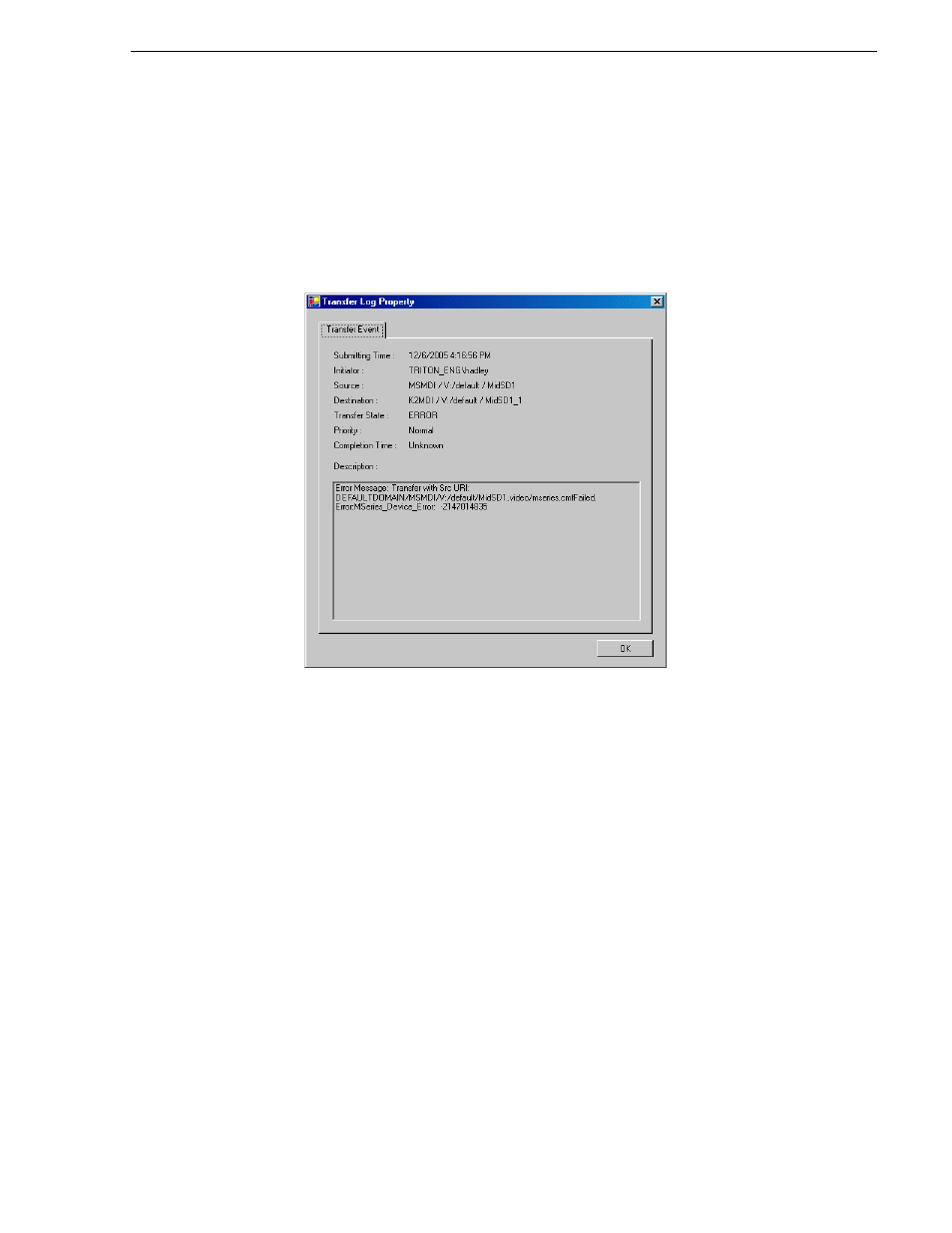
September 11, 2006
Aurora Transfer Instruction Manual
57
Viewing completed transfers
You can perform the following operations:
• To resort the list, click column heads.
• Double-click a transfer to open the Transfer Log Property dialog box. This dialog
box displays transfer information. If there was a transfer error, the error
information is displayed.
• Right-click a transfer and select
Show Statistics
to open the Transfer Statistics
dialog box.
Advertising
This manual is related to the following products: