Grass Valley DD10 part 1 User Manual
Page 104
Advertising
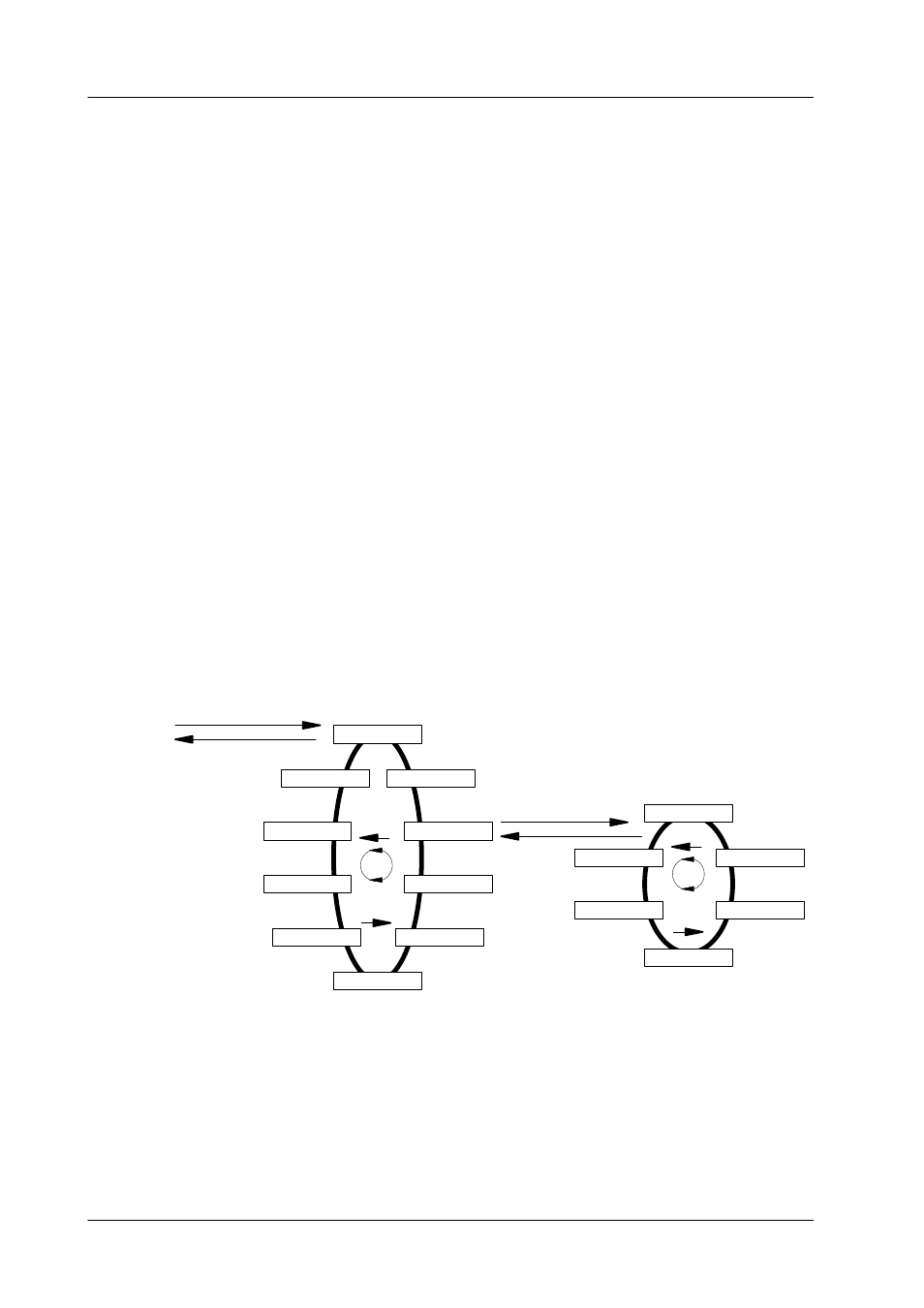
2.14 Setup
Diamond digital DD10
98
Starting Set up
Simultaneously press Store and Edit to enable the Set up mode. The keys change
their functions:
Store
•
Press Store to leave Set up mode.V
•
If your are in a sub-loop during set up, you are returned to the main
loop.
Bank
•
Press Bank to cycle through the set up points of a loop.
Edit
•
Press Edit to select the desired set up adjustment. If a ”>”
(please see figure below) appears at the right edge of the display,
a sub-loop can be recalled with Edit.
!
•
Moving to next setup point in a loop.
z
•
Moving to previous setup point in a loop.
Note: When the Set up mode is enabled, the Edit and Store keys must not
be active.
>
Edit
Store
Store + Edit
Store
Bank
Setup mode with main and sub-loop
Main loop
Sub-loop
or
Bank
or
Advertising