3 login of a user – Grass Valley DD10 part 1 User Manual
Page 137
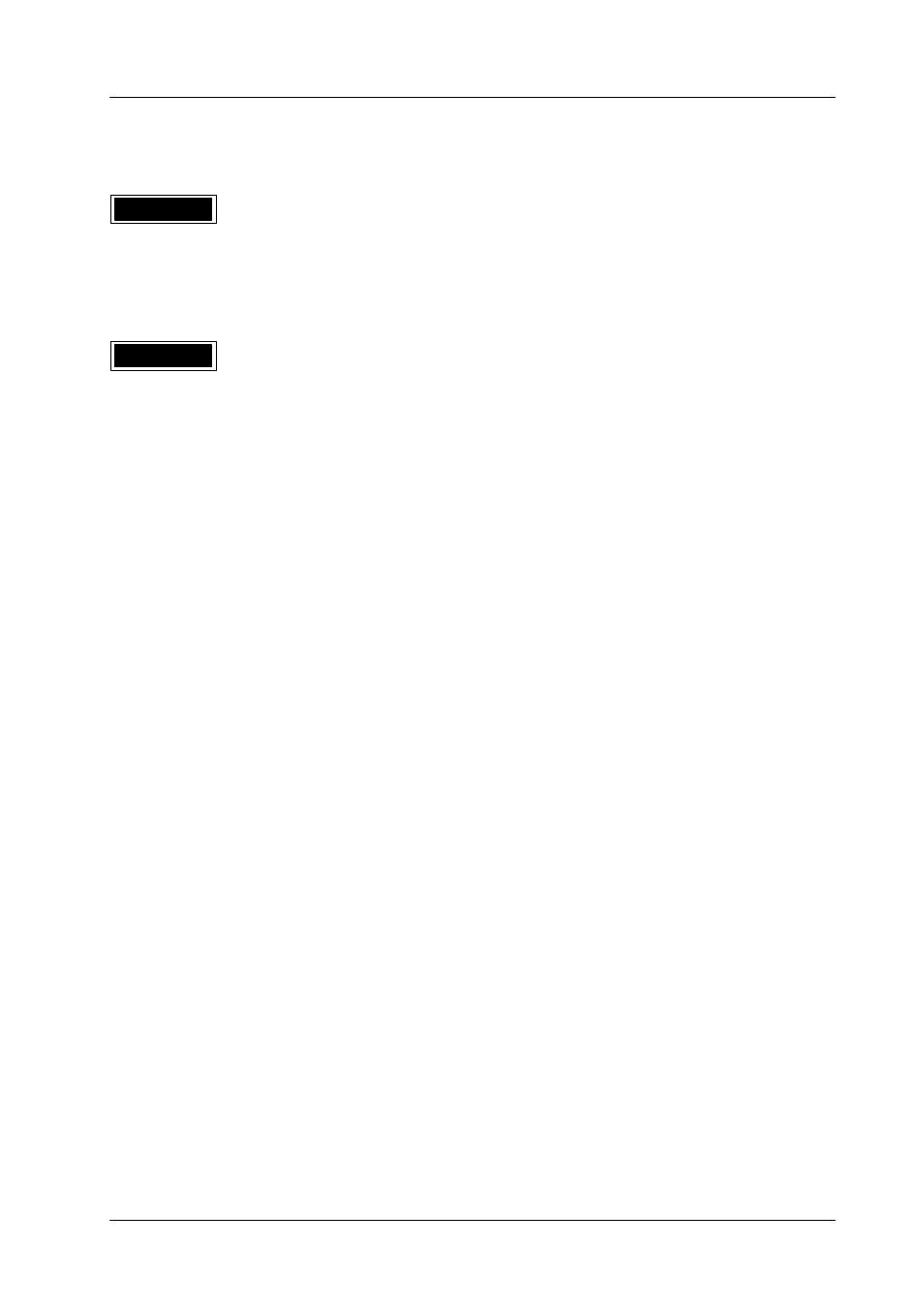
3.4 Access menu
Diamond digital DD10
131
3.4.3
LOGIN OF A USER
Press the associated function key to select a user name already entered with the
USERS submenu. This is the first step to log in the new user in the system. Each
time the key is pressed, a new user name appears so that all registered users can
be scrolled through. The user name is indicated in the field above the USER soft-
key.
Pressing the associated function key enables the user whose user name was
selected with the USER softkey to log into the switcher system. For each user, a
separate data area will be opened automatically, which serves to store the user-
specific switcher settings. If the user has protected his or her area against unautho-
rized access with a password, a window appears in the menu, where the password
(maximum 4 digits) must be entered.
USER
LOGIN