4 entering and changing a password – Grass Valley DD10 part 1 User Manual
Page 138
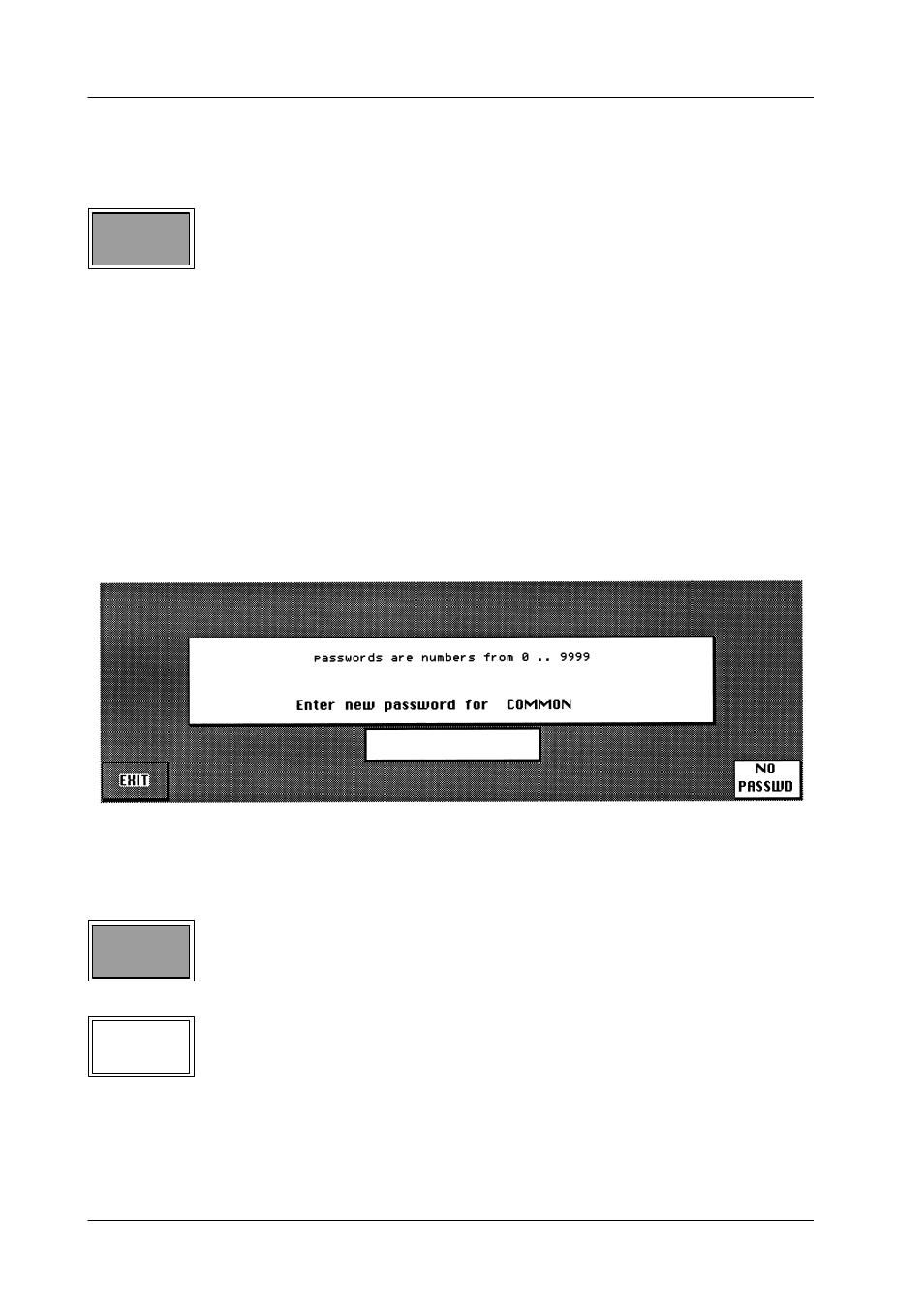
3.4 Access menu
Diamond digital DD10
132
3.4.4
ENTERING AND CHANGING A PASSWORD
If the associated function key is pressed, the PASSWD menu appears with a new
key assignment, where the current user can enter a password or change an exist-
ing password. A password may be any number up to 4 digits (0 ... 9999) and is
entered with the numeric keypad.
Confirm the entry with the ENTER key of the numeric keypad.The access right
must be proved by entering a system manager password.
To avoid erroneous password entries, a second verification entry is required.
Note:
Any zeros preceeding the figures of a password will be ignored (e.Ăg.
0123Ă=Ă123).
If password = 0, it is sufficient to press Enter.
Press the associated function key to leave the menu window.
Press the associated function key to delete an existing password.
CHANGE
PASSWD
EXIT
NO
PASSWD