Grass Valley DD10 part 3 User Manual
Page 13
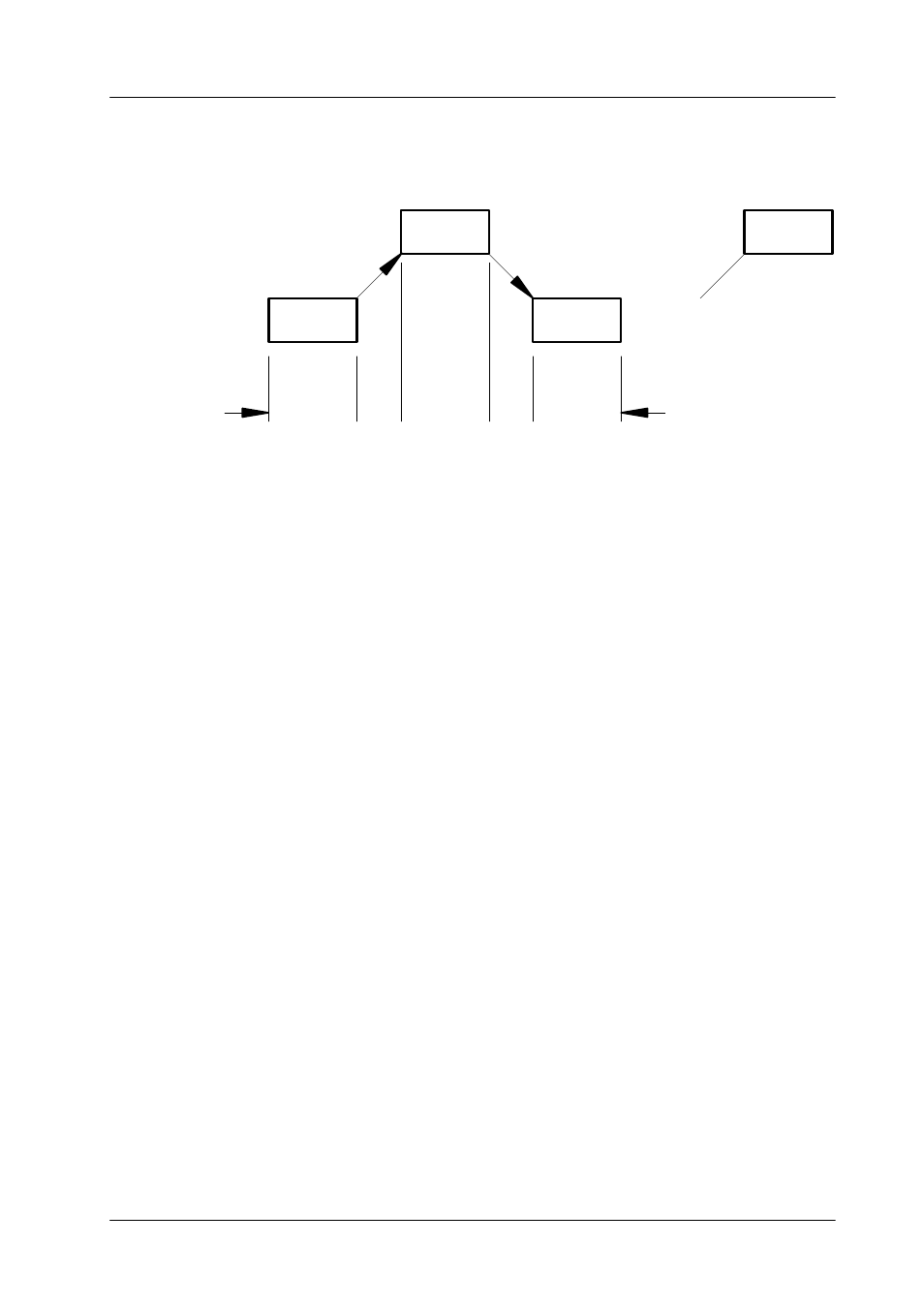
4.1 EXTRA panel
Diamond digital DD10
233
The timeline is stored as a chain of keyframes with related dissolves between the
keyframes.
Keyframe
1
Keyframe
2
Keyframe
3
Keyframe
n
t
H
t
T
t
H
t
T
t
H
.....
Store and INS first set
tH = waiting or hold time to 0 frames
tT = transition time to the Trans dur time set for Auto in the EXTRA
panel.
The dissolve between the keyframes is set to smooth.
The EXTRA panel permits changing the following components of an existing time-
line. For further details please refer to section Modifying a timeline in the
EXTRA panel.
•
Waiting or hold time (HOLD) with the HTM (hold time) key
•
Transition time (TRANS) with the TRTM (transition time) key
•
Trajectory (TRAJ) with the TRAJectory key
•
Press INSert to insert a key frame before an existing key frame
•
Inserting a keyframe with the INSert key
•
Starting a loop (LOOP) with the LOOP key.
•
Ending a loop (ELOOP) with the LOOP key.
•
Deleting a keyframe with the DELete key.