Grass Valley DD10 part 3 User Manual
Page 23
Advertising
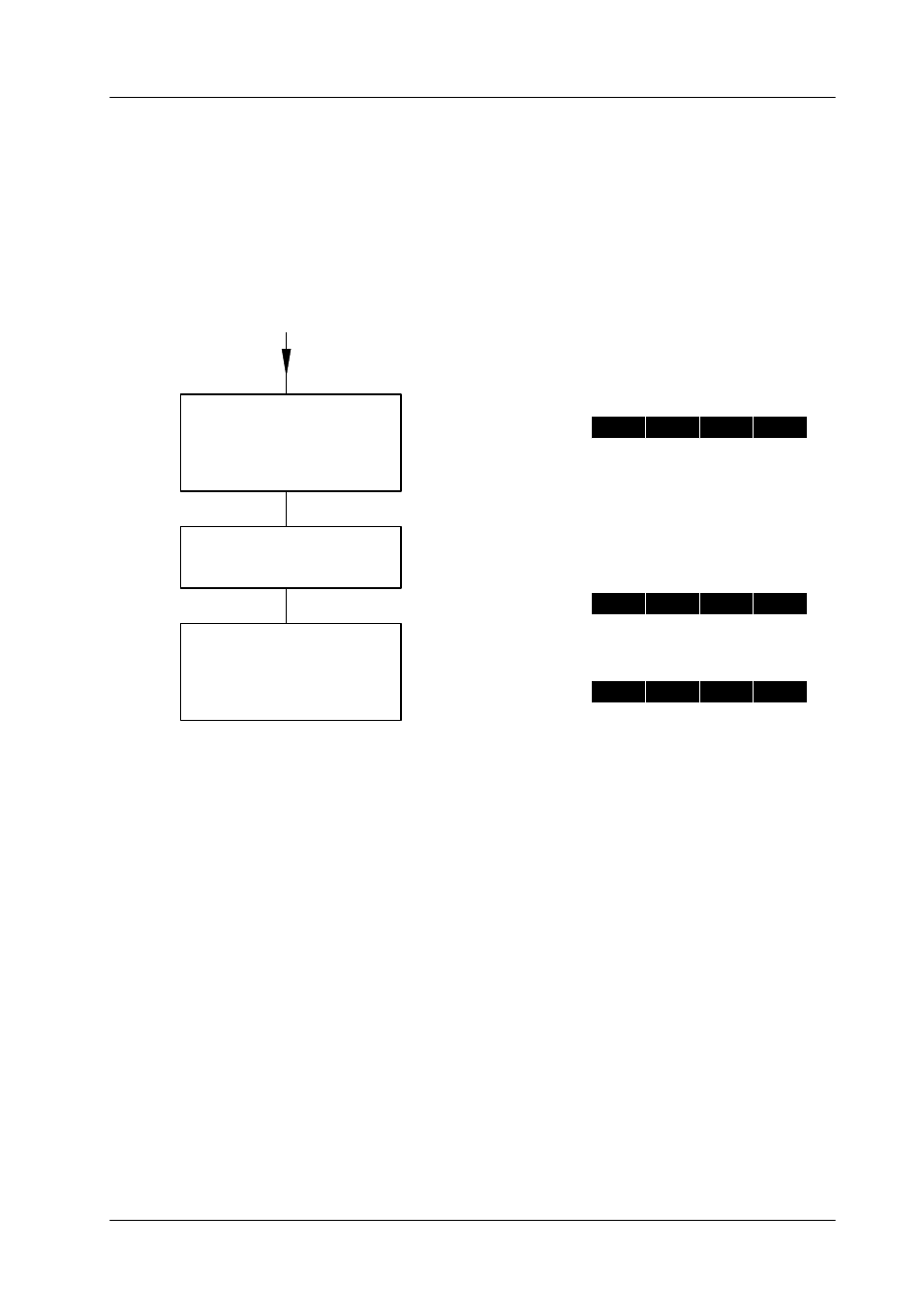
4.1 EXTRA panel
Diamond digital DD10
243
4.1.10.6 Inserting a loop in a timeline
The EXTRA panel only permits the insertion of an endless loop in a timeline. Loops
with predefined numbers of cycles 1 ... 9 can be entered in the EXTRA menu.
Entering a loop
during the generation
of a timeline
Example:
E 2 4
3
K F
E N D
E 2 4
4 E
K F
L O O P
E 2 4
P E
L O O
L O O P
The timeline ends with the end of the loop.
The LOOP key lights up.
Enter last keyframe
before the loop
Press LOOP
Enter first keyframe
in the loop
Note:
If the LOOP key is disabled before the end of the timeline, the loop ends at that
point. However, as the loop is endless, the end of the timeline will not be reached
any more.
Advertising