Data disk dual configuration procedure – Grass Valley FT Server User Manual
Page 44
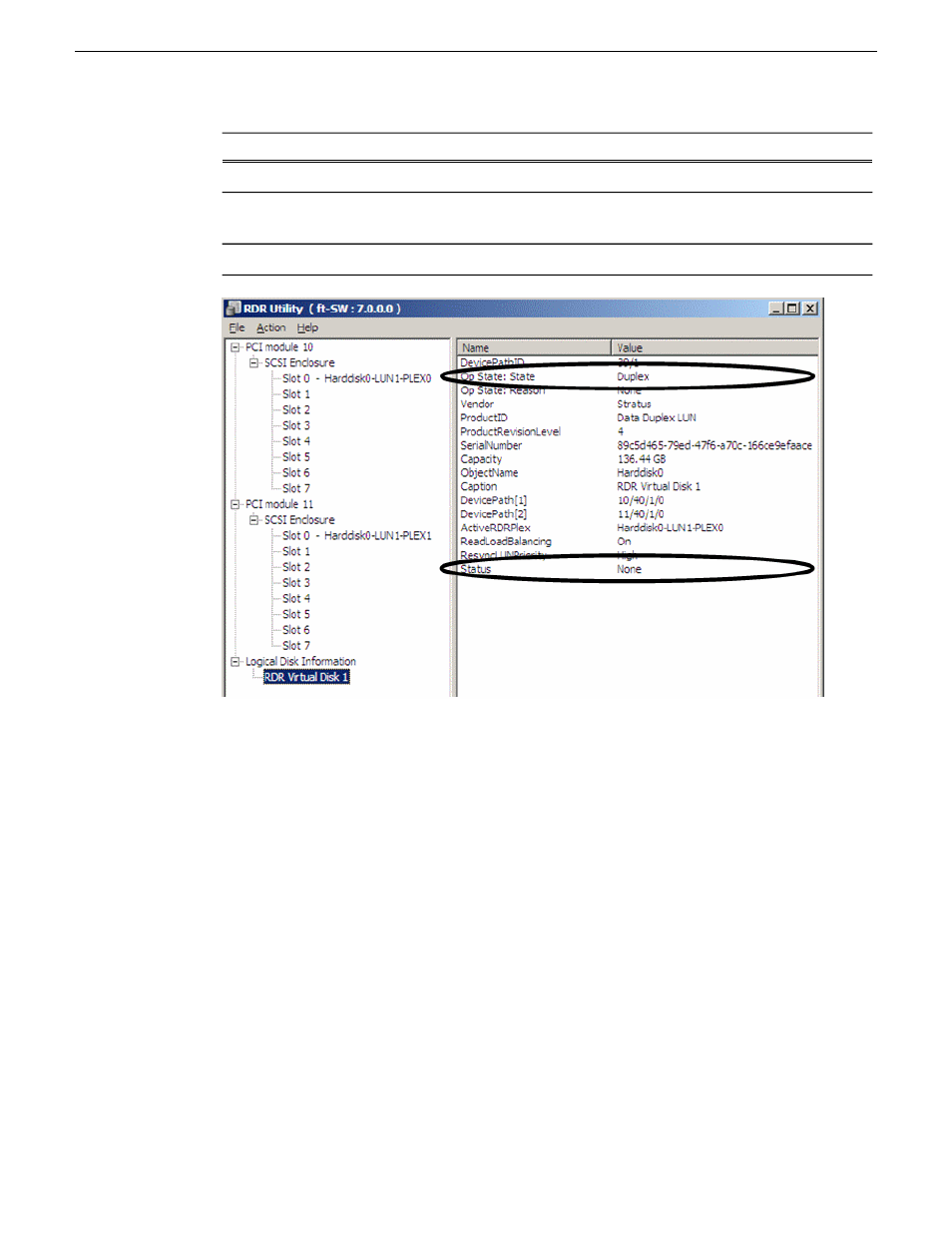
RDR Utility
Disk Access LED
Synchronization completed
N/A
Duplex
Green and blinking
Synchronization source disk
N/A
Duplex
Green and blinking
Synchronization destination
disk
None
Duplex
N/A
RDR Virtual disk
Data disk dual configuration procedure
NOTE: Read the Dual Disk Configuration Overview before performing this procedure.
Follow the procedure below to configure dual data disks for slots 1 to 7.
IMPORTANT: The following procedure describes how to configure the dual disk for Slot 1. To
configure the dual disks for Slot 2 to Slot 7, follow the same instructions for Slots 2-7 as Slot 1,
selecting the proper disk.
1. Insert a disk for the dual configuration into slot 1 of PCI Module 10. If a disk is already mounted,
this procedure is not necessary. Go to step 2.
44
FT Server Instruction Manual
20131220
Configuring the FT Server