Grass Valley FT Server User Manual
Page 89
Advertising
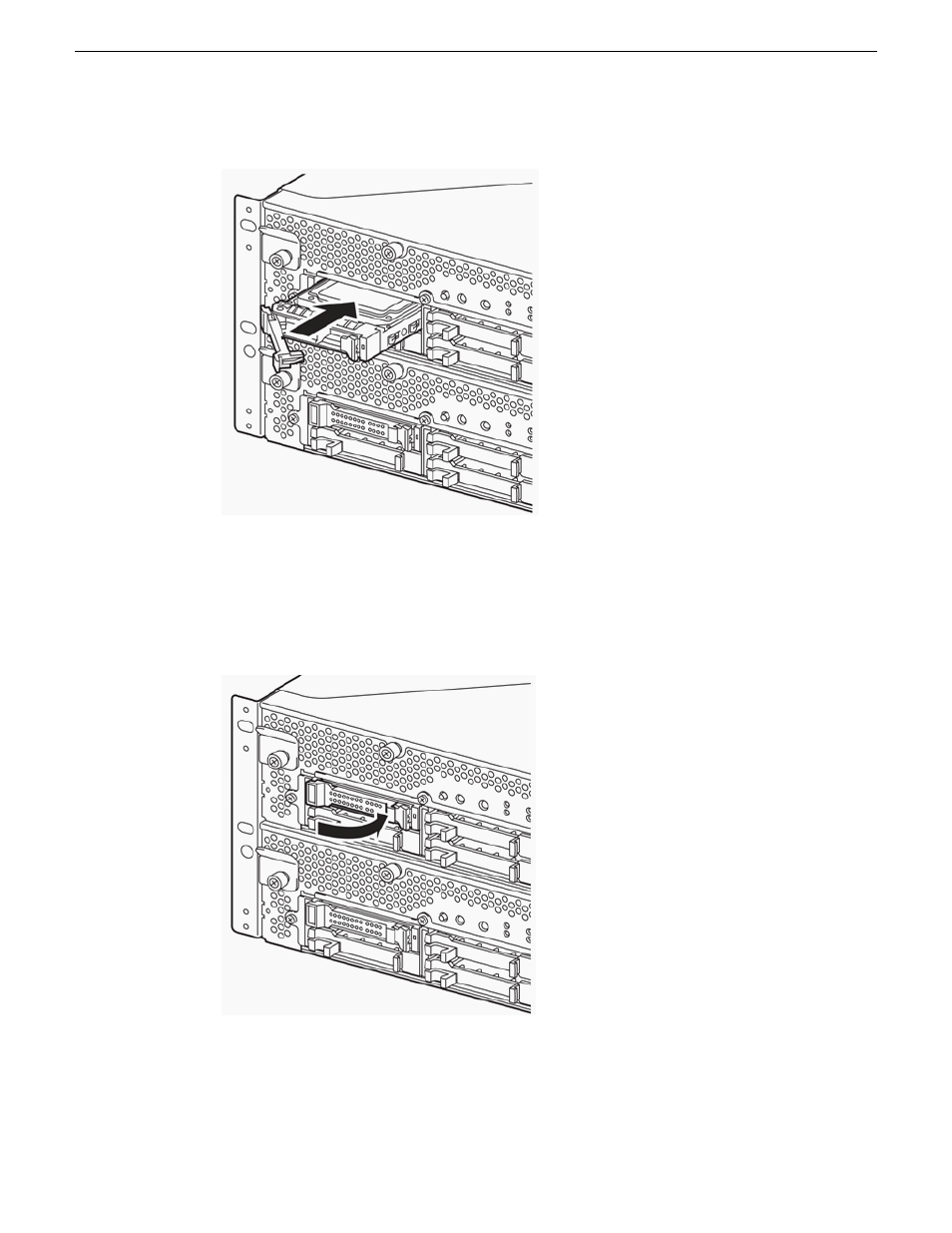
4. Firmly hold the handle of the hard disk drive and insert the drive into the slot.
Follow these tips when installing a hard disk drive. Refer to the illustration above:
•
Insert the disk until the lever hook touches the server frame.
•
Check the direction of the lever. Insert the hard disk with the lever unlocked.
5. Slowly close the lever. When the lever is locked, you will hear a clicking sound. Check that the
hook of the lever is engaged with the frame.
6. Press the POWER switch to power on.
Original drives installed into a replacement CPU/IO module should require no configuration.
7. Install the front bezel.
20131220
FT Server Instruction Manual
89
Servicing the FT Server
Advertising