Menus, Alarm action menu – Grass Valley iControlEdge v.1.20 User Manual
Page 33
Advertising
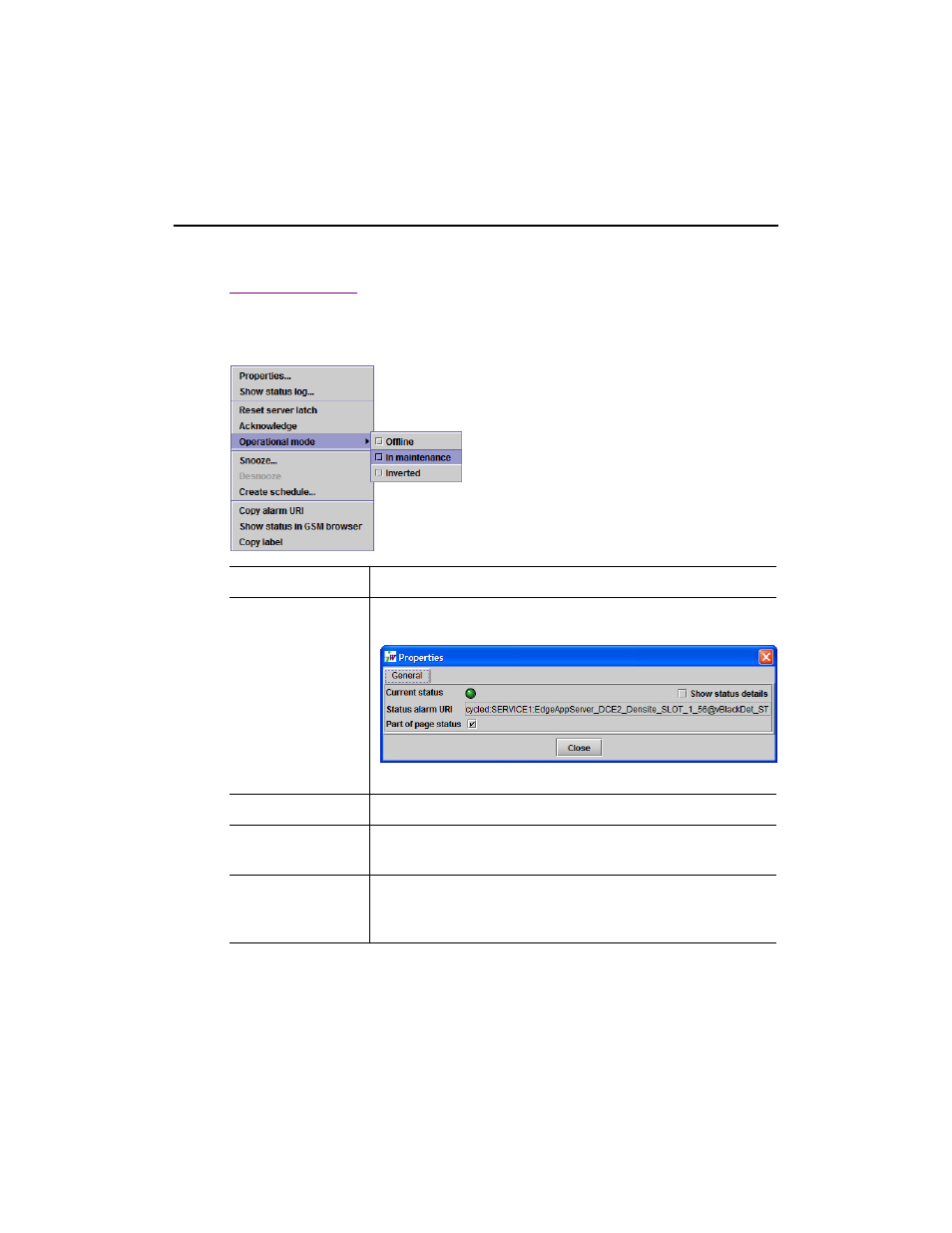
Menus
29
Menus
Alarm Action Menu
The Alarm Action menu is displayed any time you right-click an alarm in an Alarm Panel, or in the Channel
Selector.
Menu Option
Description
Properties
Opens a dialog box that allows you to view an alarm’s URI.
The URI can be used for filtering searches in the Event Log Viewer.
Show status log
Opens an “in-context” Log Viewer filtered for the selected alarm.
Reset server latch
Resets the alarm’s latched status on the server side (i.e. all clients monitoring this
alarm will see the alarm latch reset).
Acknowledge
Will acknowledge a flashing alarm (alarms flash when changing state). The alarm
will go steady on after it has been acknowledged. Right-click a Location name to
acknowledge all alarms on that site.
Advertising