Grass Valley iControlEdge v.1.20 User Manual
Page 58
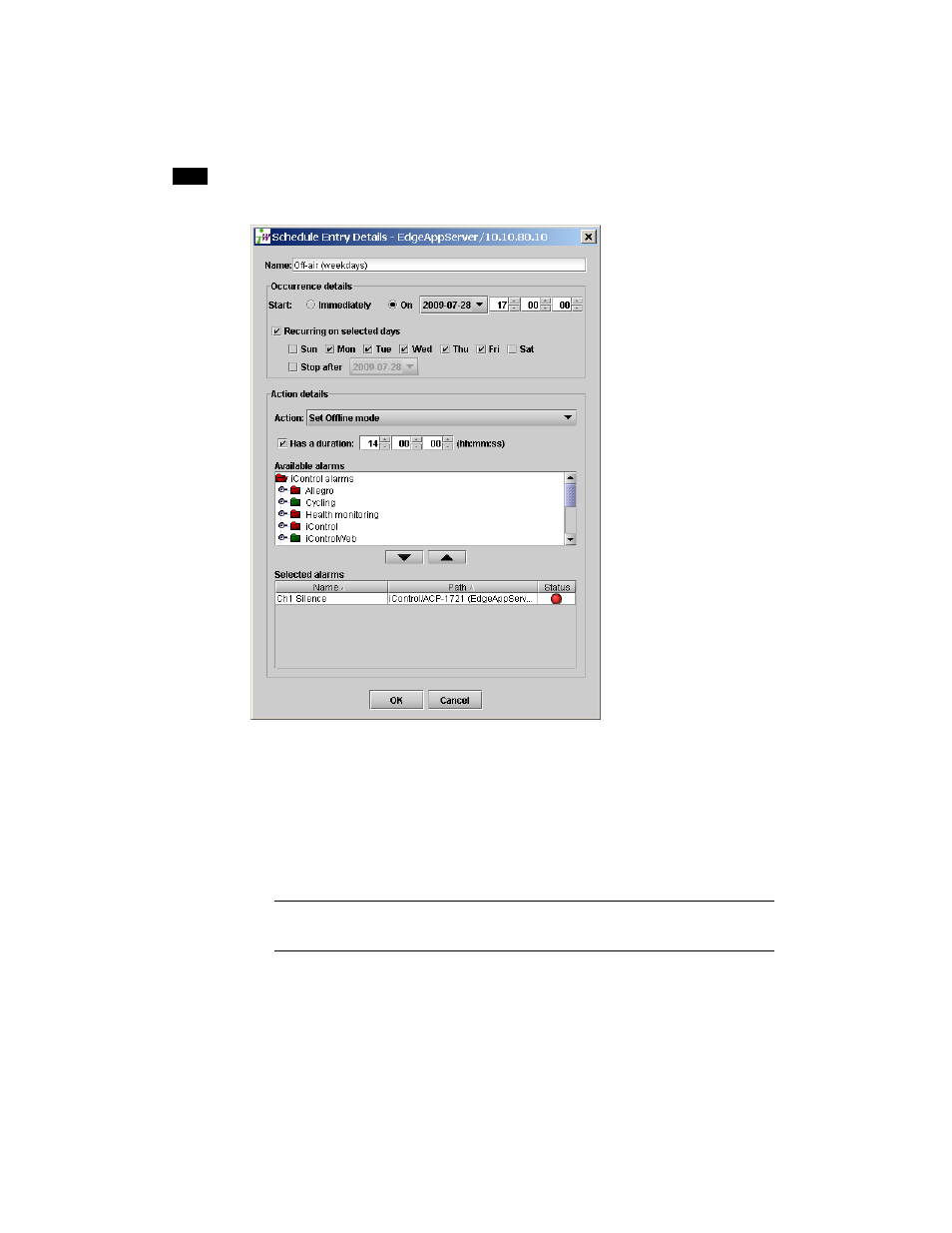
54
iControl Edge Web Monitoring
2
4. In the Schedule Entry Details window, type a name for the schedule, and set the appropriate options
such as the start date and time, recurrence pattern, and the end date.
5. In the Action details section, select the appropriate action in the list, and specify the length of the
period during which the specified action will apply.
The selected alarm already appears in the Selected alarms list. To add other alarms to this schedule,
select them in the Available alarms list, and click the down arrow button to add them to the Selected
alarms list.
6. To remove alarms from the Selected alarms list, select them and click the up arrow button.
7. Click OK.
Note: Multiple alarms can be selected at once by holding down the Shift or Ctrl key while
clicking.