Configuration, Simple set activation – Grass Valley VM 3000 System Controllers v.7.4 User Manual
Page 602
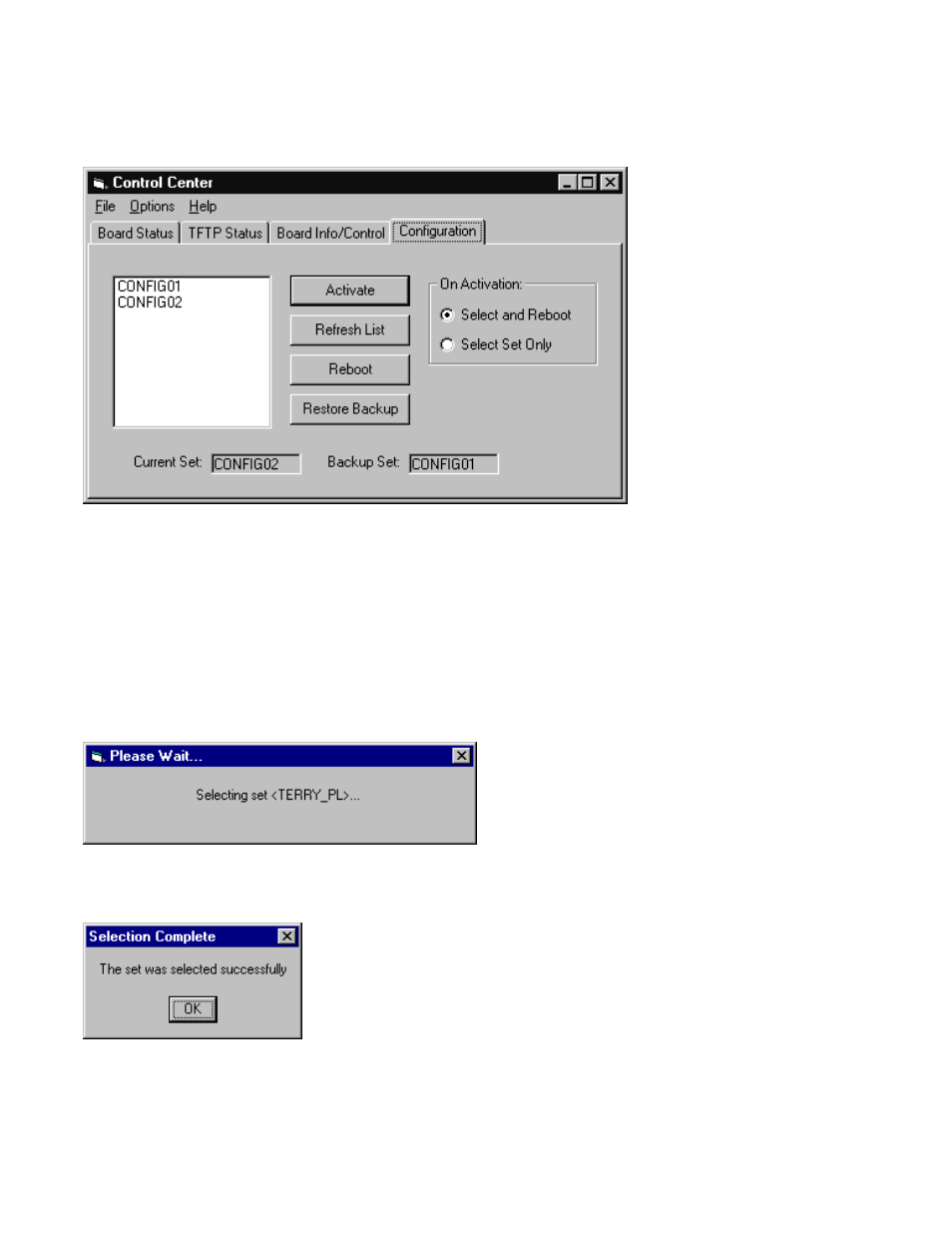
JNS Control Center
9−6
VM 3000 Installation and Operating Manual
CONFIGURATION
Figure 9−4.
The Configuration tab allows you to see a list of compiled sets and select a set for activation. It also allows you to restore a
previously activated set and reboot the boards.
Simple Set Activation
On the left side of the window, you will see a box that shows a list of compiled sets. To activate a set, click on the set name
in the list, make sure the Select and Reboot radio button is selected, and click on the Activate button. A status dialog will
appear while the set activation is occurring:
Figure 9−5.
Once set selection completes, the following dialog will appear:
Figure 9−6.
At this point, a reboot command will be sent to all the boards in the set, and the boards will reboot and download the new
set.