Configuring t-bar settings: default and alternate – Grass Valley K2 Dyno S Replay Controller v.3.2 User Manual
Page 27
Advertising
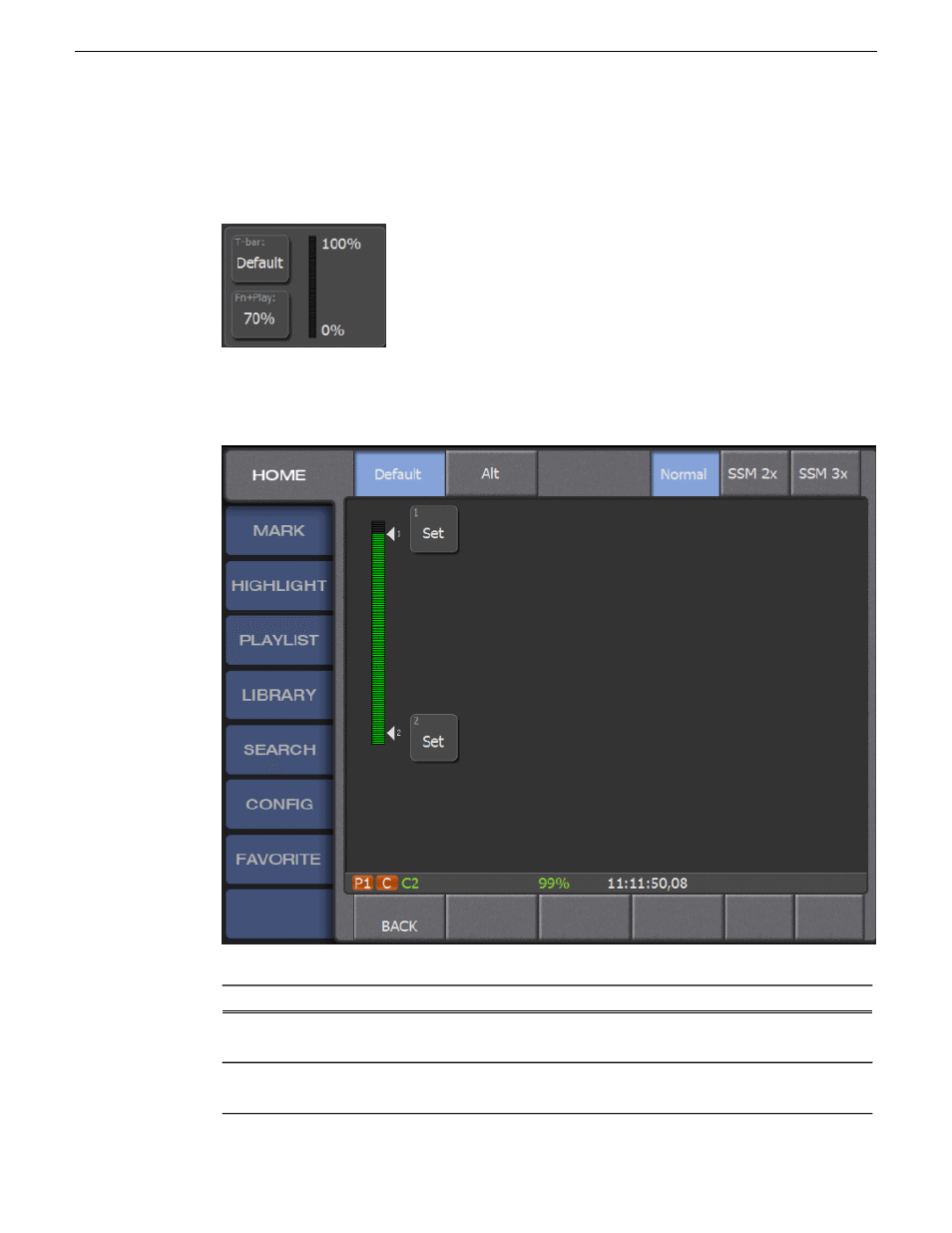
Configuring T-bar settings: default and alternate
1. On the
HOME
screen, tap the T-bar section.
The T-bar panel opens.
2. To configure default T-bar settings, select
Default
.
The T-bar default configuration screen opens.
3. Change default settings as follows:
Description
Options
Advance the
T-bar
to set the maximum speed and tap the top
Set
box.
Maximum speed
Pull the
T-bar
back to the position of the desired minimum speed
and tap the lower
Set
box.
Minimum speed
20140207
K2 Dyno S User Manual
27
Home Screen
Advertising
This manual is related to the following products: