Changing clip views in a bin – Grass Valley K2 Dyno S Replay Controller v.3.2 User Manual
Page 54
Advertising
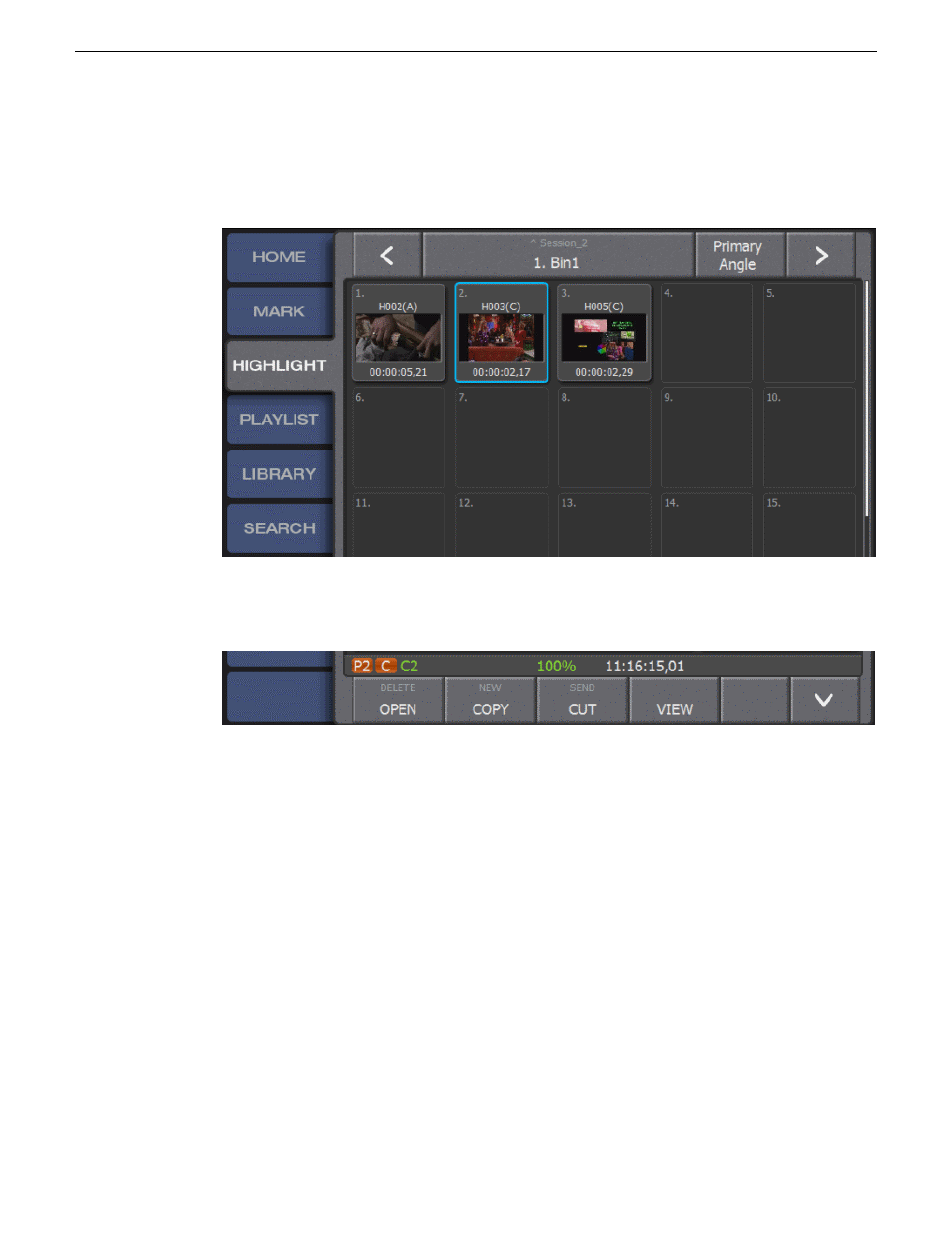
Changing clip views in a bin
1. Open the
HIGHLIGHT
screen.
By default, a thumbnail with title and duration is displayed for each highlight. The thumbnail
picture from the In point of the clip.
2. To additionally display keywords, tap
VIEW
.
3. To hide the thumbnail and keywords and display only title and duration, tap
VIEW
again.
4. To return to the default view, tap
VIEW
again.
54
K2 Dyno S User Manual
20140207
Highlights
Advertising
This manual is related to the following products: