Grass Valley K2 Dyno S Replay Controller v.3.2 User Manual
Page 46
Advertising
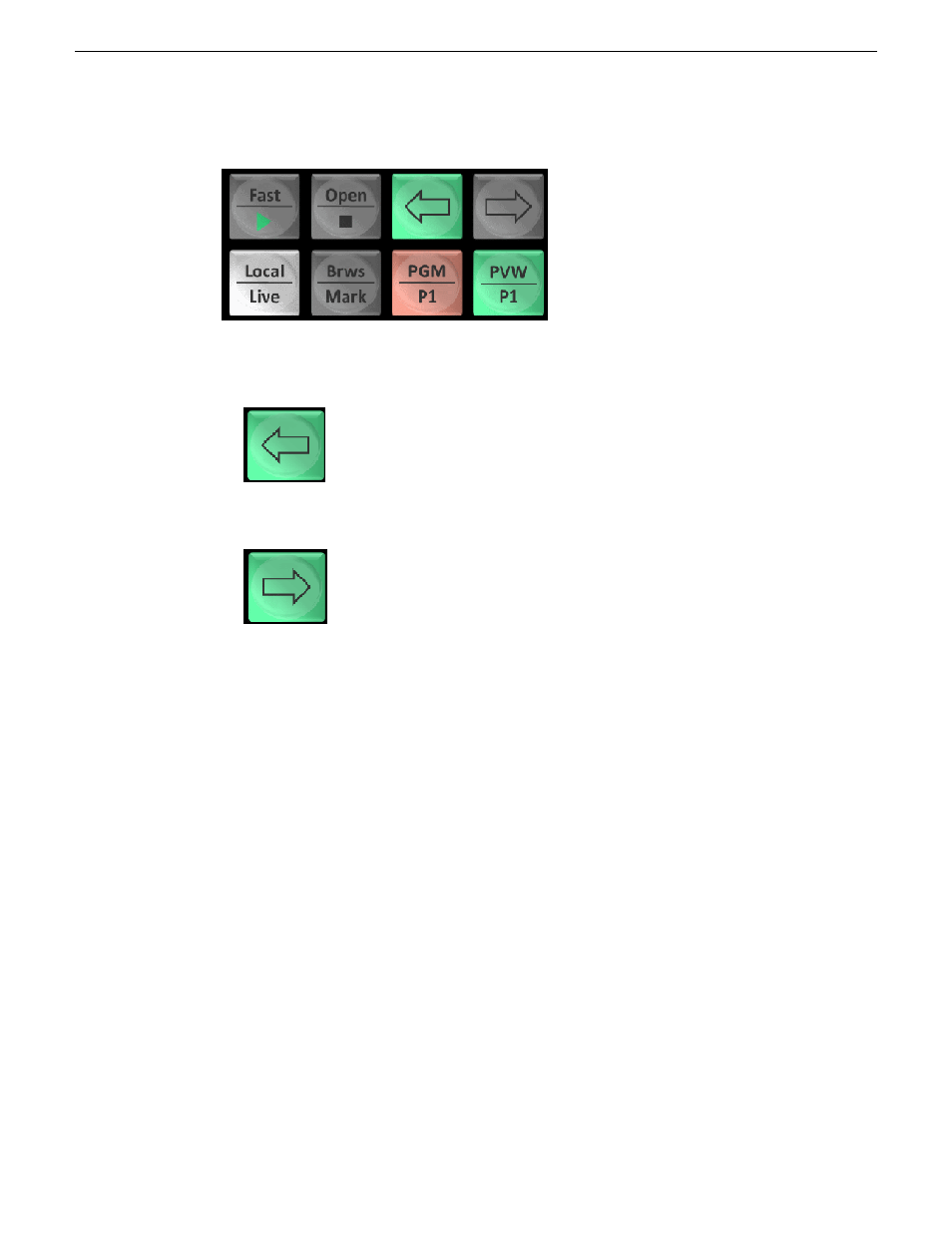
4. To navigate marks with controller arrow keys, open the
MARK
screen.
a) From the touch screen select a mark. When it is cued, it is outlined with an orange border.
b) Press the left arrow button from the right bank of buttons to move the selection up the screen
to the older timecoded marks.
c) Press the right arrow button to move the selection down the screen to the newer or later
timecoded marks.
5. To create a Highlight from Marks, select the mark and press the
Add HL
button.
A clip with default duration is created.
46
K2 Dyno S User Manual
20140207
Marks
Advertising
This manual is related to the following products: