Setting the default duration for clips – Grass Valley K2 Dyno S Replay Controller v.3.2 User Manual
Page 49
Advertising
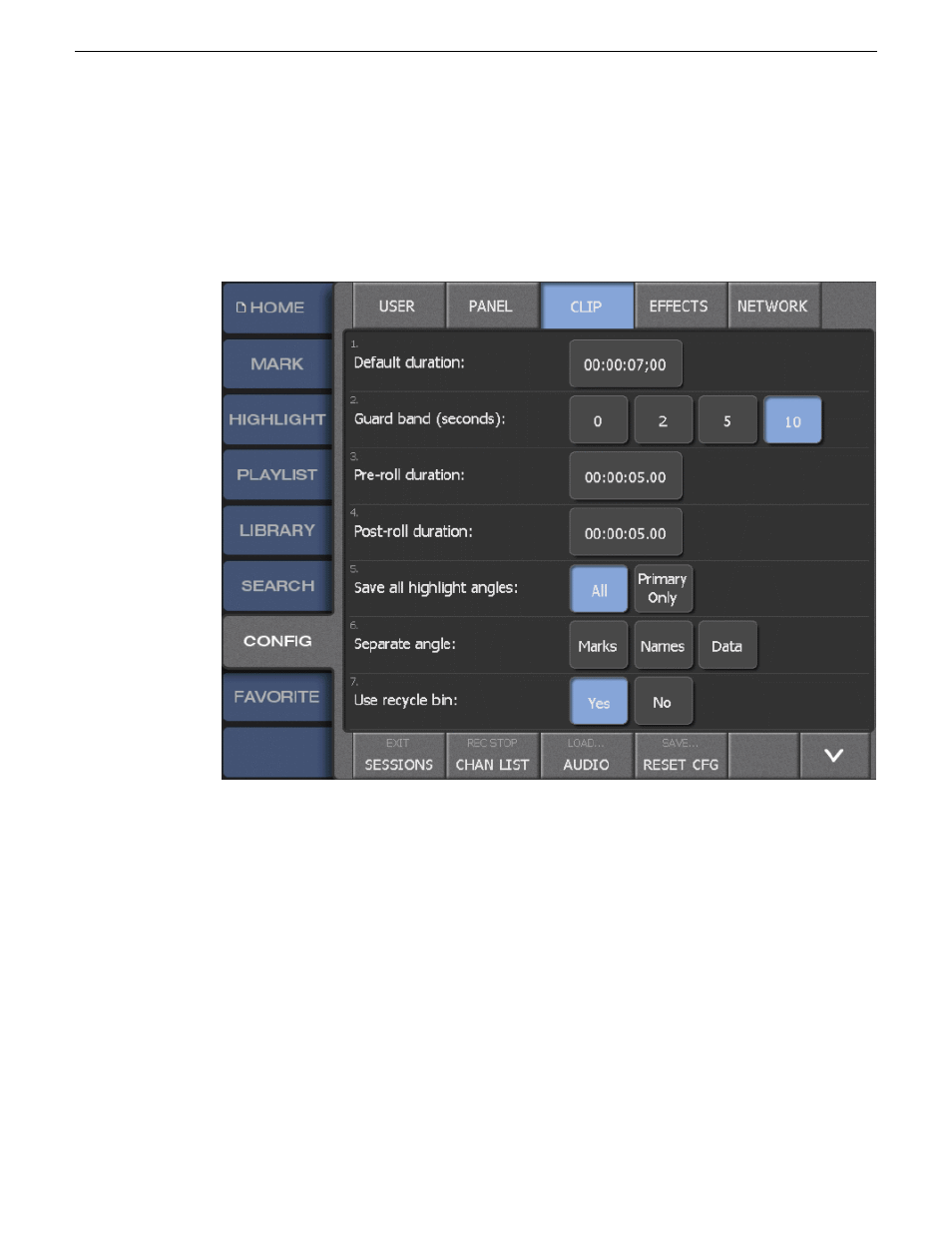
Setting the default duration for clips
You can set the length of a clip that has only an in or an out point.
1. On the
CONFIG
screen, tap
CLIP
.
The Clip panel opens.
2. Tap the number box to the right of
Default duration
.
A number key pad opens.
3. Type in the desired duration of a default clip.
4. Tap
OK
to save settings and close.
20140207
K2 Dyno S User Manual
49
Create clips
Advertising
This manual is related to the following products: